A WhatsApp group provides a great chat place for you to connect with your family, friends, colleagues, and others. You can freely send text messages, images, video clips, and other media to everyone in the group. What if you leave a WhatsApp group but still want to stay in touch with some members? Sometimes, you want to back up important contacts from a group in case you lose your phone or accidentally delete them. Surely, there are other reasons you want to download contacts from a WhatsApp group. This post shares three effective methods to do that.

WhatsApp doesn’t give you a specific download option to save contacts from a group. To extract group contacts, you can go to its web version, WhatsApp Web. This part will guide you to export contacts from a WhatsApp group on the web.
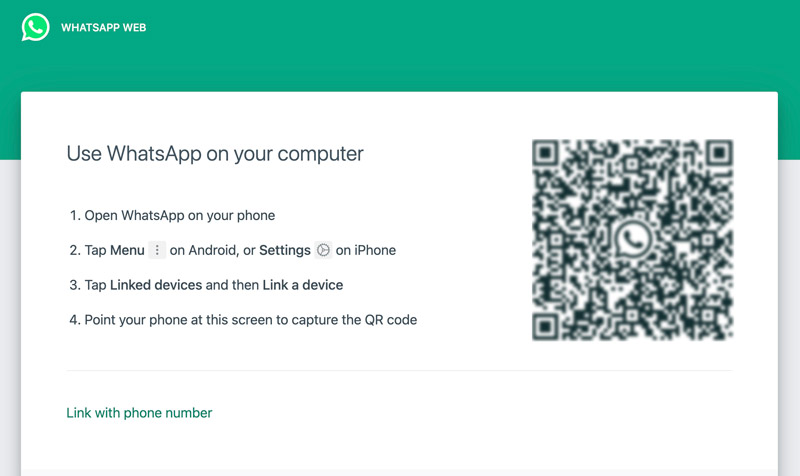
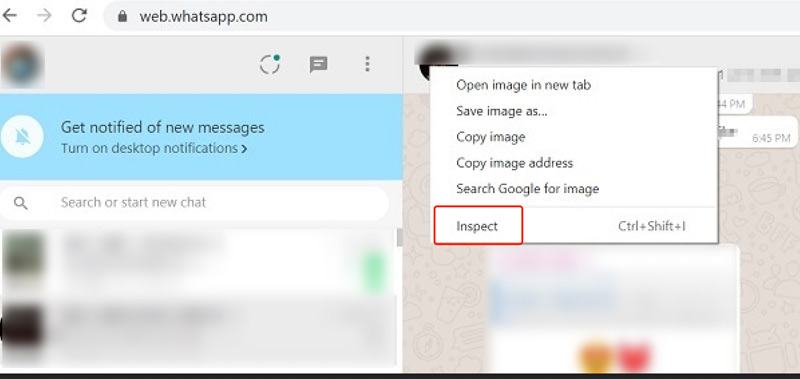
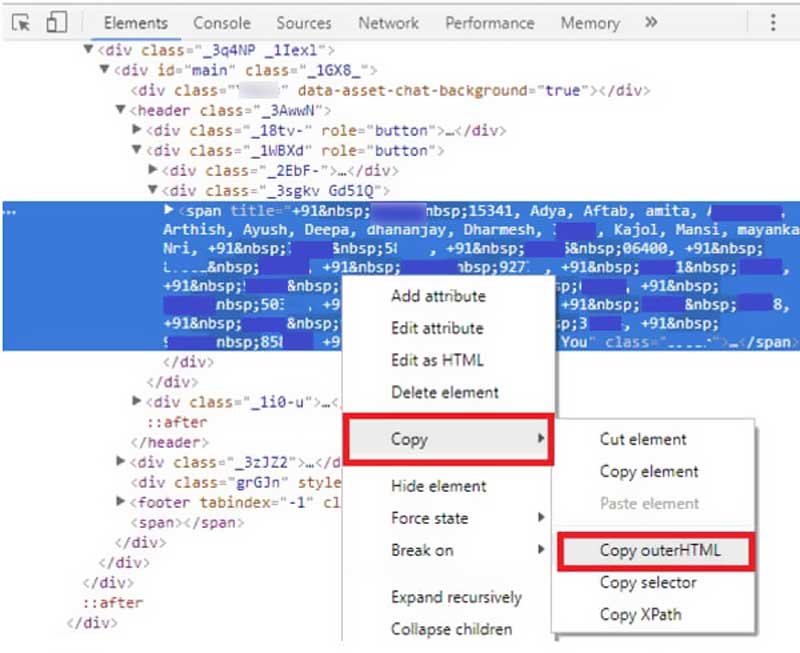
When you access group contacts on WhatsApp Web, you can rely on a related Chrome extension to automate the process of extracting group contact information. Some popular Chrome extensions include WA Contact Extractor, Contact Saver for WhatsApp, WAContactSaver, and WA Download Group Phone Numbers. This part takes WA Contact Extractor as an example to show you how to export WhatsApp group contacts using a Chrome extension.
Navigate to the Chrome Web Store and search for WA Contact Extractor. When you locate it, click the Add to Chrome button and install it.
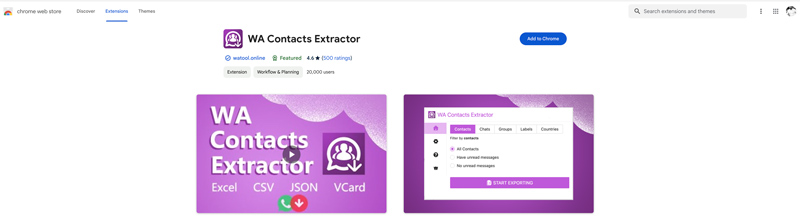
Find the group chat containing the contacts you want to download within WhatsApp Web. Click the group name to open the chat window. In the Chrome toolbar, locate the newly installed WA Contact Extractor and click its icon. You may need to permit the extension to access your WhatsApp data. After that, WA Contact Extractor will scan the WhatsApp group chat and identify participants. Click the Extract button and select the desired format to download the contact list. Click here to get how to exportar contactos de Gmail.
To download contacts from a WhatsApp group on your Android phone, you can use a third-party app. Many apps available on the Google Play Store claim that they can export WhatsApp group contacts. You should check reviews and then select a reputable app with clear privacy policies. In this part, I take the popular Export Contacts for WhatsApp como ejemplo.
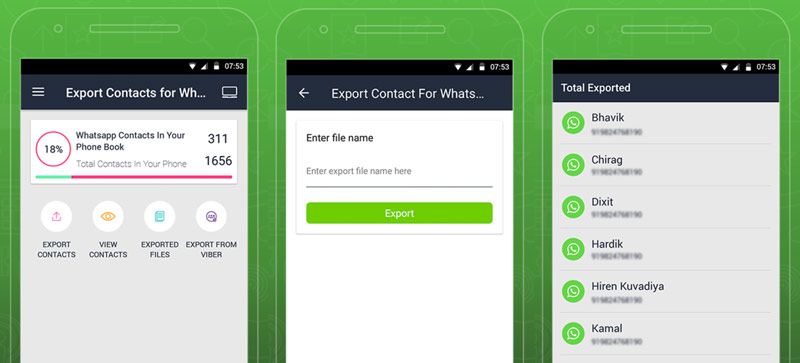
Download and install Export Contacts for WhatsApp on your Android phone. Open the target group on WhatsApp and tap the group name to display the group info screen. Tap the Invite via link option and then copy this link.
Open Export Contacts for WhatsApp and tap the Export Contacts option. Then, paste the copied link and export your WhatsApp ground contacts in your preferred format.
When you want to quickly export your WhatsApp contacts to a computer, you can turn to the easy-to-use Aiseesoft WhatsSync. It gives a convenient way to create backups of all your WhatsApp chats and media. Moreover, it lets you directly transfer WhatsApp contacts, conversations, and other data between iPhone and Android phones.
100% Seguro. Sin anuncios.
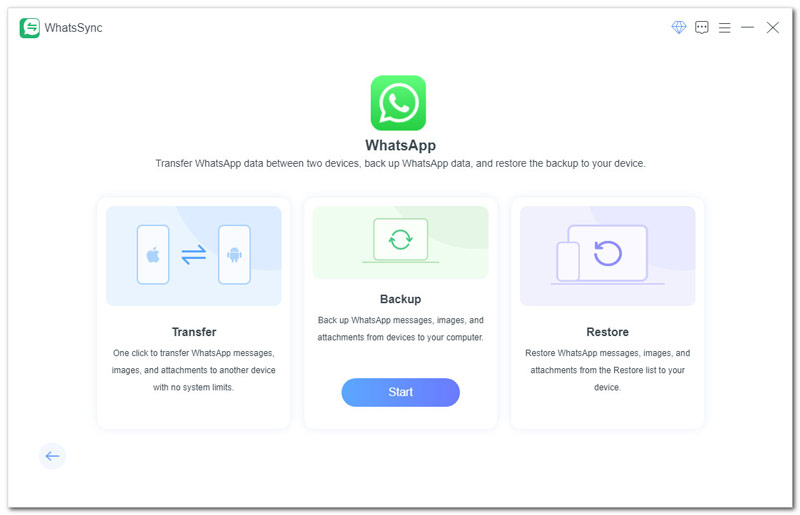
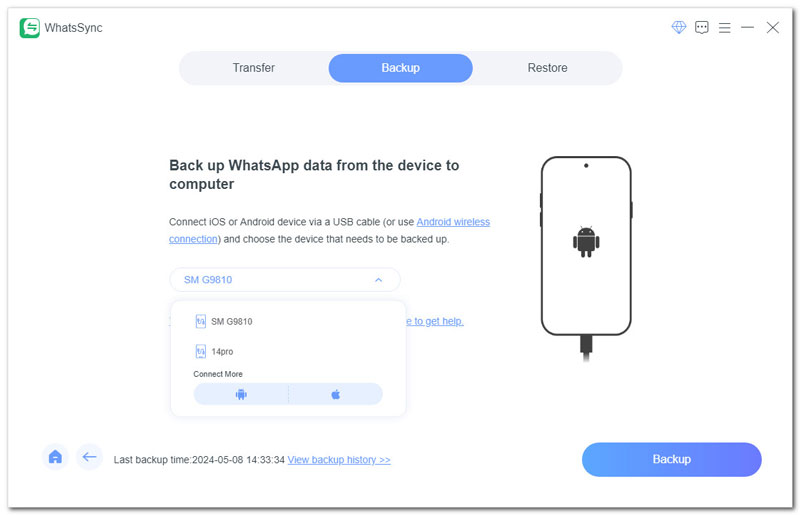
How do I export contacts from a WhatsApp group to Excel?
WhatsApp doesn’t offer a direct option to export group contacts to Excel. But you get three main methods to extract contacts from WhatsApp ground and then copy them to an Excel file. You can use WhatsApp Web to locate the ground on the web, inspect the page, and then manually copy group members' names and phone numbers. You can also rely on an associated Chrome extension or third-party apps to export WhatsApp ground contacts to Excel.
How to copy all contacts from a WhatsApp group to another group?
WhatsApp doesn’t allow you to directly copy all contacts from one group to another. To do that, you can add all these contacts one by one, open the new group you want to add them to, and manually add them. Some third-party apps claim that they can extract and transfer WhatsApp group contacts. However, you should exercise caution with these apps.
How do I back up my WhatsApp contacts and groups?
You can back up WhatsApp contacts and groups to your phone’s internal storage, Google Drive, and iCloud. You can go to WhatsApp Settings, tap Chats, and then choose Chat backup. Here, you can back up WhatsApp data to Google Drive or iCloud and select a desired backup frequency.
Conclusión
WhatsApp doesn't give a built-in way to directly export all group contact information. Considering that, I have shared three effective methods in this article to help you download contacts from WhatsApp groups. Just select your preferred way to save group contacts with ease.

Una herramienta eficiente de transferencia de WhatsApp que realiza copias de seguridad y sincroniza rápidamente todos los chats, videos/audios, archivos, stickers y más de WhatsApp en dispositivos iOS/Android y servicios en la nube en línea.
100% Seguro. Sin anuncios.