For different reasons, you need to convert videos, and that’s where you may get the Convertidor de AVC recommendation. This post will guide you to know more about Any Video Converter through a detailed review. Moreover, I would like to share AVC video converter alternatives for you to better convert your video and audio files.

Convertidor de AVC, also known as Any Video Converter, is a popular video conversion tool developed by Anvsoft Inc. It offers various software versions for both Windows and macOS users. Besides basic video and audio conversion features, the AVC converter allows you to download online videos, edit videos, burn DVDs, capture screens, and more.
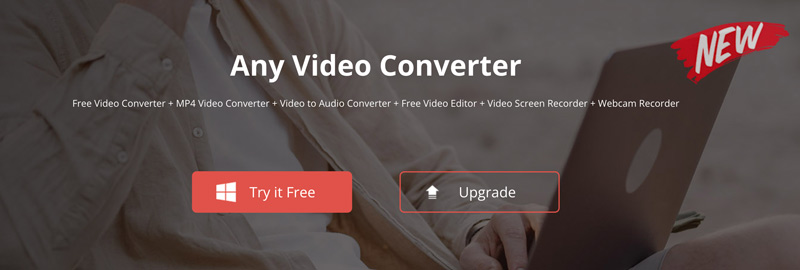
Any Video Converter provides free and paid versions. You can first try its Any Video Converter Free to access limited functions. The Pro version, Any Video Converter Ultimate, starts at $49.95 for Windows and $54.95 for Mac.
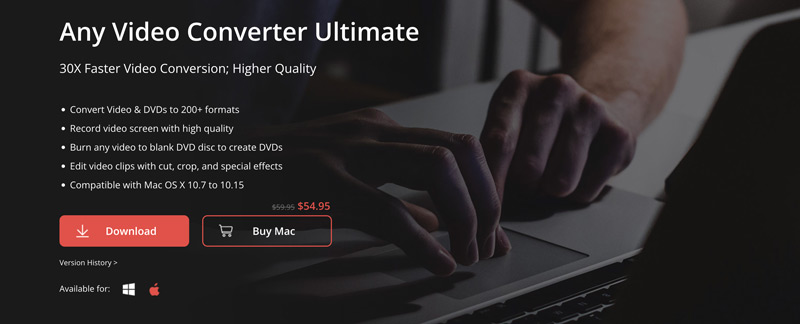
AVC Converter is mainly used for converting videos. As mentioned above, it also carries some editing, recording, downloading, and DVD creation features. AVC video converter supports 200+ formats, including MP4, MOV, FLV, AVI, WMV, MKV, and others. Moreover, AVC Converter gives you several customization options to optimize the converted videos. For instance, during the conversion, you are allowed to customize video codecs, resolutions, bitrates, frame rates, and more.
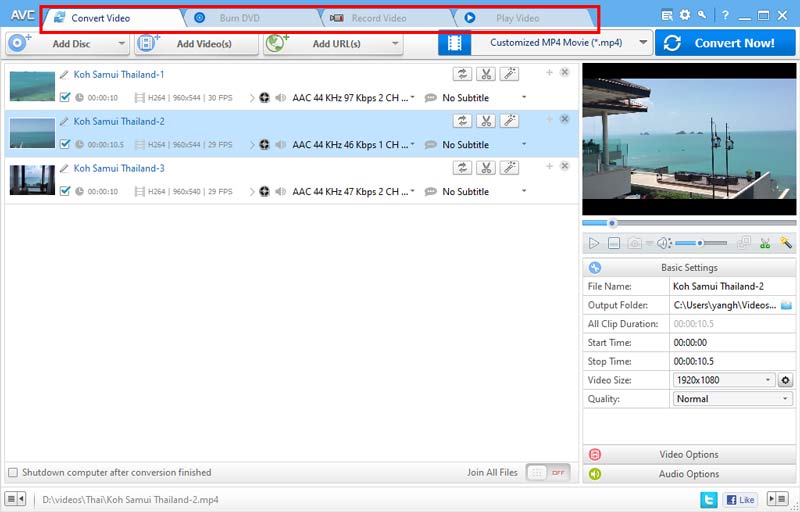
AVC Converter claims to offer 30× faster conversion speeds. It uses the NVIDIA NVENC, AMD AMF, and Intel QSV hardware acceleration to complete the conversion process quickly. However, through my tests, AVC does not offer a faster processing speed, especially when handling large files.
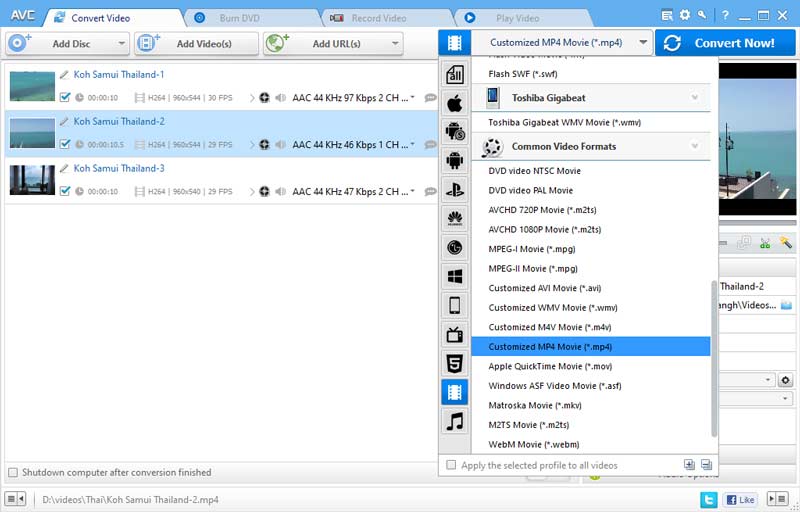
AVC Converter shares a straightforward way to convert videos. You can launch AVC, ensure you are under the Convert Video feature, add your video, DVD, or online content through URL, select your desired output format, adjust various video and audio settings, and then click the Convert Now button. Whether you use the free or paid version of AVC Converter, you are allowed to convert multiple videos at once.
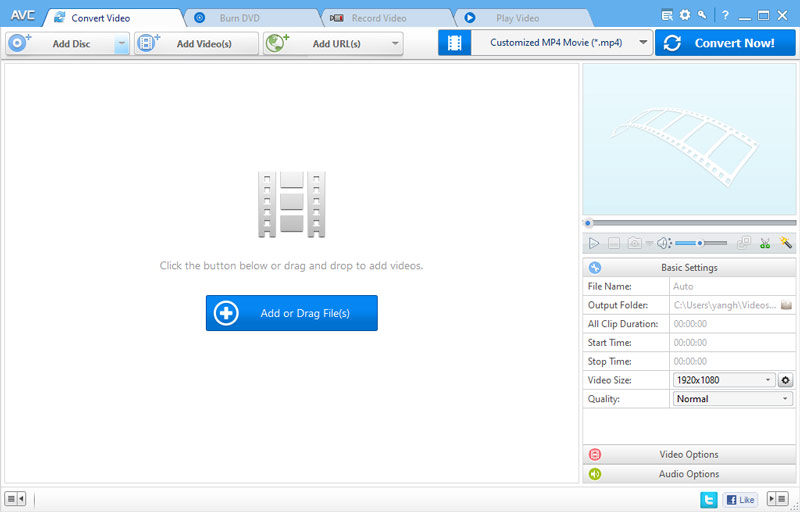
The free version has some features and output limits. For instance, you can’t record your computer screen, download online videos with high quality, or burn DVDs. Also, you will have a slow conversion speed and see some occasional ads shown within the AVC program. While using the Any Video Converter Free or reach some limits, you will be prompted to upgrade to its Pro version.
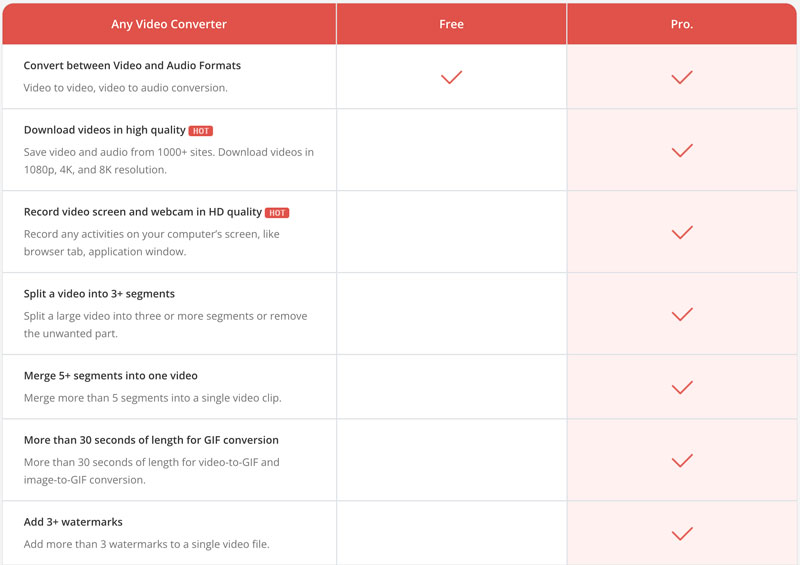
AVC Converter gives a convenient way to convert videos, especially for non-technical users. Moreover, it is equipped with basic editing and customization options. However, its free version has various limits that may affect your user experience. In case you are unsatisfied with the AVC video converter, I introduce you to the three best alternatives.
Aiseesoft Video Converter Ultimate offers similar conversion, editing, and recording functions. Compared with AVC Converter, it can give a more stable conversion experience. This alternative supports more input and output formats, up to 1000 formats. More importantly, Aiseesoft allows you to output videos with the original high quality. It also carries more advanced capabilities than Any Video Converter.
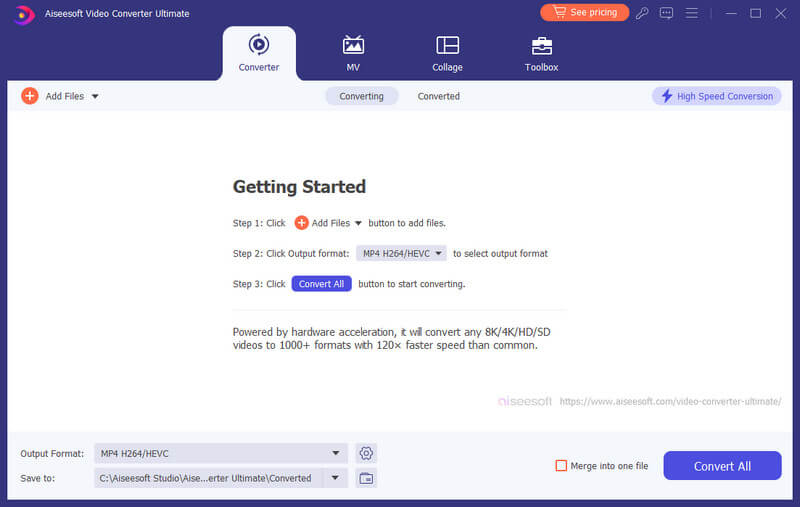

Descargas
Aiseesoft Video Converter Ultimate
100% Seguro. Sin anuncios.
100% Seguro. Sin anuncios.
Similar to AVC Converter, Aiseesoft provides fast conversion speeds and high-quality outputs. It gives more powerful editing and adjustment tools than AVC Converter. For instance, Aiseesoft lets you freely cut, crop, or rotate a video, combine several video clips, apply filters, customize the output image and sound effects, insert image and text watermarks, and more.
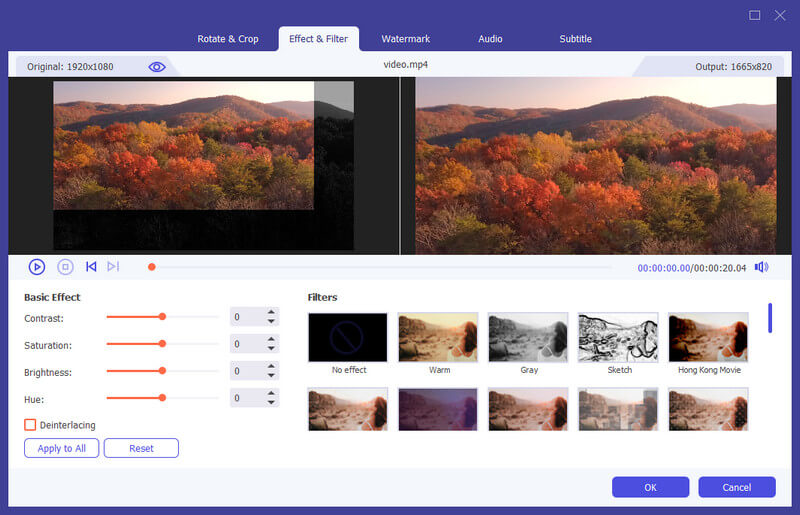
This AVC Converter alternative offers a direct way to complete your video or audio conversion. Just import your file, select the output format, and then export the converted one. During the process, you can customize audio tracks and subtitles.
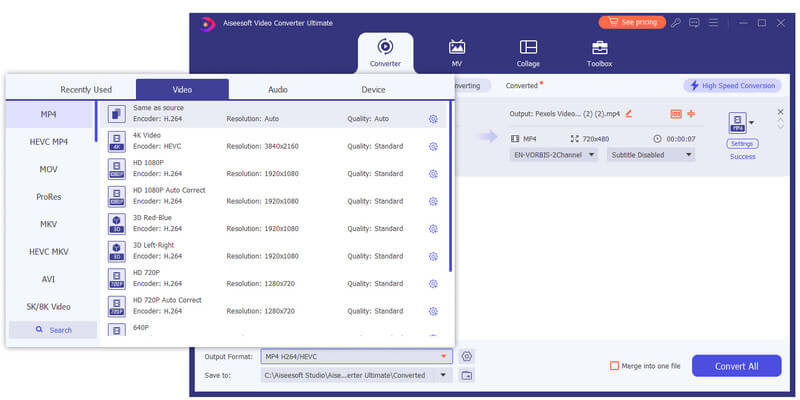
HandBrake is a really free alternative to Any Video Converter. Like AVC Converter, it gives a simple way to convert videos to MP4, MKV, or WebM. HandBrake can handle many commonly used video formats. It offers many presets for quickly completing the conversion. Compared to AVC Converter, HandBrake is lighter and stable. However, it does not carry many advanced functions.

XMedia Recode is a free video transcoder that supports nearly all video and audio formats. Unlike AVC Converter's paid Pro version, all its features are completely free to use. Moreover, it offers various settings to control the final quality, such as codecs, bitrate, resolution, frame rate, and more. This lightweight AVC Converter alternative can work well on most computers, including the older ones. However, compared with Any Video Converter, XMedia Recode requires a steeper learning curve. It is primarily designed for conversion and encoding, and it lacks extra advanced functions.
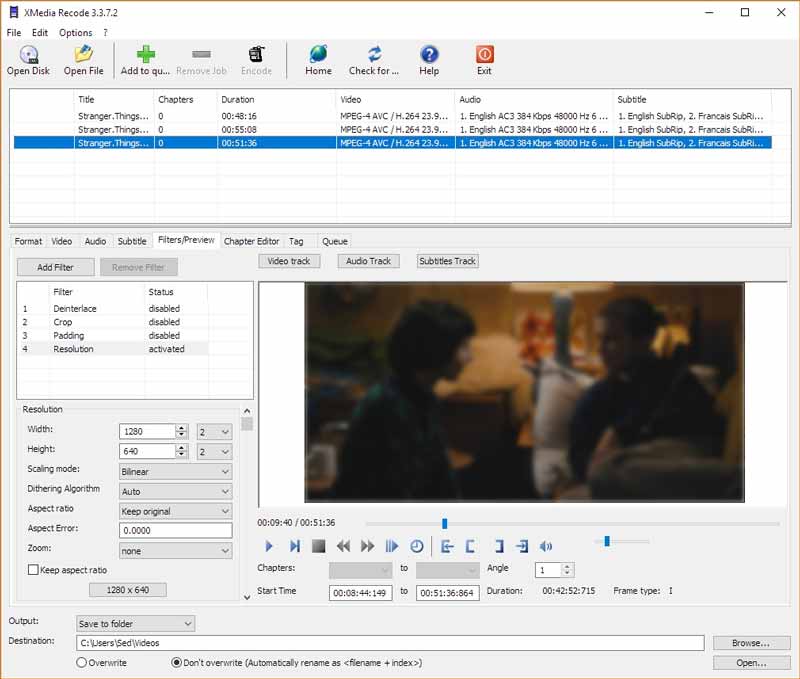
Can AVC Converter convert MKV to MP4 losslessly?
Generally speaking, AVC Converter cannot convert MKV to MP4 losslessly. There will be data loss during the conversion process. However, you can customize output options to shrink the quality loss.
Why is my AVC converter license invalid?
The invalid license problem may be caused by several reasons. If you input an incorrect license key, you will get the error prompt. Check and ensure you have entered the license key correctly. Also, you should make sure you get the correct license key for the program. Anvsoft Inc. offers several similar but different programs.
Is Any Video Converter Free compatible with Windows 11?
Yes, the latest version of Any Video Converter Free works well on Windows 11 computers.
Conclusión
When you search for an easy-to-use video converter that goes beyond just basic conversion, Convertidor de AVC is worth considering. The Any Video Converter Free version offers necessary conversion functions for most users. However, if you are tired of various limitations, try using a recommended alternative.

Video Converter Ultimate es un excelente conversor, editor y potenciador de video para convertir, mejorar y editar videos y música en 1000 formatos y más.
100% Seguro. Sin anuncios.
100% Seguro. Sin anuncios.