Are you facing some format compatibility issues while dealing with OGV files?
OGV is not a widely used format that can be supported by most media players, editors, and platforms. Sometimes, you need to convertir OGV a MP4 for playback on certain devices. This post will compare the OGV format with MP4, discuss their key differences, and talk about the main reasons why you may want to turn OGV files into MP4. Also, I would like to share three effective methods to make the video conversion from OGG or OGV to MP4.
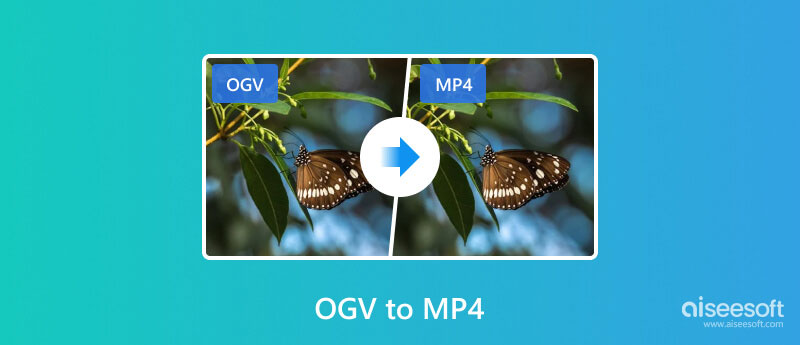
OGV (Ogg Video) is an open-source multimedia container format developed by the Xiph.Org Foundation. OGV files are often encoded with the Theora video and Vorbis audio codecs. They are known for royalty-free codecs and efficient streaming. So, OGV is lightweight and ideal for online and web-based videos, open-source software projects, and more.
MP4 (MPEG-4 Part 14) is now the most popular multimedia container format that can contain video, audio, subtitles, and more. It can be played on almost all players, platforms, and devices.
Even though OGV files can offer good quality with high compression, they are not universally recognized. Its Theora video codec may easily cause an unsupported format issue. Converting OGV to MP4 ensures broader compatibility.
Many social media and video streaming platforms don’t accept OGV files. When you want to upload or share your OGV files to these kinds of apps and platforms, you need to convert them to MP4 first. In some cases, converting from OGV to MP4 makes it supported by your editing software like Adobe Premiere Pro, iMovie, or Final Cut Pro.
For wider device compatibility, sharing, editing, or other purposes, you need to change your OGV files to MP4. If you prefer fast and high-quality conversions, try using the powerful Aiseesoft Video Converter Ultimate. It is known for its video and audio conversion capabilities. Besides OGV, OGG, and MP4, Aiseesoft allows you to handle other 1000+ formats. Go beyond basic OGV to MP4 conversion, and it provides many necessary editing and enhancement tools.

Descargas
100% Seguro. Sin anuncios.
100% Seguro. Sin anuncios.
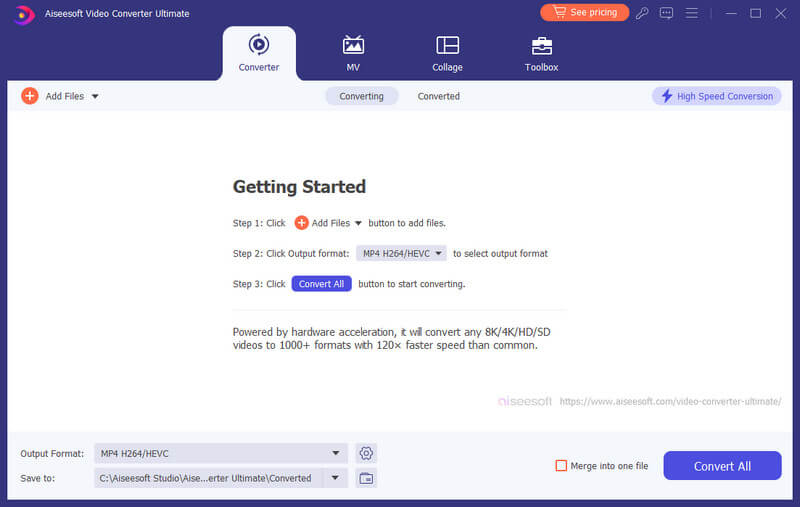
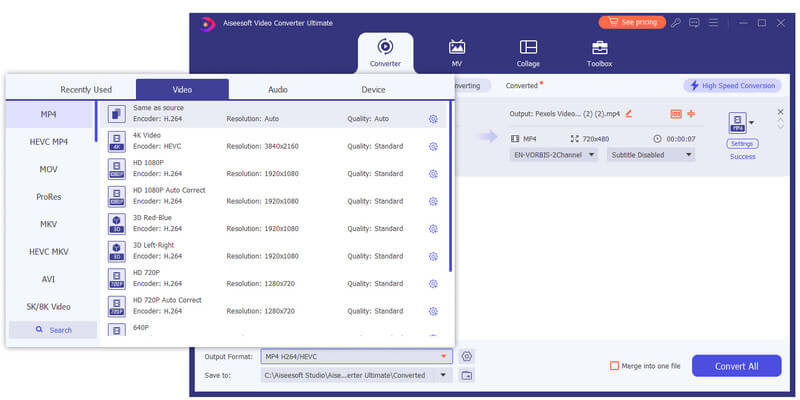
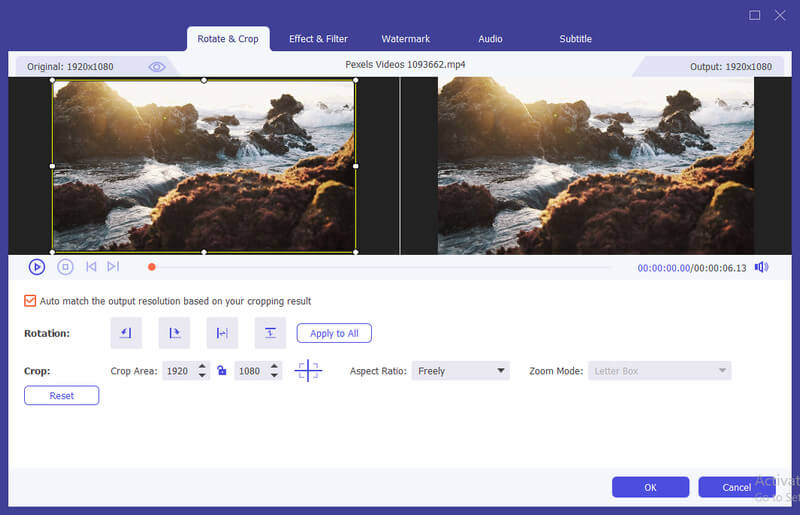
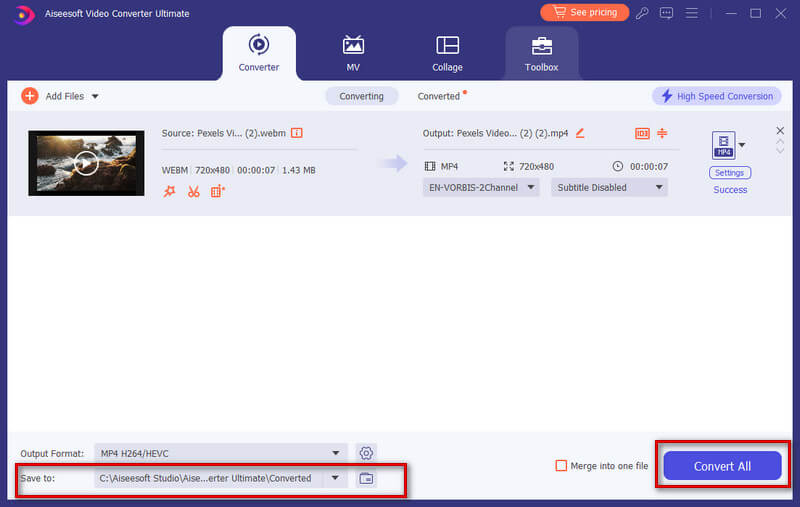
HandBrake is a free video transcoder that can handle conversions from OGV to MP4. It offers many commonly used presets for different devices. Moreover, HandBrake allows you to customize video and audio codecs, resolution, frame rate, bitrate, and more to control the conversion process. Besides MP4, it also enables you to transform your OGV files to MKV and WebM.

Download and launch HandBrake. Click the Open Source button to add the OGV file you want to convert. Ensure the output format is MP4, and then click the green Start button. Before the conversion, you can click Dimensions, Video, Audio, Filters, and other tabs to adjust the output quality.
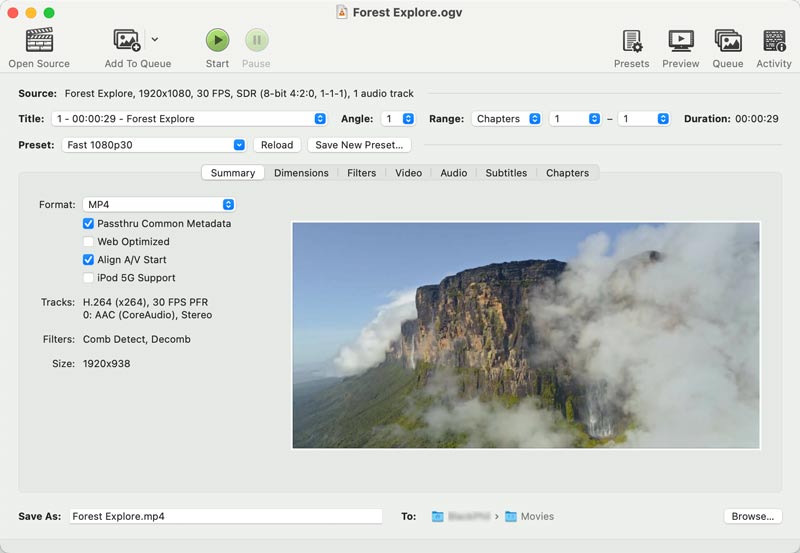
HandBrake is mainly designed for conversion and lacks editing functions. Moreover, it only allows you to convertir videos a MP4, MKV, and WebM.
Besides desktop video converters, there are also many online tools offered to help you change OGV to MP4 with ease. If you only need the basic converting feature and don’t want to install extra software, you can turn to a free online OGV to MP4 converter.
Popular options include FreeConvert, Convertio, Aiseesoft Convertidor de video gratuito en línea, and Aconvert. These converters enable you to upload your OGV file, set MP4 as the output format, start the conversion, and then download the converted MP4 video.
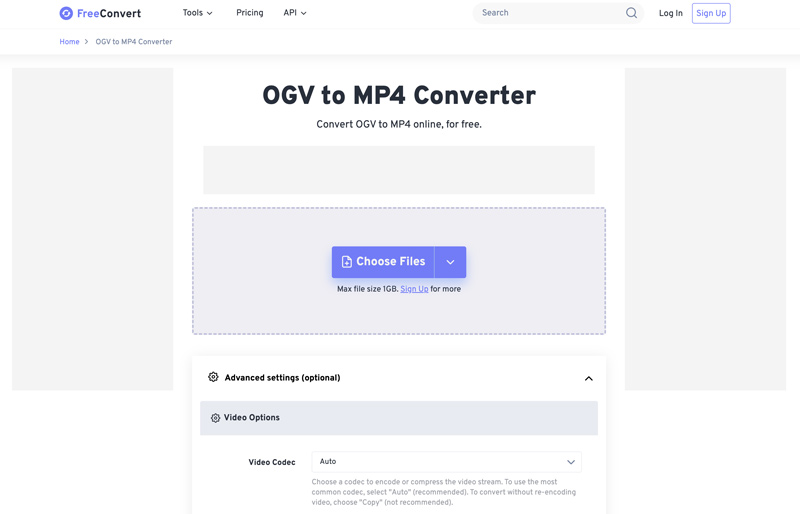
How do you convert OGV to MP4 using FFmpeg?
FFmpeg is a powerful command-line tool that can be used to convert OGV to MP4. You can install the suitable FFmpeg on your device, open Command Prompt on Windows or Terminal on Mac, and then enter the conversion command to start converting your OGV files to MP4.
Can VLC convert OGV files to MP4?
Yes, VLC Media Player has basic conversion functionalities to easily convert your OGV files to MP4. You can access its Convert/Save feature from the Media menu.
Is OGV better quality than MP4?
As mentioned earlier, both OGV and MP4 are container formats. Their quality depends on the specific codecs used.
Conclusión
After reading this page, I hope you can have a deeper understanding of the OGV format. If you only have several OGV files to convert or for occasional conversions with small files, you can use an online converter. If you often edit and convert OGV videos or need more advanced functions, just turn to a desktop OGV a MP4 convertidor.

Video Converter Ultimate es un excelente conversor, editor y potenciador de video para convertir, mejorar y editar videos y música en 1000 formatos y más.
100% Seguro. Sin anuncios.
100% Seguro. Sin anuncios.