Want to remove the background of your picture and get a transparent pfp?
This article shares four simple but effective methods to make a transparent profile picture. Whether you want to upload a transparent pfp to your Discord, TikTok, Facebook, or Twitter account, you can select your preferred image editor or specific transparent background maker to do that.

Before telling you how to remove unwanted background and create a transparent profile pic, I would like to give a basic introduction of the transparent pfp.

PFP refers to profile picture, is a photo for your account profile on social media. A transparent pfp has a background that is clear instead of solid-colored or opaque. Transparent profile pictures are very popular on social media apps and platforms like Discord, TikTok, and Twitter. A transparent pfp is usually saved in PNG, an image format that supports transparency.
Creating a transparent profile picture is quite simple. Many online transparent background makers and powerful desktop image editors can help you remove the background from your photo and save it as a transparent PNG pfp. This part will recommend four popular options for you to easily make a transparent pfp.
Editor de fotos Aiseesoft AI is an AI-powered image editing, upscaling, and enhancement tool that can help you create transparent pictures with ease. Once you upload a picture, the advanced AI technology will analyze the image content and accurately remove the unwanted background. It also allows you to manually select the background area and then erase it.
100% Seguro. Sin anuncios.
100% Seguro. Sin anuncios.
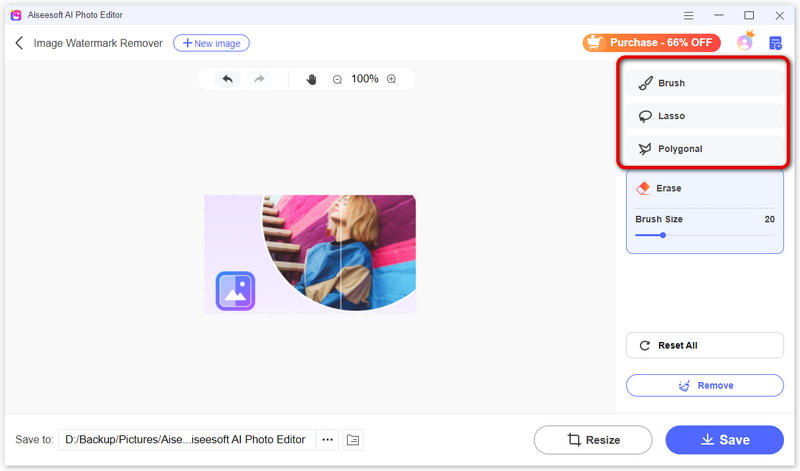
AI Photo Editor can edit all commonly used image formats, including JPEG, JPG, PNG, BMP, and more. You can simply add your picture, remove its background, and then output a transparent profile photo. Moreover, it lets you freely change the image aspect ratio and output size. You can use its Resize feature to quickly set the correct size for Instagram, TikTok, Twitter, Facebook, Snapchat, and more.
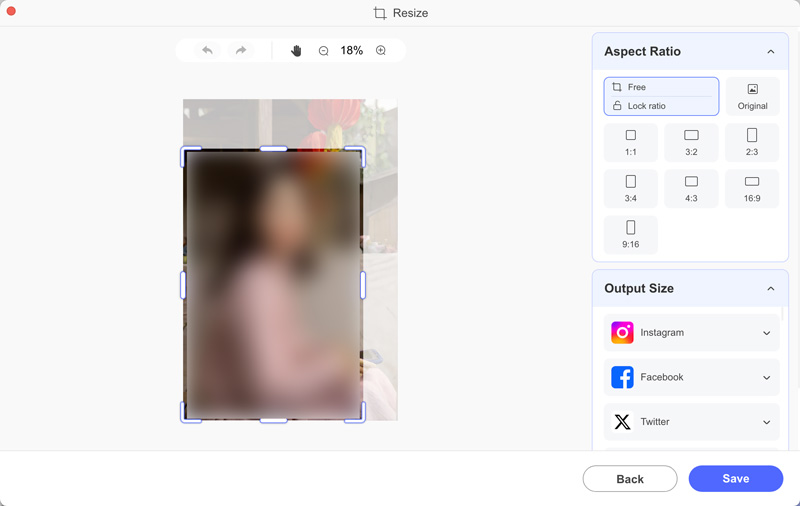
As mentioned above, this all-featured AI Photo Editor also offers upscaling and enhancement functions. It can enlarge your picture to 2×, 4×, 6×, or 8× without losing quality. After creating a transparent pfp, you can use the AI Image Enhancer tool to improve the overall quality.
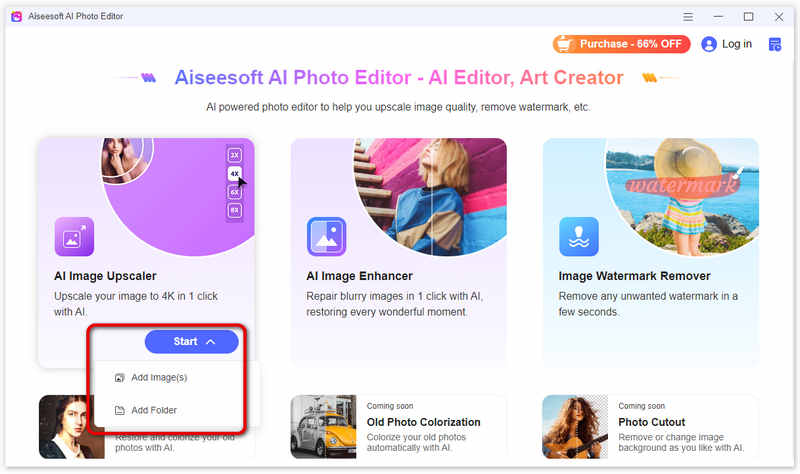
Kapwing is a famous online video, audio, text, photo, and document editing platform. It provides various tools for editing different files directly on a web browser. To make a transparent profile picture, you can go to its individual Make Background Transparent page. Kapwing highly supports all popular file types for images, such as JPEG, JPG, PNG, WebP, and more.
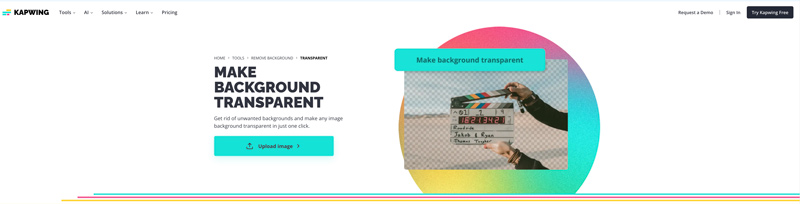
When you access its Studio Editor, upload the photo you want to make its background transparent. If you add a picture to Kapwing’s Free Transparent Background Maker, its background will be automatically removed. However, the image uploading, and background removal process will take a while to complete.
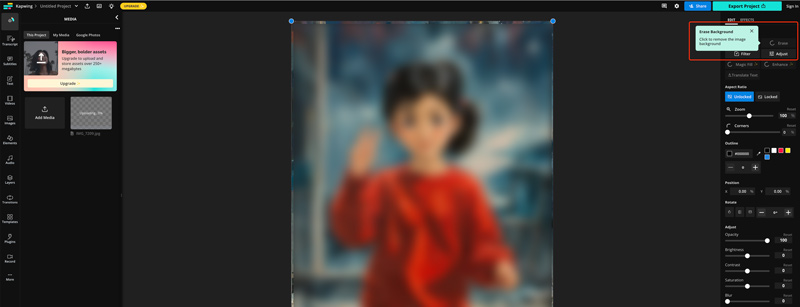
To easily get rid of the unwanted background from your photo and make a transparent pfp, you can try using the Aiseesoft Removedor de fondo gratis en línea. It is specially designed to erase backgrounds from JPG, JPEG, PNG, and even GIF files. Moreover, it allows you to change the image background to a solid color or another picture.
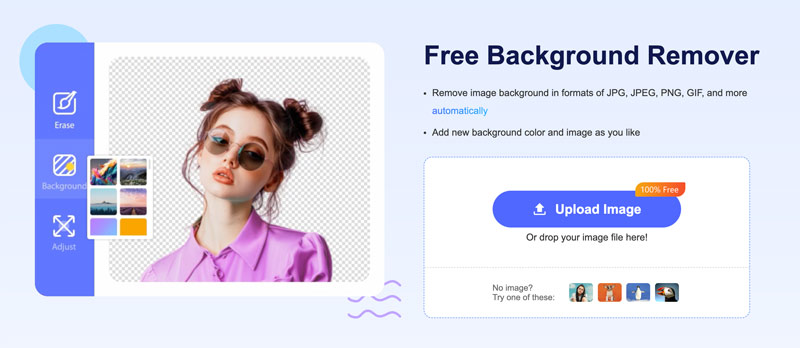
Navigate to the free transparent background maker website and upload your photo. It uses advanced digital technology to accurately analyze the clipping edges and remove the background. Compared with Kapwing, it can offer a faster removal speed. If you are satisfied with the transparent pfp, you can click the Save Image button to export it.
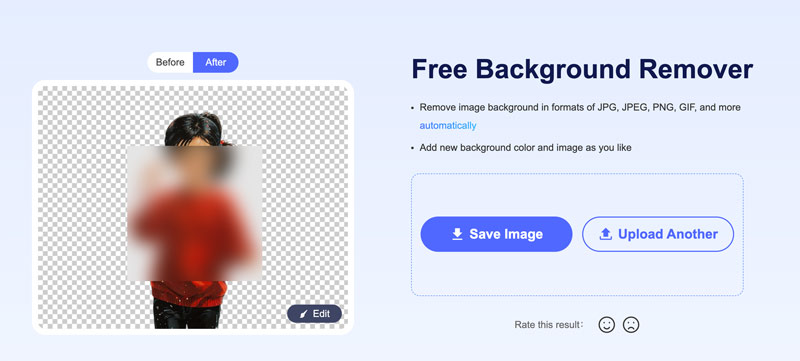
Click Edit if you want to make further optimization. As you can see, it offers various helpful tools to keep the main content and erase surrounding objects. Moreover, you can resize your profile picture, flip and rotate it to a right angle, change the background color, and more.
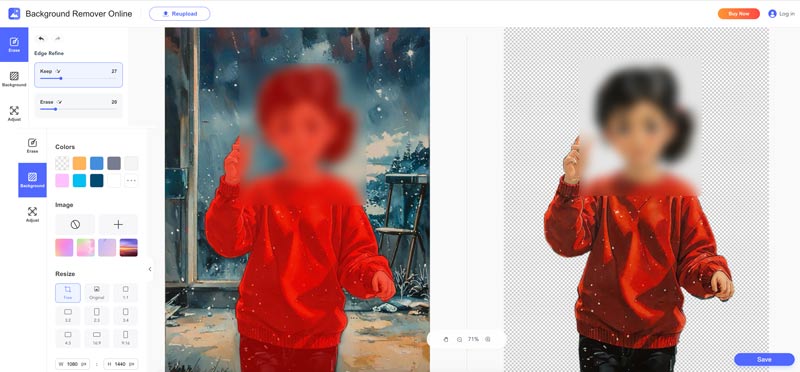
Adobe Express has a specially designed Free fabricante de fondo transparente for you to easily remove background from your picture. It can edit a JPG, JPEG, or PNG image of less than 40MB. Like the introduced Free Background Remover above, Adobe will automatically delete the background once the picture is uploaded.
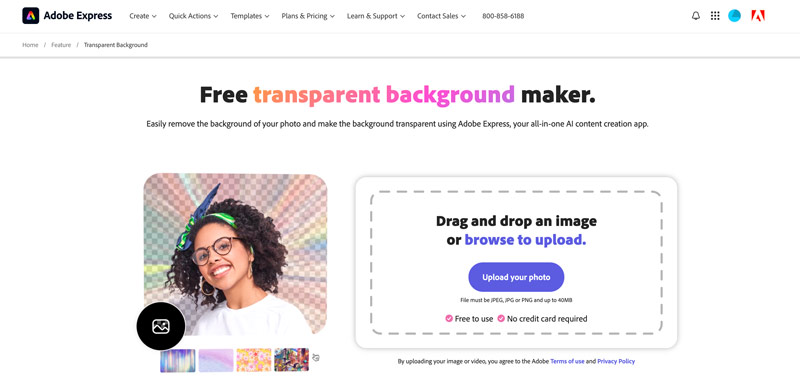
If you are happy with the created transparent pfp, you can click Download to save it as a PNG file. Also, you can open it in Adobe Express to access more adjustment options. It enables you to resize and crop your profile picture and convert it to the correct format you need.
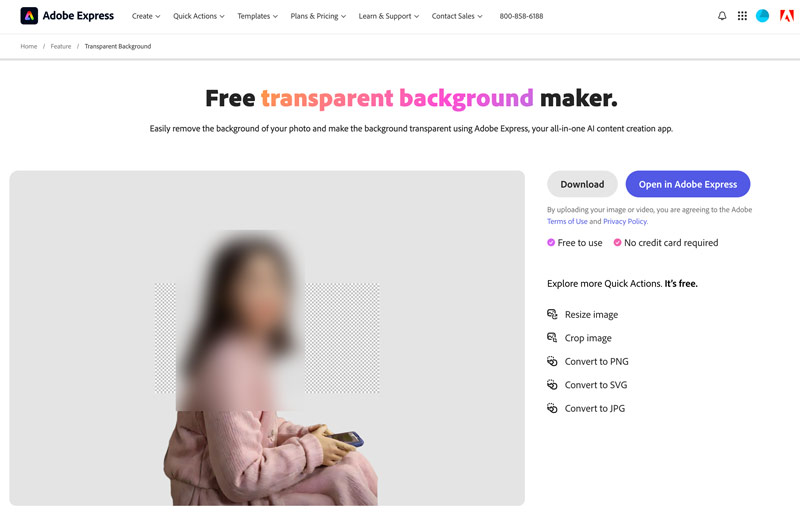
When you get a transparent profile picture, you can simply open the TikTok or Discord app, go to your account, and replace the current Foto de perfil with it. For instance, you can open TikTok, go to your profile, tap Edit profile, and then tap Change photo or Change video. You can tap Upload photo to add a new profile picture.
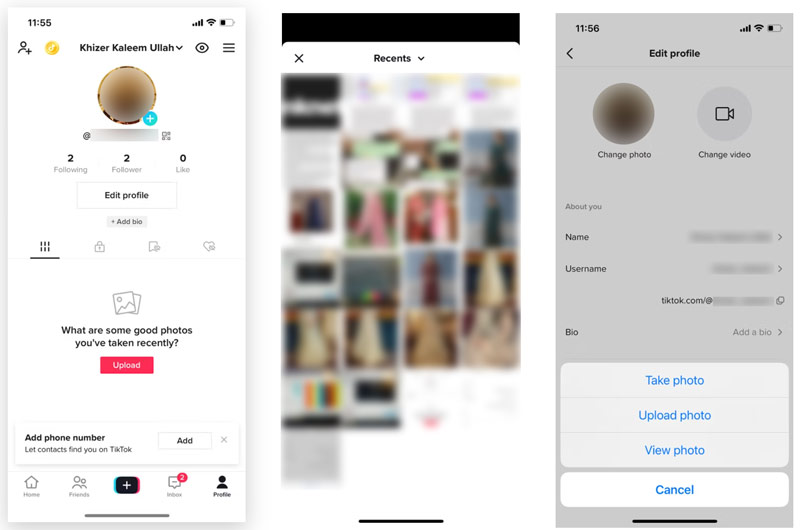
If you cannot upload a PNG image with transparency, you can choose a solid color background that closely matches your TikTok profile page.
To upload a transparent Discord pfp, you can open the Discord app on your phone, enter User Settings, and then tap the current profile picture. You can select and add a new photo for your Discord profile.
How do you type an invisible character on Discord?
Discord doesn't give a built-in way to directly type an invisible character. When you get some Unicode characters, you can choose to copy them and then paste them into Discord.
How do you get an invisible avatar on Discord?
When you want to get an invisible avatar on Discord, you can change the current profile picture with a transparent image.
Where can you find transparent PFP?
Generally, you get two common ways to find transparent profile pictures. First, you can select an image background transparent maker like Aiseesoft AI Photo Editor to remove the background from your picture. Also, you can choose to directly download free transparent pfp from online websites. Many image-sharing sites offer lots of transparent photos for you to set as your profile. Some popular websites include Freepik, VectorStock, Pixel Art, and Lospec.
Conclusión
After reading this post, I hope you can find your preferred method to make your transparent profile picture. Thanks to AI-powered background remover software like Aiseesoft AI Photo Editor, you can easily make the unwanted background transparent. If you have other image editor recommendations that can easily make a transparent pfp, please share them in the comments with my other readers.

Amplíe y mejore imágenes hasta 4K en lotes rápidamente con una amplia compatibilidad con varios formatos de imagen.
100% Seguro. Sin anuncios.
100% Seguro. Sin anuncios.