Find My is an official app designed to track the location of Apple devices, which are attached. Moreover, it lets you share your location with family and friends. Surely, knowing the real-time positions of your devices and loved ones can bring peace of mind and enhance security. However, while using the app, you may face the Find My location not updating issue. This article shares five effective methods to help you fix it and get your Find My app back on track.

The Find My location not updating problem may be caused by various factors. This part talks about several common reasons why the Find My app fails to update location information.
One big reason why the Find My app on your iPhone or iPad does not update location information is due to a bad network. All apps, including Find My, rely on a stable internet connection to perform well. If your iOS device is connecting to a weak Wi-Fi or cellular signal, or if it has no network connection, the location information won’t update.
Wrong settings for the Find My app will lead to the location not updating problem. For instance, if the Find My feature is disabled, the iOS device may appear as an offline condition. In that case, you can only see the No location found prompt under the device or people. What’s more, Location Services must be enabled for Find My. Sometimes, Find My Friends is stuck in one location because of the disabled Background App Refresh.
Besides the factors above, incorrect data and time settings, app bugs or glitches, battery issues, specific privacy settings, and more will cause Find My not to update location information.
When the Find My app is not updating its location information, you can first try closing the app and then reopening it. Check if the locations of your Apple devices or people are updated. You can also reboot your device to troubleshoot it. If the Find My location is not updating issue, explore the five solutions below to get the app working again.
When the Find My app is not updating its location information, you should ensure both your device and the device you are tracking have a stable internet connection. You can switch between Wi-Fi and cellular data to see if that resolves the problem.
If the Apple device you are tracking is stuck in one location, you should make sure its Find My feature is turned on. On the target device, tap your Apple ID in the Settings app and then choose Find My. Make sure Find My iPhone or iPad is toggled on. Also, you should toggle on the Share My Location option.
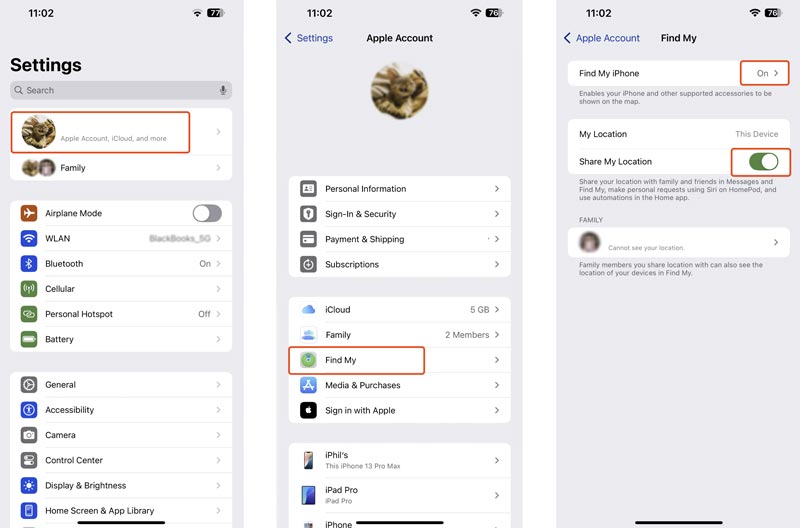
Choose the Privacy & Security option from Settings of your Apple device, and then go to Location Services. Make sure Location Services is toggled on. Scroll down to locate Find My in the app list. Tap it to enter its main app interface. Select the While Using the App option. Moreover, you can turn on Precise Location to access the Find My app.
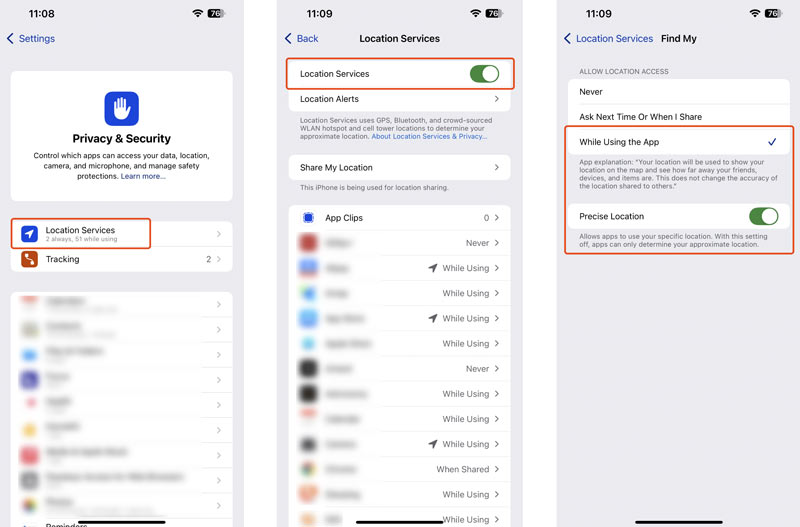
When Find My is not updating the location in time, you can check if the Background App Refresh function is enabled. You can access Background App Refresh from General in the Settings app. If you can find Find My in the app list below, toggle it on.
If none of the above solutions work, you can try restablecer la configuración de red on your Apple device. This operation will erase all saved Wi-Fi passwords and network configurations. In that case, you will need to re-connect networks afterward.

You should also ensure both Apple devices are running the latest version of iOS. When you face the Find My location not updating issue, you can also check if there is an update available.
The Find My app allows you to easily stop sharing your real-time location. However, in some certain cases, you may prefer to hide your location on Find My rather than turn it off. Several third-party location changers or spoofer tools like CualquierCoord carry the related capabilities. They let you create a virtual location on your iOS device, which is then shared with apps like Find My.
100% Seguro. Sin anuncios.
100% Seguro. Sin anuncios.
Launch AnyCoord on your computer and connect your iOS device via USB. The software enables you to select a new virtual location on its map. Click Start and choose the Modify Location function.
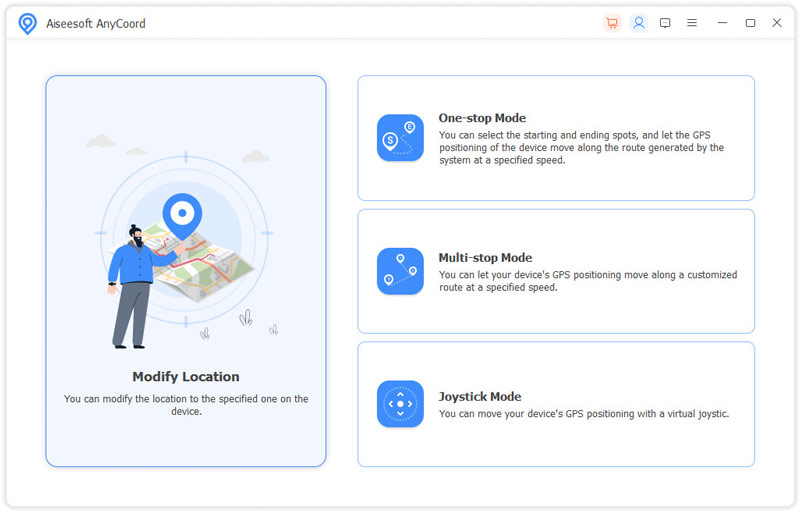
Once you select a desired address, click Confirm Modify to change your device’s GPS location to there. This new location is then transmitted to the Find My app as your current position.
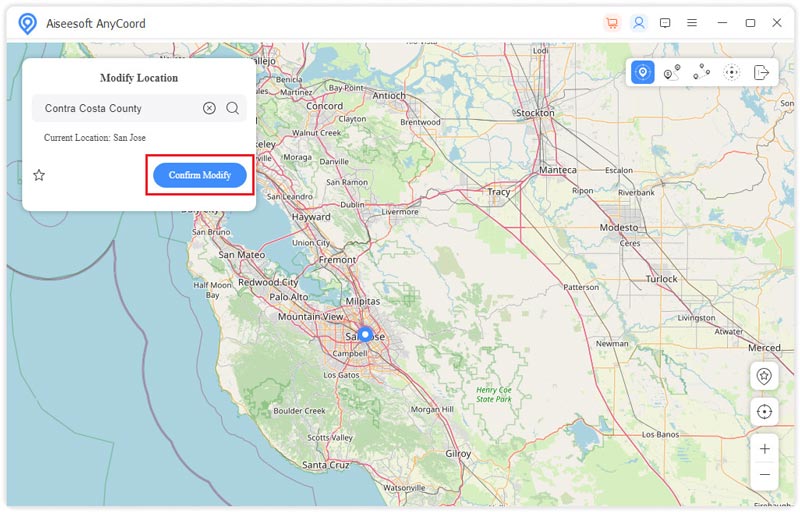
Why is my Find My location not updating in real-time?
WinRAR admite la extracción de archivos 7-Zip directamente. Simplemente haga clic derecho en el archivo 7-Zip y elija Extraer archivos en el menú emergente.
Does low battery affect Find My location updates?
Yes, a low battery can affect Find My location updates on your iPhone or iPad. When the iOS device’s battery is low, it may take power-saving measures to conserve energy. For instance, it may reduce background activity and limit location sharing. What’s more, when the Low Power Mode is enabled, some features are reduced or disabled to conservar la vida útil de la batería. In that case, the frequency of location updates on Find My might be reduced.
Can I manually refresh my location on Find My?
Yes, you can manually refresh your location on Find My. Older versions of the Find My app once had a refresh button for you to update the location of a device or person quickly. However, the button is not available in the current version. Instead, the Find My app generally updates locations automatically every minute.
Conclusión
By understanding the possible causes of the Find My location not updating issue, you can easily resolve it. If the problem persists, you may need to contact Apple Support for professional assistance.

Aiseesoft AnyCoord puede ayudarlo a ocultar, falsificar o cambiar su ubicación GPS a cualquier otro lugar con facilidad. Incluso puede planificar una ruta móvil si es necesario.
100% Seguro. Sin anuncios.
100% Seguro. Sin anuncios.