Life360 is a mobile application with location sharing as its primary function. It is known as the private social network for families. As the name suggests, its location sharing provides great protection for safety assurance, especially for children, teenagers, and the older. But sometimes people also want some independent space and privacy, so turning off the location on Life360 is the best choice now. But does Life360 notify otros when you turn off the location? This is a concern that people who want to close may have. This article will answer this question and give you a tip on how to close it without worries. If you encounter the problem above, don't hesitate to read on!

Life360 is a location-sharing application that provides consumers worldwide with services, including location-based sharing and notifications. It aims to enable friends and family to share each other's locations in real-time, thereby enhancing personal safety and communication. It supports use on multiple platforms, such as iPhone, iPad, Android, Windows, etc. Its main features include real-time location sharing, circles, location alerts, etc. With Life360, you can easily learn the tracks of your family, friends, and other close contacts and keep in touch with them.
Yes, Life360 will notify your circle members by sending a Location Sharing Suspended mensaje cuando turn off the location on it. Your real-time location will no longer be visible, but your last location before you turned it off will still be shown on your profile.
The answer is no. Life360 specializes in real-time location sharing and tracking services, prioritizes users' privacy, and does not track personal actions within the app. It doesn't notify people whether someone checks your location, or you check someone else's, so people cannot see when you check their location.
While Life360 sends a notification when you turn off the location, it also has a way to solve this problem. It is a great idea to use a location spoofer to pause your actual location on Life360 without others knowing!
As one of the best location changers, CualquierCoord can change your GPS location to any other virtual location in one click. You can also use it when you want to stop sharing your location with others on apps like Instagram, WhatsApp, Life360, etc. It is currently supported on Windows and Mac. It is also very easy to use. Just enter the location information you want, and then you can get a fake location to modify or hide your actual location.
In addition to changing and faking your virtual location, AnyCoord allows you to move your Android and iPhone along with a specific track in three mobile modes. You can even customize the movement speed to fake your location on Life360 greatly.
Características:
• Set a virtual location for your phone quickly.
• Turn off the location on Life360 without others knowing.
• Change and mock location to another place for many apps.
• Move your phone with customized routes and speed pretendedly.
• One-stop, multi-stop, and joystick modes are offered for moving.
After giving a general introduction to AnyCoord and its main features, here are its specific steps for your reference:
100% Seguro. Sin anuncios.
100% Seguro. Sin anuncios.
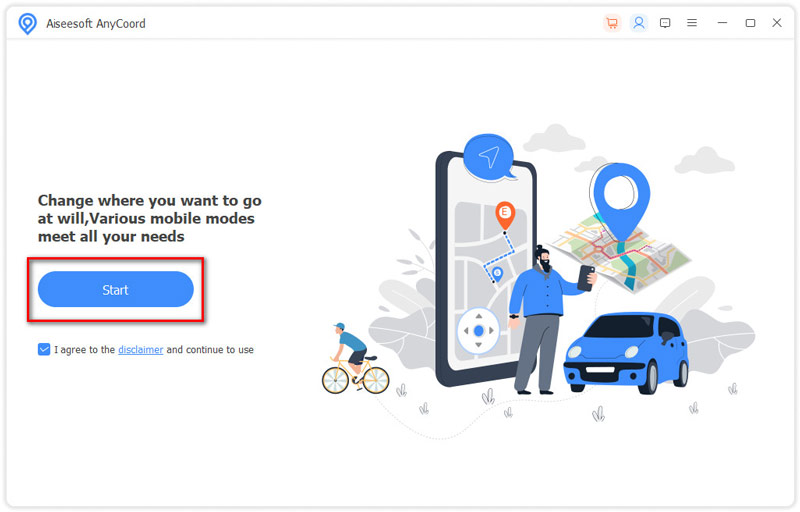
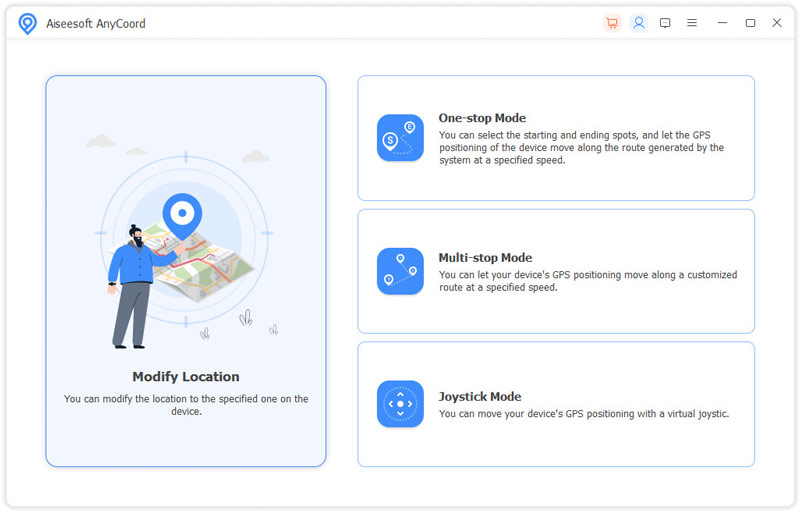
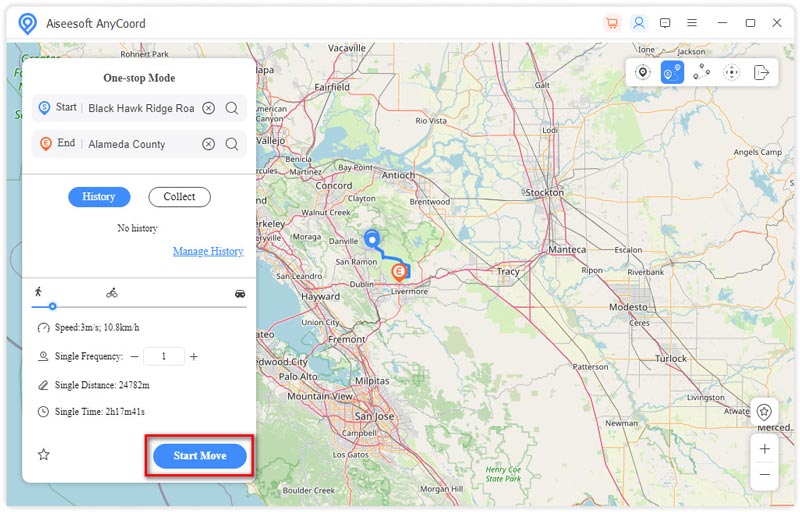
With AnyCoord, you can easily change and fake the location on Life360 without letting others know. Besides Life360, it also works well on many other apps to change location, so try it out if you need to turn off the location!
1. Does Life360 tell you when someone checks your location?
The answer to this question is no. Out of concern for user privacy, Life360 will not notify you if someone checks your location.
2. How to know if someone paused their location on Life360?
There are two main ways to tell it:
• Life360 will show their last known location before they turn off.
• Their profile will display Location Sharing Paused.
Conclusión
This article answers some questions related to the app Life360, such as whether Life360 notifies when you turn off the location and whether these people can see when you check out their location. It also provides a good tool, AnyCoord, for users who want to turn off, fake, or change their location on Life360 without others knowing about it. Although Life360 helps share locations among family and friends for personal safety and to keep in contact, for teens who want some privacy and independence, using AnyCoord, the location changing and spoofing tool, can help them better enjoy their freedom and unsupervised space!

Aiseesoft AnyCoord puede ayudarlo a ocultar, falsificar o cambiar su ubicación GPS a cualquier otro lugar con facilidad. Incluso puede planificar una ruta móvil si es necesario.
100% Seguro. Sin anuncios.
100% Seguro. Sin anuncios.