Vocal removers offer a convenient and accessible solution to remove vocals from a song. But with lots of options available, choosing the right vocal remover can be hard. This post shares seven vocal removers for Windows, Mac, and online platforms. You can check their functionality and get the necessary knowledge to select your desired vocal remover tool.
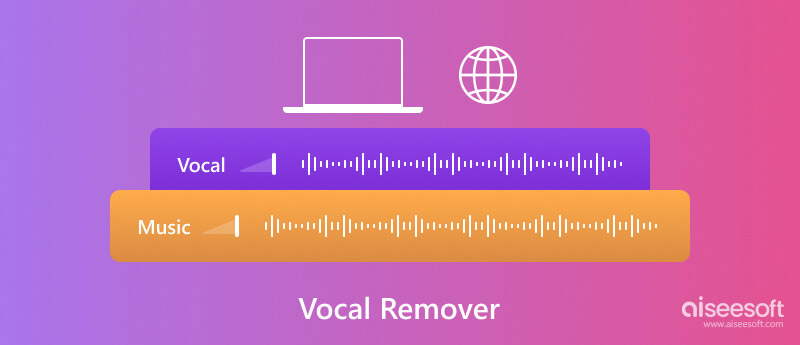
A vocal remover, also known as a vocal extractor, is an audio editing software mainly designed to remove or reduce the vocals from a song. It can remove vocals and only leave the instrumental tracks. You can use a vocal remover to create acapella versions for singing along or creating your own musical arrangements. Also, it can help to practice instruments, edit individual audio elements, create remixes, and more.
Removing vocals from a song is a complex task. Traditional methods relied on phase cancellation. They manipulate the audio signal to cancel out the vocals. However, this solution often results in unwanted artifacts and can be ineffective with complex mixes.
Modern vocal removers adopt machine learning and artificial intelligence to accurately remove vocals. They are trained on vast datasets of music with isolated vocals and instrumental tracks. An AI vocal remover can easily identify and differentiate the unique characteristics of vocals. Then, you can erase them with ease.
Before introducing the specific tools, let's check the key factors to consider when selecting a vocal remover.
Características: As mentioned above, many vocal remover options are available. Some offer basic functionality, while others may provide additional features like noise reduction, audio editing tools, or the ability to adjust removal intensity. You should choose a vocal remover that carries all the functions you need.
Facilidad de uso: Consider its user interface and the overall complexity of the software. Choose a vocal remover tool according to your technical expertise and comfort level.
Calidad de audio: The effectiveness of a vocal remover will significantly impact the quality of the instrumental track. You should search for a tool that delivers clean and clear instrumental renditions with minimal artifacts.
Compatibilidad: Ensure the vocal remover is compatible with your operating system, whether it's Windows, Mac, or online browser based.
Precio: There are both online vocal removers and premium desktop software. Generally, online options are free and offer fewer functions. Desktop vocal removers offer more advanced features along with expensive prices. Determine your budget and consider the value proposition before choosing a paid tool.
You should know that there is no vocal remover that is perfect. Complete vocal isolation is often complex and challenging. However, several tools offer high-quality removal results. This part will explore seven top-rated vocal removers for different platforms.
Moises.ai is an AI-powered software that carries great vocal removal quality. It offers various output options like vocals, instrumental, and karaoke. It adopts advanced AI algorithms to make vocal isolation. You can easily extract vocals, isolate instrumentals, or create karaoke versions of your songs.
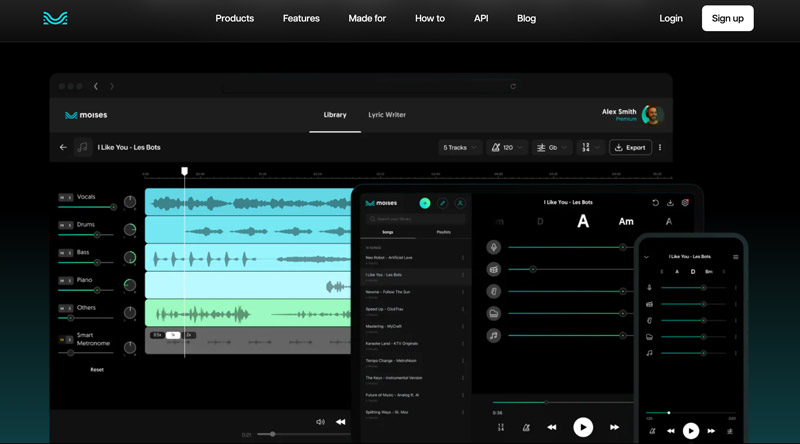
The Moises app is designed with advanced features, such as batch processing, real-time vocal removal, and adjustable separation strength. You are also allowed to extract different stems for further editing. It handles various audio formats like MP3, WAV, AIFF, M4A, and FLAC.
Best for: Musicians, producers, and audiophiles seeking high-quality vocal removal for various creative projects.
Pricing: Free trial and paid subscriptions starting at $5 per month.
While Audacity isn't specifically designed for removing vocals, it can be a good option for simple vocal isolation and reduction. It is completely free to use and readily available for download on various platforms (Windows, Mac, Linux). Audacity offers basic editing tools that can be used to remove vocals from songs. Its Center Channel Extractor can help to remove the center channel where vocals are usually placed. Moreover, you can use the Noise Reduction tool to quickly identify the vocal and reduce its volume.

Audacity is not mainly used for vocal removal. So, it won't achieve the same level of quality as dedicated software. Moreover, it requires some technical understanding to remove vocals from a song, even for some basic vocal reductions. Compared to dedicated vocal remover software, Audacity needs more manual operations. So, as a casual user, you may find it hard to use it as a vocal remover.

Best for: Budget-conscious users, beginners, and users who want a free audio editing tool.
Aiseesoft Video Converter Ultimate is an all-featured video and audio editing/conversion tool. It offers functions like muting audio and changing audio tracks. It allows you to extract the entire audio track and simply silences everything, including vocals and instruments. You should know that it doesn't isolate and remove vocals.
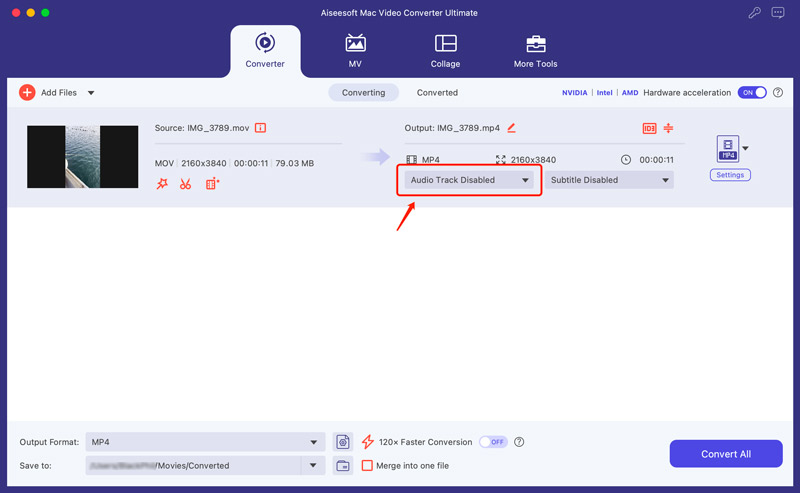
If your primary goal is to remove vocals and all the other audio tracks, you can rely on it. Aiseesoft enables you to adjust various output audio settings to ensure the best quality results. However, it lacks the sophisticated algorithms and features needed for effective vocal separation.
100% Seguro. Sin anuncios.
100% Seguro. Sin anuncios.
Aiseesoft carries more useful video, audio, and image tools in its toolbox. To edit your audio files, you can try using Audio Sync, Audio Compressor, Noise Remover, and Volume Booster.
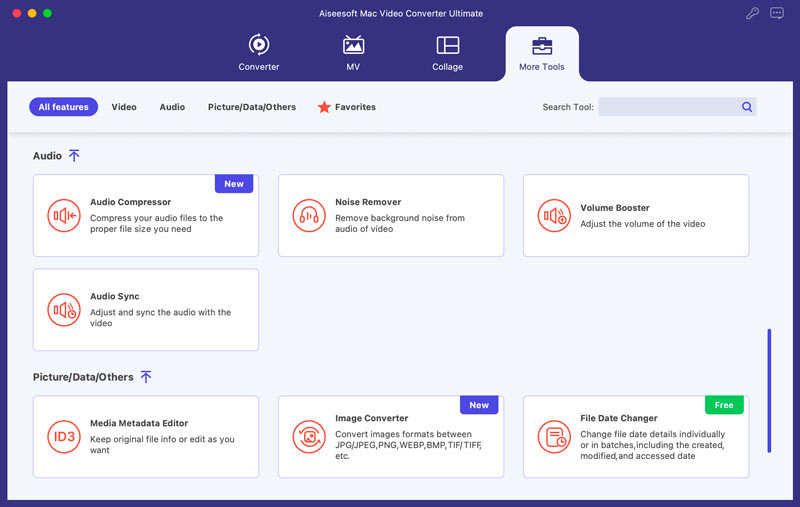
Adobe Audition is a professional-grade audio editing software that can be used for a variety of tasks, including vocal removal. Even though Audition is not specifically designed for removing vocals, it does offer various audio editing tools that can be used for basic vocal reduction tasks.
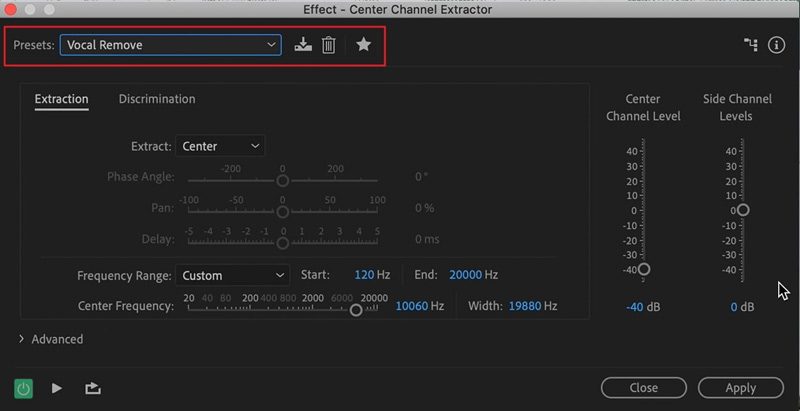
Adobe Audition won't get the same level of vocal separation as dedicated programs. What’s more, the vocal removal process needs more technical experimentation. Compared with dedicated options, you have less control over the specific vocal removal process.
Pricing: Adobe Audition is included in the Adobe Creative Cloud subscription, which starts at $20.99 per month.
PhonicMind is a web-based AI vocal remover that can be used to remove vocals and instruments from a song. It lets you adjust the level of vocals and instruments, change the tempo and pitch of the audio, and export audio tracks in MP3 and WAV formats. You can access and use its basic features in the free trial.
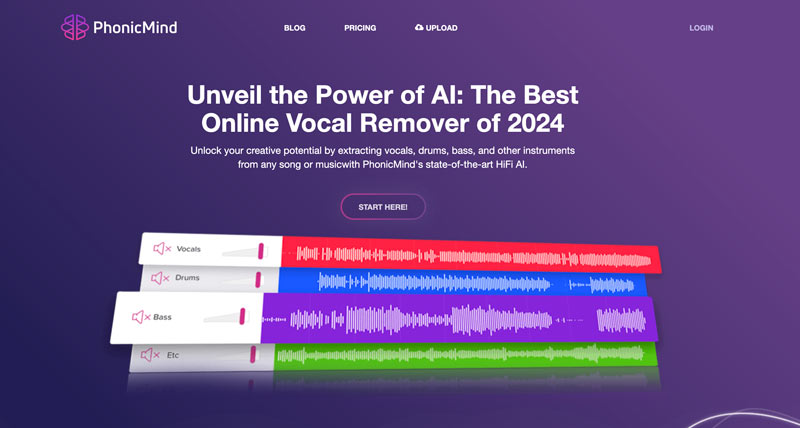
Best for: Musicians, producers, and anyone who needs to erase specific instruments from a song.
Pricing: Free trial and then paid subscriptions starting at $9 per month.
Media.io Acapella Extractor offers a one-time purchase for the desktop version, making it a budget-friendly vocal remover option. It is equipped with some basic vocal removal options, an adjustable separation level, commonly used editing features, and more. It also allows you to export the extracted vocals, an instrumental track, or a karaoke version with your preferred formats. In addition, this vocal remover can edit common audio formats.
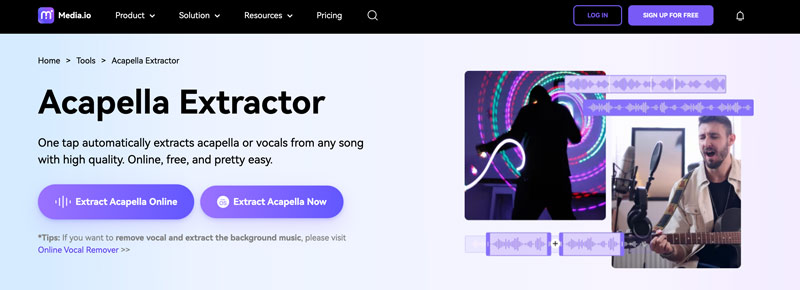
Acapella Extractor can provide relatively good results for simpler mixes and solo vocals. However, when it comes to complex mixes and certain genres, its removal quality may not be perfect. Compared to other recommended tools, it gives less control over the removal process. You don’t have options to editar audio further and adjust other specific parameters. The free online version has limitations in terms of file size and processing time.
Best for: Beginners seeking a user-friendly and affordable option for basic vocal removal tasks.
Pricing: One-time purchase.
LALAL.AI is a popular AI-powered online platform that offers various music editing functions, including vocal removal. It uses machine-learning algorithms to accurately isolate vocals and instrumentals. LALAL.AI offers multiple output options. You can choose to export vocals, instrumentals, or a karaoke version. This online vocal remover also offers apps for iOS, Android, macOS, and Windows devices. Its free trial allows only 10 minutes of editing per month. You are required to have a paid subscription to use the full functionality. The vocal removal quality may vary depending on the complexity of the source audio and genre.
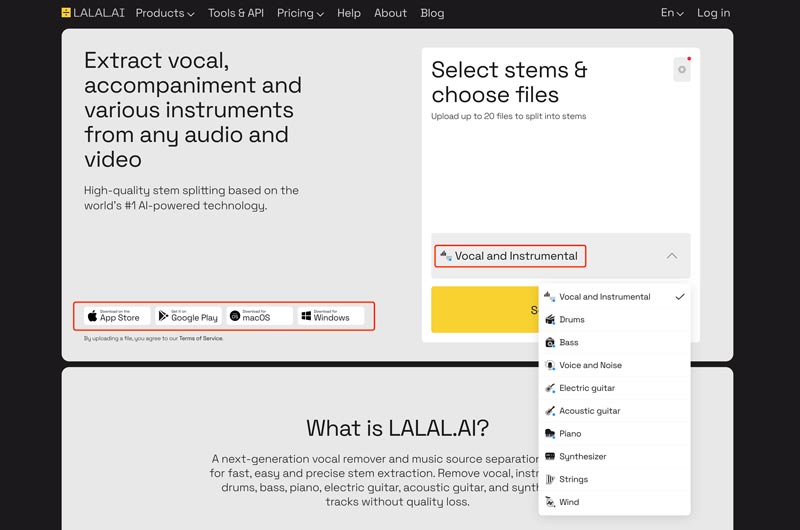
Ideal for YouTubers, TikTok creators, musicians, producers, and other casual users.
Pricing: Free trial with 10 minutes of processing per month, free plan with limited features, and paid plans starting at $5 per month.
Remember, there are numerous other vocal removers available, each with its strengths and limitations. You should check their online reviews, user testimonials, and free trial options to find the perfect tool for your specific needs. If you have other recommendations, please share them in the comments with other readers.
Can GarageBand extract vocal sound from songs?
GarageBand cannot truly extract vocals from a song. There is no built-in function to separate vocals from other instruments. However, it offers a few techniques to reduce or mute the vocals like Aiseesoft Video Converter Ultimate. If your song has separate tracks for vocals and instruments, you can simply mute the vocal track to effectively remove them. Also, you can use the Vocal Reduction and Isolation effect to remove the unwanted vocals.
Is AI voice remover safe?
In general, AI voice removers are considered safe to use. They won’t harm your device or steal your sensitive or personal information. However, it's important to know some potential issues and use them with caution.
When you use online AI voice removers, turn to websites with good privacy policies. Avoid suspicious websites that might contain malware or steal your data. Some online tools require uploading audio files. Be sure the website uses secure connections to protect your data. Moreover, you should be cautious about providing any personal information.
Is there an AI that changes singers' voices?
Yes, several AI tools can change a singer's voice. Some popular AI tools include Lalals, Voice-Swap, and KITS.AI. These tools use different techniques like voice morphing, voice style transfer, and voice cloning to change singers’ voices. They all involve analyzing the singer's original voice and then applying various algorithms to modify it. It is important to note that these AI tools are still under development. The results can vary depending on the quality of the original audio and the specific tool being used.
Conclusión
This post introduces you to the seven best removedor vocal tools. By understanding how they work, knowing the key factors, and exploring the recommended options, you can handily remove vocals from your audio files.

Video Converter Ultimate es un excelente conversor, editor y potenciador de video para convertir, mejorar y editar videos y música en 1000 formatos y más.
100% Seguro. Sin anuncios.
100% Seguro. Sin anuncios.