Have you faced a situation where you saved or captured a video with audio so quietly? Whether it is a lecture with muffled speech or a common video with low volume, you will need a video audio booster to increase volume for a better viewing experience. Many powerful video editors and specially designed video sound boosters can help to increase the volume of your videos with ease.
This article recommends 7 top picks for video volume increaser tools. You can check their main functions and compare strengths to get the desired one that perfectly fits your needs.

A video audio booster lets you easily amplify the audio track of your videos. As I mentioned above, many online and desktop tools are available to raise the video volume. If you often edit videos and prefer a powerful editor that carries both basic and advanced functions, you can turn to a desktop video sound booster.
Aiseesoft Video Converter Ultimate is a famous video editing and creation software that carries various useful tools. It offers an individual Volume Booster for you to increase video sound with ease. Also, it allows you to adjust the volume level of audio files. You can download Video Converter Ultimate on your computer and access the video audio booster from its toolbox.
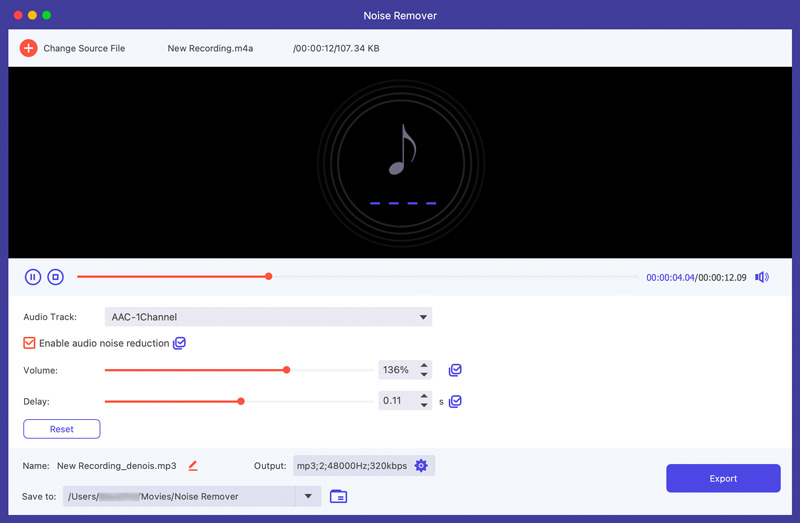
100% Seguro. Sin anuncios.
100% Seguro. Sin anuncios.
After adding your video to the Volume Booster, you can simply drag the Volume slider to the right to make it sound louder. It also enables you to apply a delay effect. Click the Play button to check the boosted volume. If you are satisfied with the sound, click Output to customize more video and audio settings, such as format, encoder, sample rate, channel, bitrate, and more.
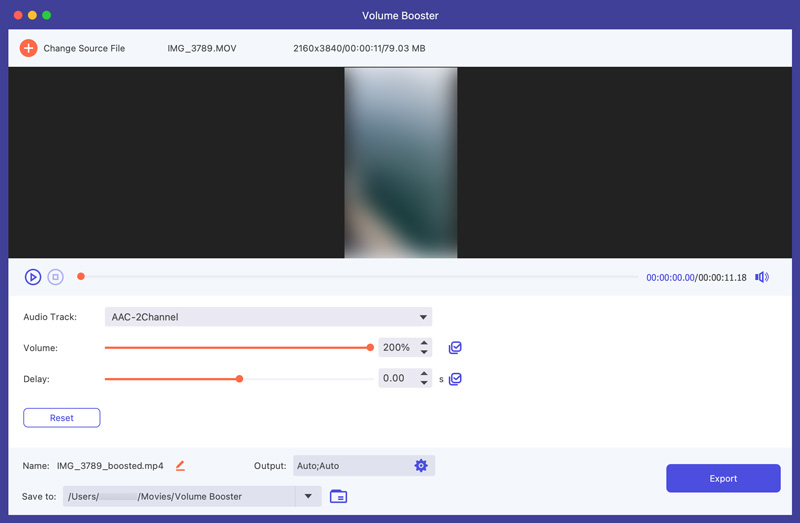
HandBrake is a free and open-source tool that is mainly used to convert video files. It can work as a video volume increaser to adjust audio gain during the conversion process. You can use HandBrake to boost the volume of your videos on a Windows PC, Mac, or Linux device. Open it and click Source to add the video file you want to raise its sound. Click the Audio tab and locate the Gain option. You get a slider or little dot to increase or decrease the overall volume. You can also directly enter a specific value to increase video volume. After that, confirm the output format and click the Start Encode button.
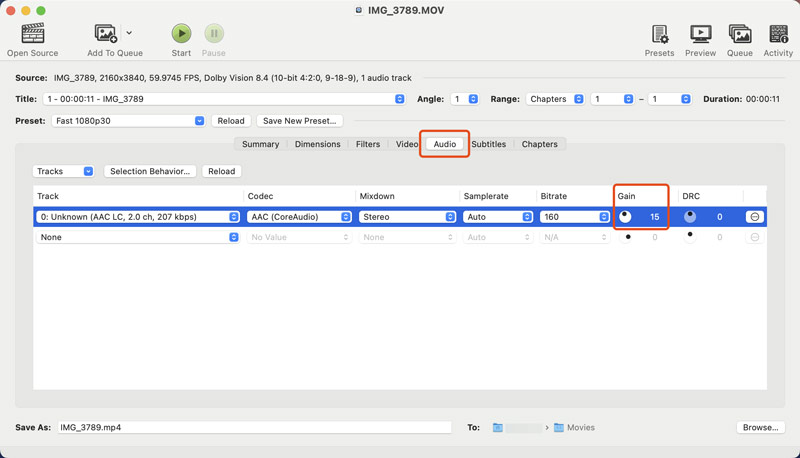
iMovie is a pre-installed video editor on Macs that can deal with various basic editing operations. It is equipped with several tools to increase volume and enhance the audio quality of your videos. While editing a video in iMovie, you can locate the Volume button in the toolbar and then increase the volume to a desired level. You are allowed to boost video volume to 400%. iMovie provides several equalizer presets like Enhance Vocals and Bass Boost to adjust the audio based on your needs. It also has a noise reduction tool to minimize the background noise of your video.
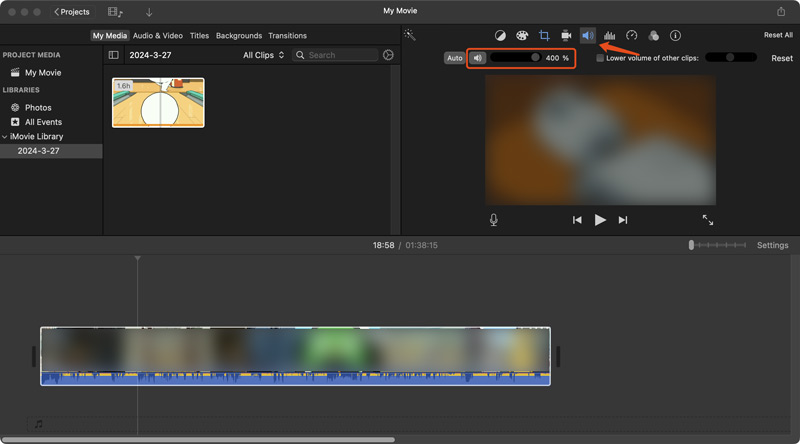
DaVinci Resolve is a compelling video editing and creation option for both casual and professional users. It carries both common and precise audio editing tools. You can start with its free version to increase video volume. It allows you to adjust the volume of individual audio tracks or the overall sound. DaVinci Resolve offers a Normalization function to adjust the volume to a standard level for free.

If you only have several video clips to edit, you can rely on some free online video audio booster tools to get quick volume adjustments. When you search for a way to increase video sound, you will easily get many online video volume increaser recommendations. This part picks three popular ones for you to select from.
123APPS is a powerful online video, audio, and PDF editing platform that collects various helpful tools. For the video audio boosting, you can go to the specific Aumenta el volumen del video page. Its online video volume booster supports all types of videos, such as MP4, FLV, MKV, AVI, and others. 123APPS can edit a video file up to 4GB. Once your video is uploaded, just drag the volume slider to the right to increase the audio volume.
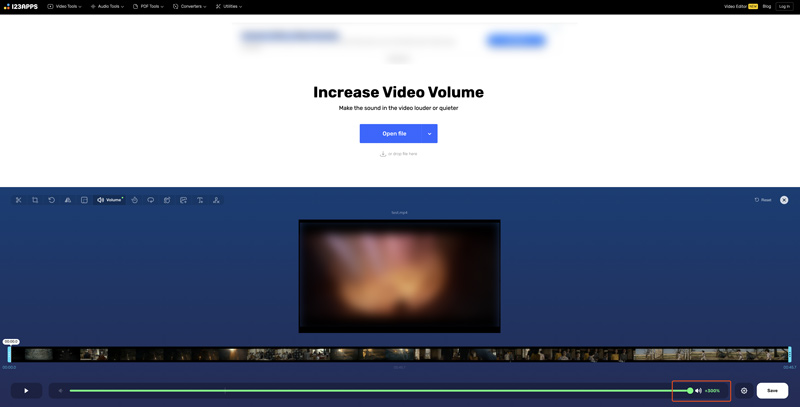
VideoLouder is specially designed to increase the volume of videos online. It provides a straightforward solution for volume boosting. You can upload a video file of less than 500MB, select the Increase volume action, select specific decibels you want to increase, and then start the operation.
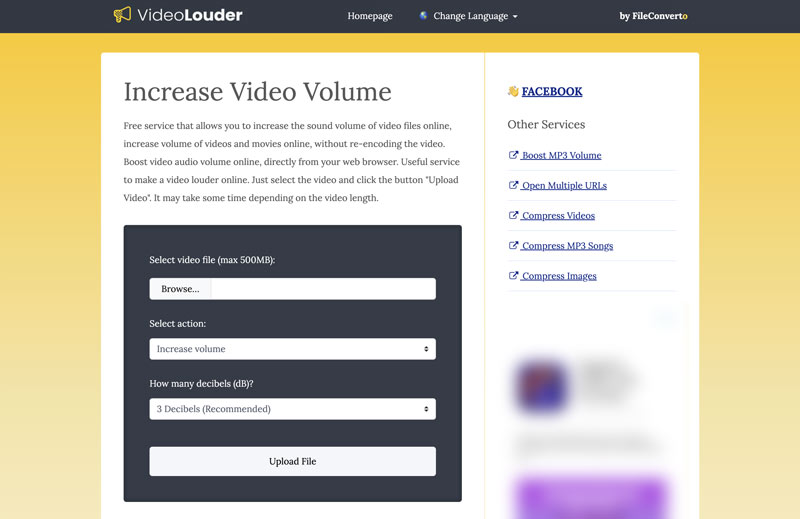
Flixier offers a convenient way to boost the volume of your video online. It has an AI-powered sound booster to easily control audio levels and improve clarity. You can use its volume/gain slider to boost the video audio with ease. Flixier also offers various sound effects for you to apply. Moreover, you get various commonly used functions to edit your video and enhance quality. You can upload a video of less than 2,000MB and increase its volume.
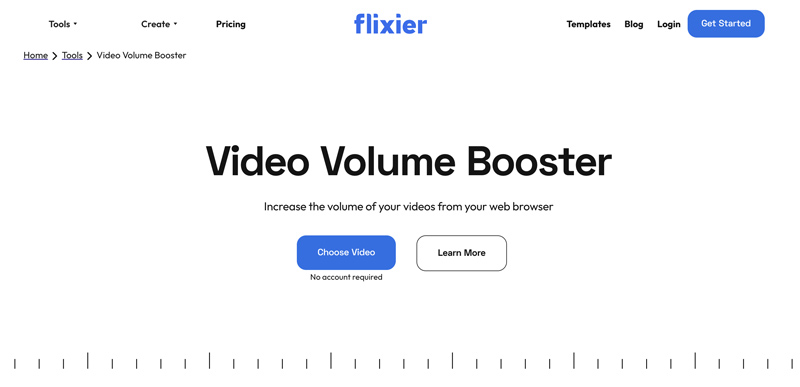
How do I enhance the audio in Premiere Pro?
Adobe Premiere Pro is equipped with various video and audio editing functions, including AI-powered Enhance Speech and Noise Reduction. It offers several tools for you to enhance audio with ease. If you want to clean up your captured dialogue, click the Window menu, go to Essential Sound, and then click Enhance. To remove unwanted background hum or hiss, you can apply the Noise Reduction effect. Premiere Pro also allows you to adjust EQ, volume, and other options to enhance audio.
Can Audacity increase volume?
Yes, Audacity can help to increase the volume of your audio files. Generally, you can use its Amplify effect to make the audio volume louder. Click the top Effect menu, go to Volume and Compression, and then choose the Amplify option. Drag the Amplification (dB) slider to increase volume with ease. Also, you can rely on the Normalize feature to raise the volume based on your needs.
How do I increase the volume of a WAV file?
You can use the introduced video audio booster tools above to easily increase the volume of a WAV file. Whether you select a free online volume increaser or desktop software, you can simply add your WAV file and control the audio volume.
Conclusión
You get seven great video audio booster recommendations in this post to increase the volume of your videos. Generally, you should start with an easy-to-use and free one like Aiseesoft Video Converter Ultimate, iMovie, or 123APPS. For professional audio editing, you can turn to DaVinci Resolve or Adobe Premiere Pro.

Video Converter Ultimate es un excelente conversor, editor y potenciador de video para convertir, mejorar y editar videos y música en 1000 formatos y más.
100% Seguro. Sin anuncios.
100% Seguro. Sin anuncios.