Explorador de UFS is a famous data recovery tool that can help you find lost and deleted files back from many storage devices. When you mistakenly delete some valuable documents or photos and empty the trash, you may get the UFS Explorer recommendation to recover them.
UFS Explorer offers several products for data recovery, including UFS Explorer RAID Recovery, Professional Recovery, and Standard Recovery. You may feel confused which one you should use. This article gives you a full UFS Explorer review to tell all the necessary information about the software.
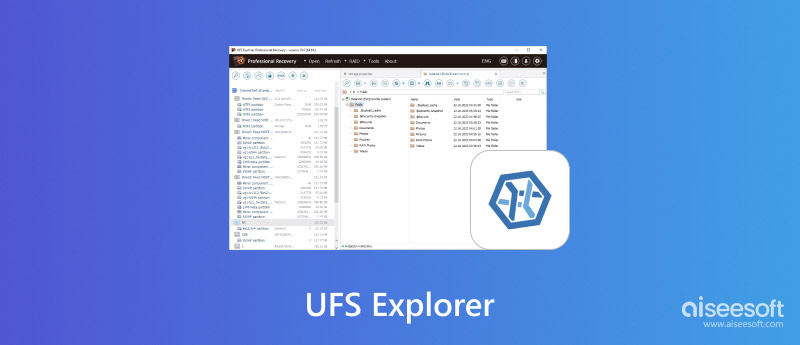
Explorador de UFS is a powerful data recovery software mainly designed to recover data from different storage devices, such as computers, external hard drives, SSDs, USB drives, memory cards, and more. It can deal with various data loss situations. Whether you have accidentally deleted files, formatted a drive, or encountered a system crash, you can rely on UFS Explorer to rescue your lost data. It supports commonly used file systems like FAT, exFAT, NTFS, HFS+, UFS, EXT2/3/4, and others.
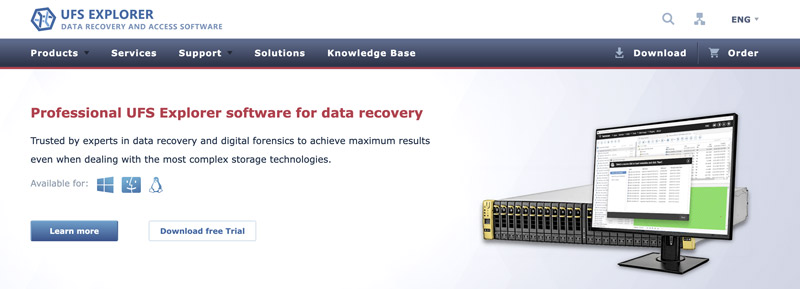
UFS Explorer offers several tools for different recovery needs, including UFS Explorer RAID Recovery, Standard Recovery, Professional Recovery, and Video Recovery.
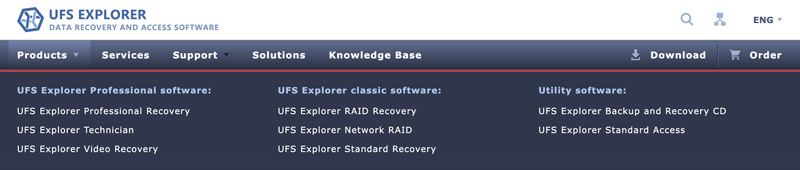
As a casual user, when you mistakenly delete some valuable files or lose data due to common issues, you can use the UFS Explorer Standard Recovery. It is the basic version that offers essential data recovery features. It can restore data from various storage devices.
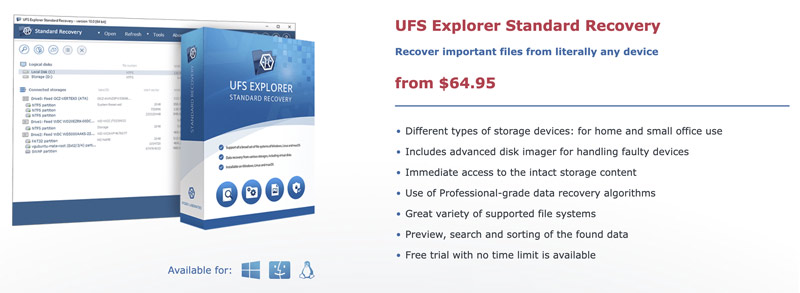
UFS Explorer RAID Recovery is mainly used to recover data from RAID and NAS storage systems. It is compatible with various RAID levels like RAID 0, 1, 5, 6, 10, 50, 60, and others. This UFS Explorer software enables you to define custom RAID configurations manually. Moreover, it allows you to reconstruct the RAID array to find your lost data.
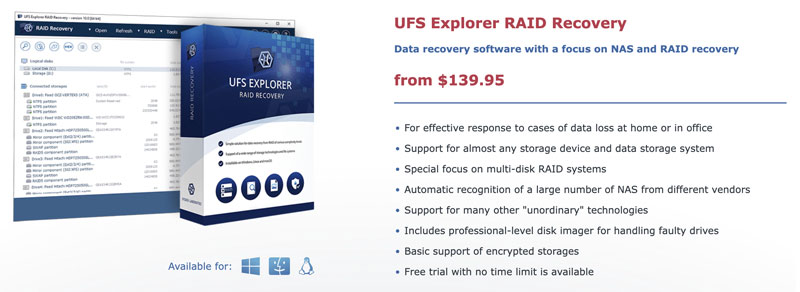
UFS Explorer Professional Recovery is specially designed for data recovery engineers and digital data investigators. This advanced version carries more powerful features to handle complex data loss scenarios. It adopts advanced algorithms to recover deleted and lost files, even from a damaged or corrupted storage device.
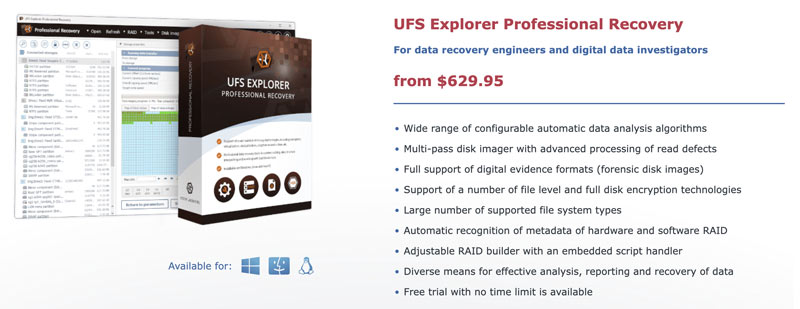
The exact prices for UFS Explorer Standard, RAID, and Professional Recovery can vary over time on the specific license you choose. If you want to purchase its Standard or Raid version, you can select a license from Personal License, Commercial License, and Corporate License.
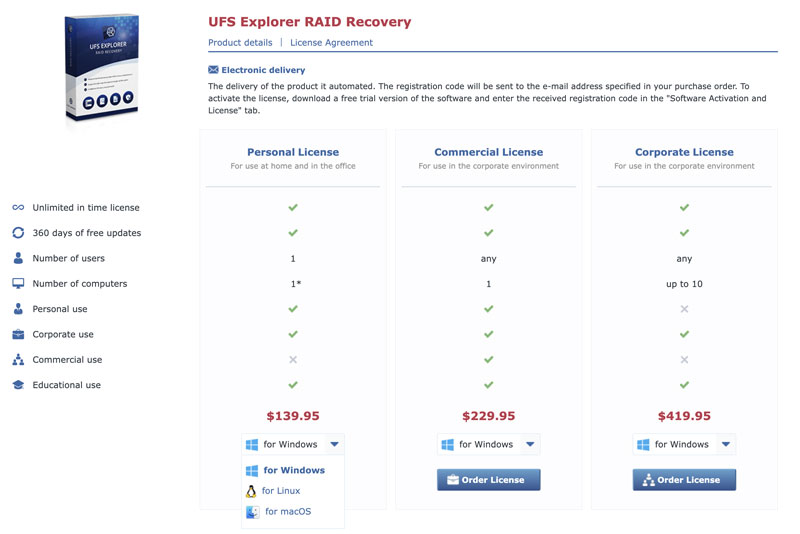
If you decide to purchase the Professional Recovery product, you can choose a Commercial License or Corporate License based on your needs. UFS Explorer provides software versions for Windows, macOS, and Linux. Go to the official UFS Explorer website and find up-to-date pricing information.
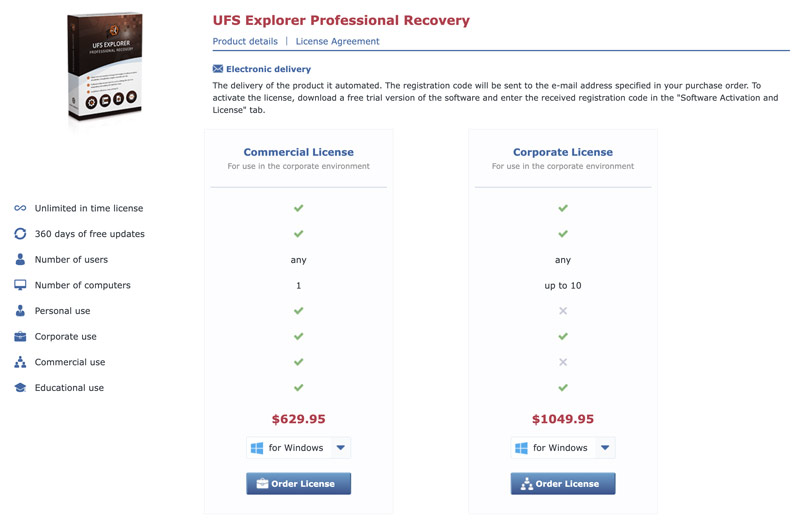
UFS Explorer offers a straightforward way to restore data from various storage devices. When you need to retrieve some lost files, select the correct version and download it on your computer. Then, follow the steps below to scan and recover data using UFS Explorer.
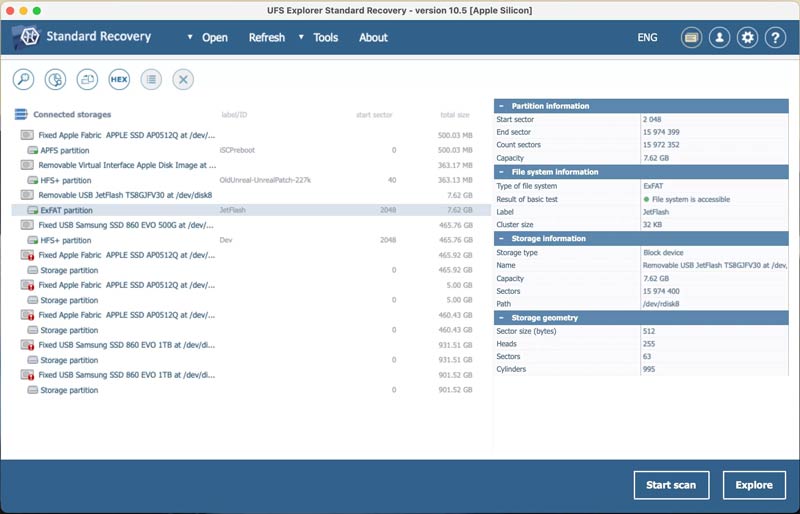
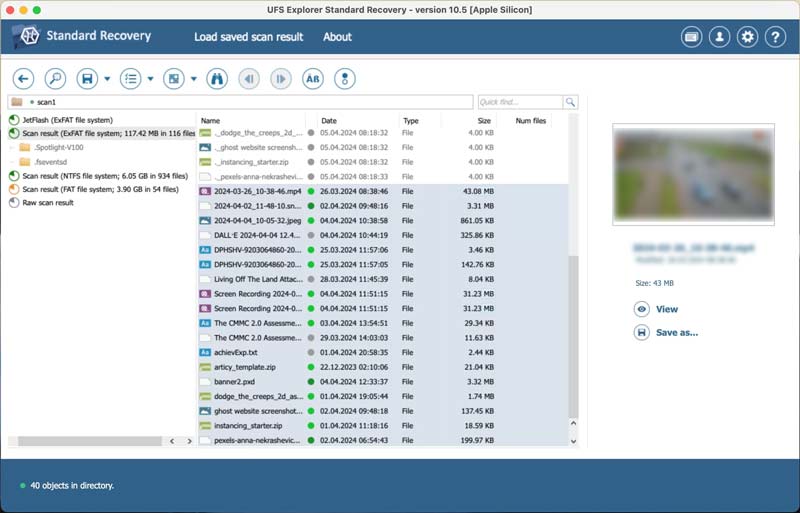
While UFS Explorer is a powerful data recovery tool, you may still consider using an alternative. The price of UFS Explorer is quite high, even if you choose to purchase a Personal License for its Standard Recovery. Some users may find the interface to be complex. Whatever the reason, if you need a great alternative to UFS Explorer, try using the reputable Recuperación de datos de Aiseesoft.
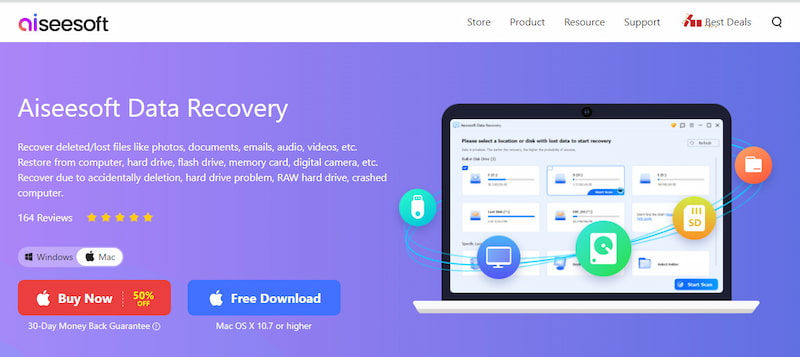
Like UFS Explorer, Aiseesoft can deal with various data loss situations. It offers a high success rate of data recovery from different storage devices. Compared to UFS Explorer, it provides a more user-friendly recovery experience. Thanks to its concise interface, you can easily select data types and locations to start the scanning.
100% Seguro. Sin anuncios.
100% Seguro. Sin anuncios.
All commonly used data types can be recovered, including emails, photos, documents, videos, audio, and more. It also offers both fast and deep scanning modes. When you locate these deleted and lost files, you are allowed to preview them and then confirm the recovery.
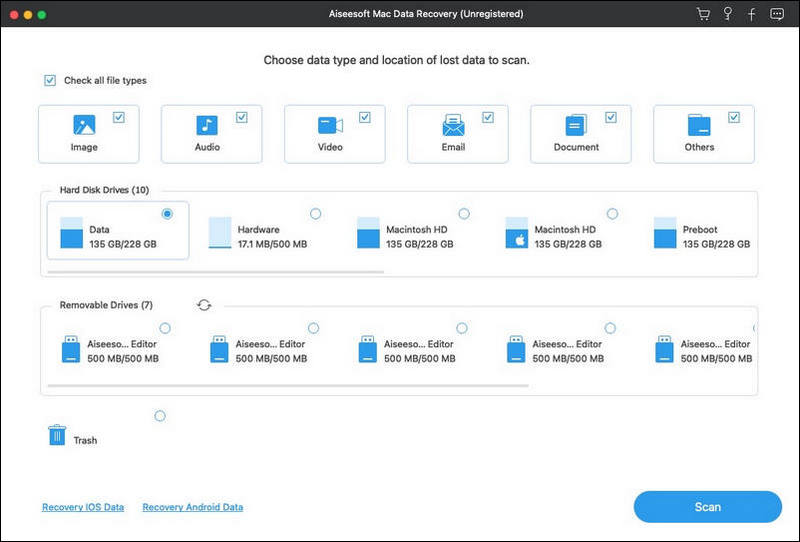
How do you access files on a broken external hard drive?
When you want to access and restore data on a broken external hard drive, you should first repair the physical damage. You’s better seek professional help to get it repaired. If your external storage device is broken due to software errors or file system corruption, you can turn to a professional data recovery like UFS Explorer, Recuperación estelar de datos, or Disk Drill. You can also consider hiring a professional data recovery service. They have specialized experience and equipment for dasta recovery.
Is it safe to use UFS Explorer RAID Recovery?
UFS Explorer RAID Recovery is generally safe to use. It claims to offer a read-only data recovery solution. Whether you use its RAID Recovery, Standard Recovery, or Professional Recovery, the software won’t write anything to the processed storage medium. In addition, UFS Explorer won’t try to fix any of its structures. RAID Recovery is specially designed to read data from the RAID array without modifying the underlying data structure. However, you should download it from the official UFS Explorer website.
Can all data be recovered with UFS Explorer?
No, UFS Explorer, or any other data recovery software, cannot guarantee the recovery of all data in all data loss situations. Several factors can affect the success of data recovery, such as the severity of data loss, data overwriting, storage devices, file system corruption, and others. Even though UFS Explorer is a powerful tool, it sometimes can’t scan and recover your lost files.
Conclusión
Después de leer el Explorador de UFS review, I hope you can get a better understand about the data recovery software. With its help, you can significantly increase your chances of recovering lost data. When you notice some important files are deleted or lost, you should start the data recovery at once. Do not write any new data to the storage device. That prevents the overwriting of these lost files. Moreover, you should select a reputable data recovery tool like UFS Explorer or Aiseesoft Data Recovery.

Aiseesoft Data Recovery es el mejor software de recuperación de datos para recuperar fotos, documentos, correos electrónicos, audio, videos, etc. borrados o perdidos de su PC/Mac.
100% Seguro. Sin anuncios.
100% Seguro. Sin anuncios.