Let's say you're a music creator and want to edit your music for publication on a music platform. Let's say you're a video editor and need to post-dub your videos. You will inevitably need a soundtrack editor online. How do you find a good assistant to help you? Do you find it difficult to choose? This article will conduct a comprehensive evaluation of 2 sound editor tools for you.


Aufónico is an audio soundtrack editor with critical features.
First, it can edit audio tracks. Auphonic's soundtrack editor online allows users to edit the track, including cutting, adding background sounds, and lowering or increasing the volume on demand. Moreover, the product has a sound library where users can choose the proper sound effects to match their needs. Second, it has a more advanced feature, multi-track mixing; we can overlay multiple tracks simultaneously to create better sound effects.
Besides, its export function is also very convenient, as the user can export the audio soundtrack to the format, such as MP3, WMA, etc., after editing. But in its free version, the function is too limited. Monthly credits cannot be accumulated, so this one is costly.
In terms of overall evaluation, Auphonic has more praise. It also has a wide range of users. The advantages include a simple, easy-to-use interface, efficient processing speed, and high-quality output. However, because of the price, there are fewer people choose it.
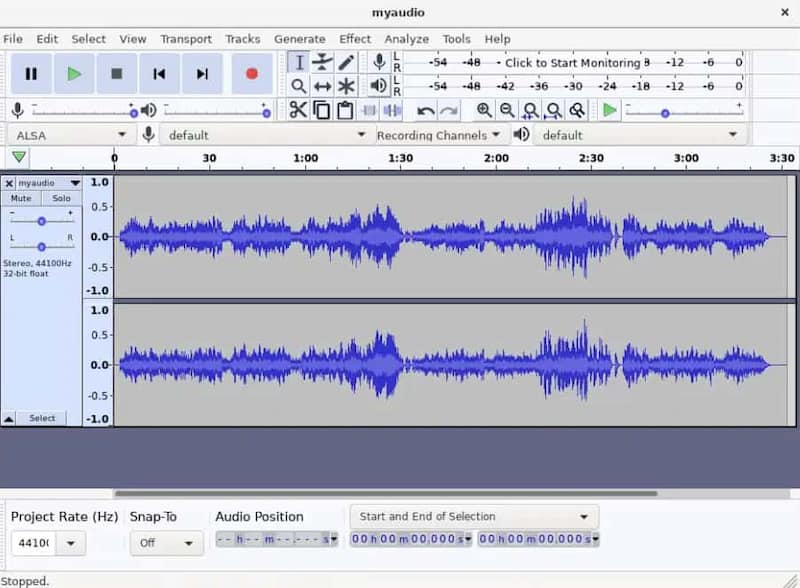
Audacity is a comprehensive soundtrack editor online software.
First, users can record audio directly in the software and then edit it, and it supports multiple audio track editing. Second, it can perform a variety of effects, such as equalizing sound, adding reverberation, noise removal, merging audio files, etc. Finally, users can preview the soundtrack editing effect in real time and check the effect, and modify it in time.
In conclusion, Audacity is powerful, free, and open-source audio editing software. However, its functionality is also a bit old, and it doesn't support multi-track recording anymore, which is not good for handling complex projects. Meanwhile, the web interface is old, unattractive, and lacking color.
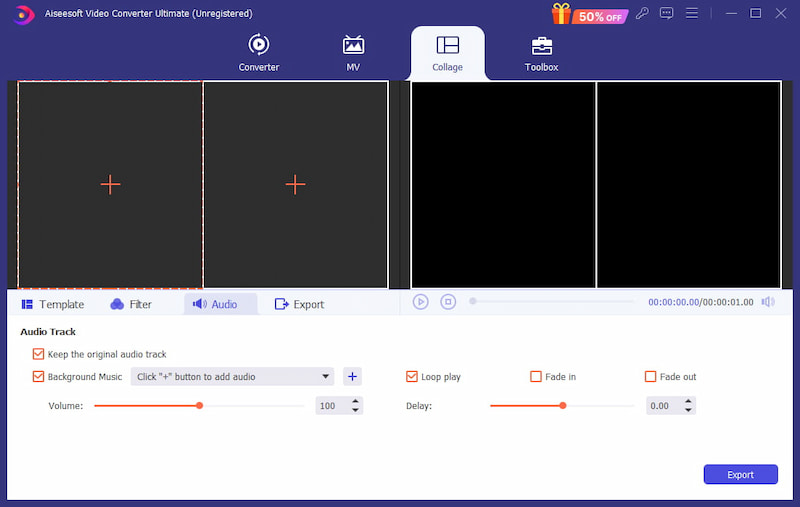
If you need a more stable, comprehensive audio editing performance, Aiseesoft Video Converter Ultimate is an optimum soundtrack editor to use. It’s a desktop program and it allows users to free download. It allows users to edit audio, including cutting, merging, fading, etc. At the same time, sound effects can be added and adjusted to optimize the impact.
Moreover, it has a specific function, the noise remover, which can help you reduce the audio noise and make the video sound clearer. As for the final export, it supports various audio formats like MP3, WMA, FLAC, etc. Users can easily convert them smoothly, and its powerful functions can help users cope with different audio editing tasks.
100% Seguro. Sin anuncios.
100% Seguro. Sin anuncios.
Besides, it has a simple and beautiful interface that is very beginner-friendly, and its audio editing tools can satisfy a variety of user's needs.
Overall, Aiseesoft Video Converter Ultimate is a potent and valuable soundtrack editor tool. Its reasonable price is excellent value for money, and with its advanced technology, it is the most cost-effective option.
Is there a free AI soundtrack editor online?
Yes. There are some AI soundtrack editors online, such as Audacity, and Auphonic. If you can use it for specific times, accessible functions are simple and basic, and they are limited. If you want some high-level service, I recommend you to try Aiseesoft Video Converter Ultimate; with one click to download, trust me, you will love the powerful function with one chance.
How do I change the soundtrack of a video?
To change the soundtrack of a video.
1. You need a useful tool, like Aiseesoft Video Converter Ultimate. You need to download, install and run this sound editing software on your computer.
2. Launch Aiseesoft Video Sound Editor, and click the Add File button on the menu to load the video you want to change the soundtrack.
3. Replace the original audio track with the new one, you can use the Add Audio feature. Just click on Audio track disabled and then click Add audio track to get the right audio track to video for change.
Is there a multi-track soundtrack editor online?
Yes, there are several online multi-track soundtracks editors available. Some popular choice includes, Audacity, and Auphonic. These tools allow users to insert, edit, and mix the multi-track soundtrack directly online. But sometimes the website is unstable, we would recommend Aiseesoft Video Converter Ultimate provides a complete system to help you complete audio production, audio editing, etc.
Conclusión
In general, many online tools can help you edit audio soundtracks, and the online version is convenient and fast, but there will always be instability, so if you have high requirements for the product, please definitely try the Aiseesoft Video Converter Ultimate. It has powerful sound and video editing features that can help you finish your task better. Don’t hesitate anymore, try it. You will never regret about this. All in all, we hope you will find this article useful.

Video Converter Ultimate es un excelente conversor, editor y potenciador de video para convertir, mejorar y editar videos y música en 1000 formatos y más.
100% Seguro. Sin anuncios.
100% Seguro. Sin anuncios.