For some old, low-resolution, and blurry pictures that lack details, you can rely on a potenciador de píxeles to increase image resolution and quality. Many online and offline pixel enhancement tools are available to rescue your photos. They are usually powered by AI technologies to easily transform grainy and pixelated images into sharp, high-quality ones. This article will recommend five great AI photo pixel enhancers for you to improve quality.
A pixel enhancer refers to a photo editing software that uses artificial intelligence to improve the quality of your digital images. It is mainly used for increasing the pixel count. Unlike traditional image upscaling solutions, AI-powered pixel enhancers can intelligently analyze the existing image data and add new pixels based on your surrounding ones.
If you prefer a reputable desktop pixel enhancer tool, try using the powerful Aiseesoft AI Photo Editor. This photo pixel enhancer uses sophisticated algorithms to upscale images, sharpen blurry areas, recover lost details, remove background noises, adjust brightness and colors, increase clarity, and improve overall quality with ease. It can enhance pictures in all commonly used image formats like JPG, JPEG, PNG, BMP, WEBP, and others.
100% Seguro. Sin anuncios.
100% Seguro. Sin anuncios.
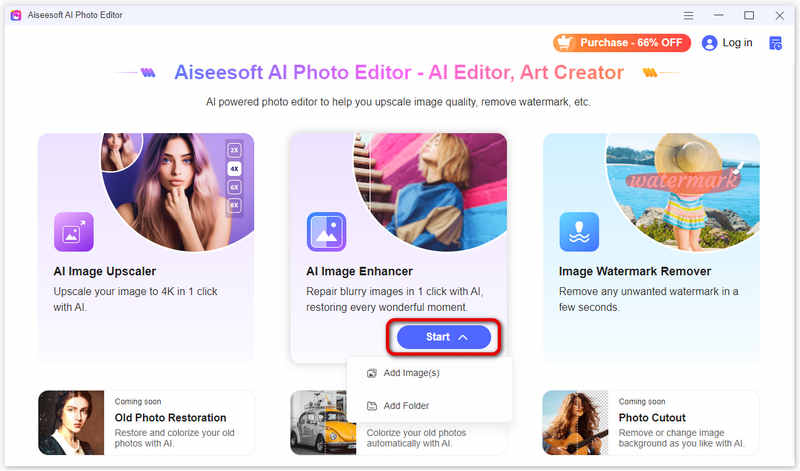
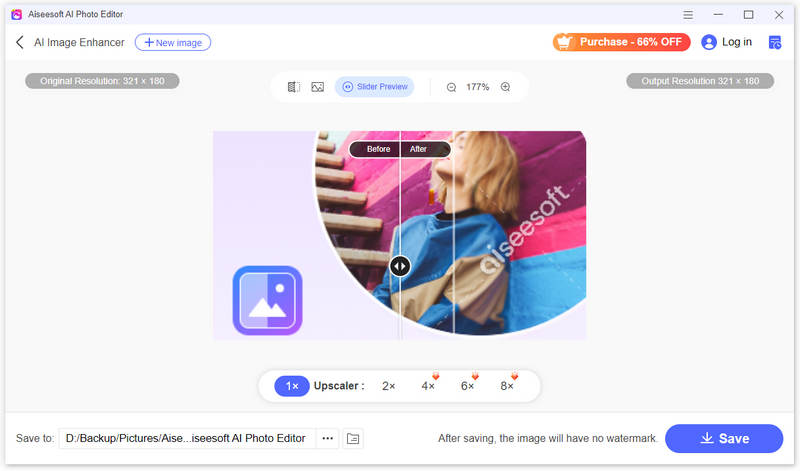
This all-featured pixel enhancer also carries other AI-powered tools, such as AI Image Upscaler, Image Watermark Removal, Old Photo Restoration, and more. Besides upscaling and pixel enhancement, you can try using other tools to optimize your photos.
If you prefer a simple way to quickly upscale your low-resolution images or improve the clarity of blurry photos, you can try using some free online pixel enhancers. When you search for a pixel enhancer tool on the internet, you will get many associated online image upscaler or enhancer recommendations. This part shares four compelling ones for you to choose from.
Cutout.pro is a popular visual design platform that offers various AI-powered image editing and creation tools. When you want to upscale images and enhance quality, you can go to its specific AI Image Enhancer & Image Upscaler page. It is specially designed to fix pixelated, blurry, and low-resolution pictures. Once your photo is uploaded, it will automatically add pixels and do other enhancement operations. This online pixel enhancer also allows you to crop your image and remove unwanted objects.
Pixelcut offers an individual Mejorador de imágenes de IA for you to easily add more pixels to your photos online for free. You can simply upload your JPG, PNG, or HEIC image, confirm the output resolution, and then let AI do the associated enhancement. Pixelcut gives a simple way to turn your pixelated picture into a high resolution. It allows you to increase image resolution to 2× or 4× with enhanced quality. However, the 4× upscaling is limited to the paid version.
HitPaw AI Photo Enhancer provides you with a quick way to upscale and improve the quality of your photos. It uses powerful machine learning algorithms to analyze the source image and add pixels. Like other online pixel enhancers, HitPaw allows you to enlarge images. It can upscale your photos by up to 8 times without losing quality. The free pixel enhancer version offers limited filters and only allows you to upscale to 2× and output in the JPG format.
Adobe Express is a famous online image editing platform that offers various upscaling and enhancement functions. It has an individual free potenciador de fotos page for you to fix blurry and low-resolution photos, increase contrast and brightness, and enhance quality. Compared to other online photo pixel enhancer tools, Adobe Express offers more customization options. It lets you manually adjust various options to optimize quality. You can apply a preset filter, sharpen details, and customize contrast, saturation, brightness, and more.
Besides the four recommendations above, you can try other popular options like PicWish, VanceAI Image Enhancer, Fotor, Canva, Spyne, Upscale.media, and Topaz Gigapixel AI.
When selecting an online pixel enhancer, you should know its features and limitations. You should know that most free tools come with basic functions and various limits. It's recommended to consider main factors like enhancement quality, processing speed, output options, and feature availability when choosing the desired one for your needs.
How can I increase my pixels for free?
As I mentioned above, there are many free tools available to help you increase the pixels of your photos. These image upscalers can easily add pixels by analyzing the existing image data. Most of them are powered by AI and advanced algorithms. To increase pixels, you can try using some popular ones like Aiseesoft Mejorador de imagen gratuito en línea, PicWish AI Photo enhancer, Fotor, Picsart, Canva, Adobe Express, or Pixelcut. They offer a convenient way to increase image dimensions online for free.
Is image pixel the more, the better?
Not necessarily. More image pixels can generate a sharper and more detailed picture. That can be ideal for viewing details, cropping, zooming, and high-resolution printing. However, more pixels will also lead to a larger file size. That may be an issue when you want to share or store them. You should select a suitable pixel count based on your specific need. For instance, you won’t need a high-resolution image to watch on a small and low-resolution monitor.
How does pixel fix blurry photos?
Adding more pixels can bring more information to the blurry picture. While editing a blurry photo, you can choose to sharpen blurry edges and add more pixels. Generally, with more pixels in an image, your editing tool can get more dots to refine and potentially fix blur.
Conclusión
Many AI-powered photo pixel enhancers offered on the market offer a simple solution to add more pixels, sharpen edges, increase resolution, and enhance quality. You can select your preferred tool to restore your blurry or low-resolution photos. With many options available, you should consider your specific enhancement needs and try out some free trials to get the perfect pixel enhancer.

Amplíe y mejore imágenes hasta 4K en lotes rápidamente con una amplia compatibilidad con varios formatos de imagen.
100% Seguro. Sin anuncios.
100% Seguro. Sin anuncios.