It's super frustrating, especially if you can't remember your password or PIN, but no need to worry because there are ways to get back into your phone. It will enter the possible ways for you to unlock your phone again. We will look at two go-to options: Desbloqueo de iToolabGo and its alternative, Aiseesoft Android Unlocker. These tools can get past the tough Factory Reset Protection (FRP) locks and unlock all sorts of screen locks, letting you get back into your Android phone. We'll also check out the main features of each tool, which phones they work on, and how well they do at unlocking your phone. We will give you the info you need to pick the best tool.

Is iToolab legit? Definitely yes! iToolab UnlockGo is a handy tool for unlocking phones and tablets, both Android and iOS that can do a bunch of things to get around or remove locks, like screen locks and Google FRP (Factory Reset Protection). It's a go-to for people who can't remember their passwords, get locked out, or must get past some security stuff.
Funciones
• It lets you bypass Google's FRP lock on Android devices. This lock usually appears after a factory reset and requires a Google account to continue.
• It can help you unlock different types of screen locks, such as PINs, patterns, passwords, and fingerprints, on Android and iOS devices.
• It can unlock Samsung devices without losing your phone's data, keeping everything safe and sound.
Here are some cases where iToolab UnlockGo comes in handy:
• Se te olvidó tu contraseña: It helps users unlock their devices by bypassing forgotten passwords, PINs, patterns, or Face IDs.
• Google FRP Lock: bypasses Google's Factory Reset Protection (FRP) lock, allowing access without previous account credentials.
• Second-Hand Device: Removes the previous owner's Google account and screen lock, making the device usable.
• Samsung Data: Preserves data without a factory reset, like photos and apps.
• Failed Attempts: Overcomes lockouts without waiting or complex steps.
• MDM Lock: Breakthrough Mobile Device Management (MDM) locks for full access.
• Face ID Issues: Overcomes Face ID failures for iPhone access.
Does iToolab work? Of course! It can easily fix lockouts on Android and iOS devices, providing dependable fixes for personal, business, or used devices.
Precios
Free of use: Windows 11/10/8/7 (limited) and MacOS 10.12 to the latest (limited)
| Planificación | iToolab UnlockGo for iOS Plans | iToolab UnlockGo for Android Plans |
| 1 Device Plan | $19.95 | $14.95 |
| Plan de 1 meses | $25.17 | $29.95 |
| Plan de 1 años | $27.97 | $39.95 |
| Plan de por vida | $34.97 | $49.95 |
Modelos soportados
Windows: 11/10/8/7
Android Devices: Work with Android OS from version 5.0 up to the newest. ( Xiaomi, Redmi, Motorola, Vivo, Oppo, Samsung, Huawei, Google, LG etc)
iOS Devices: Work with most iPhones and iPads with iOS 9.0 or higher.
Revisión de las características clave
1. FRP Bypass: It makes getting back into your device easy without needing the original Google account login. It's great for those who've forgotten their account details or have a device with FRP enabled.
2. Unlock Screen Lock: It can remove different types of screen locks, such as PINs, passwords, patterns, and even biometrics like fingerprints or Face ID. It works on many Android devices and makes unlocking them simple.
3. Unlock Screen Lock without Data Loss: This tool is special for Samsung devices because it lets you unlock without losing any data. This means your important files and settings stay safe while the lock is removed, which is a big plus over other unlocking tools that usually do a factory reset.
Veredicto final
iToolab UnlockGo is a handy and easy-to-use app for getting past FRP and unlocking screens on both Android and iOS gadgets. It's great for the everyday user and the pro looking for dependable fixes for locking problems. A big plus is that you can unlock Samsung devices without losing data. But the cost seems steep for those just looking for a quick fix. However, the app works well and can be used with many devices, making it a good buy for anyone needing multiple logins.
Desbloqueador de Android Aiseesoft is a trustworthy and efficient tool that works well as an alternative to iToolab UnlockGo. It has similar features and benefits, making it a good option for those who want to unlock their Android phones. Using Aiseesoft Android Unlocker, you can easily get past FRP locks, remove different screen locks, and unlock your phone without losing data. It has an easy-to-use interface and works with many Android devices, making it suitable for all skill levels.
Principales características
• It helps clear cache partitions to fix system problems, speed up devices, and fix minor issues without losing personal data.
• It works with various Android devices from different brands, such as Samsung, LG, Huawei, Xiaomi, HTC, Sony, etc., unlocking almost any Android device.
• Offers\ support for any issues or assistance needed.
Quitar contraseña de pantalla
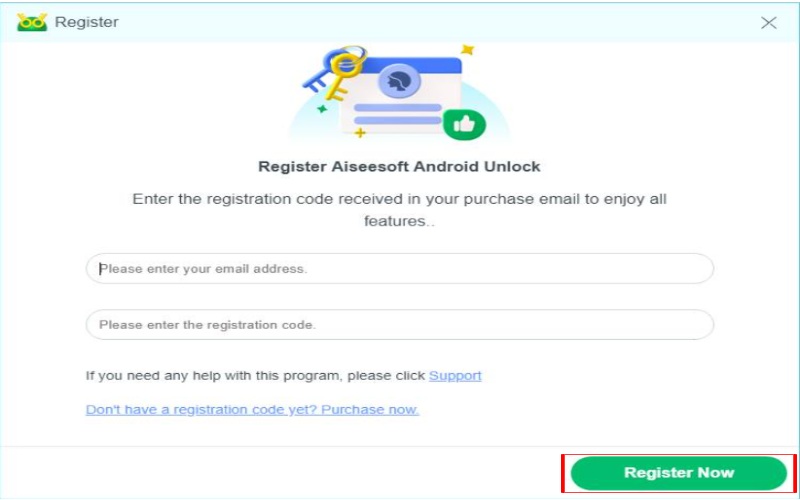
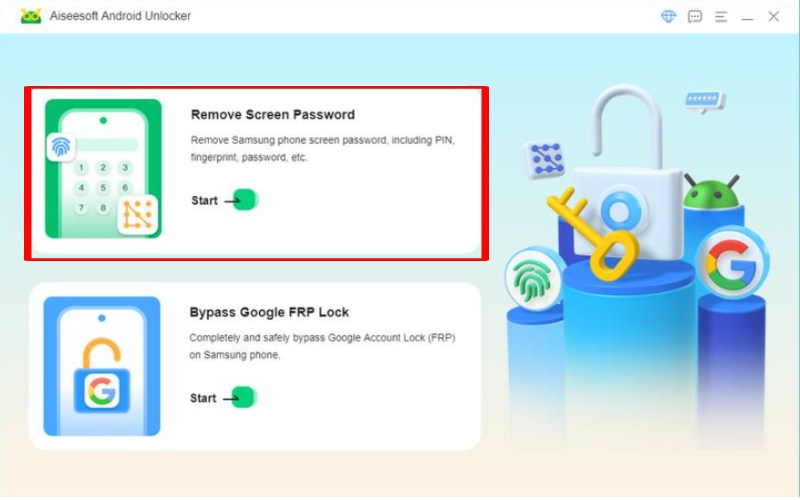
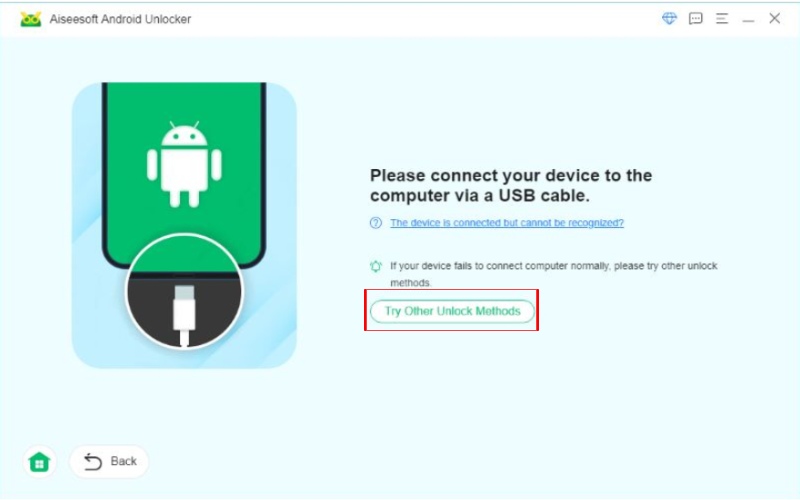
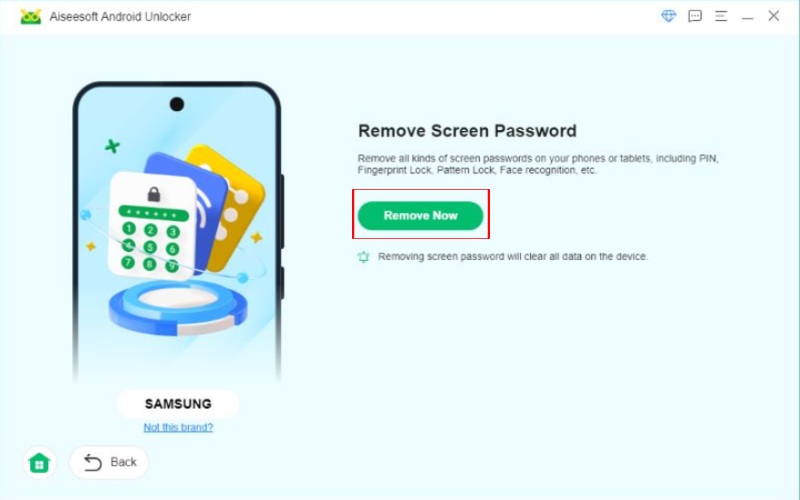
Omitir el bloqueo de la cuenta de Google
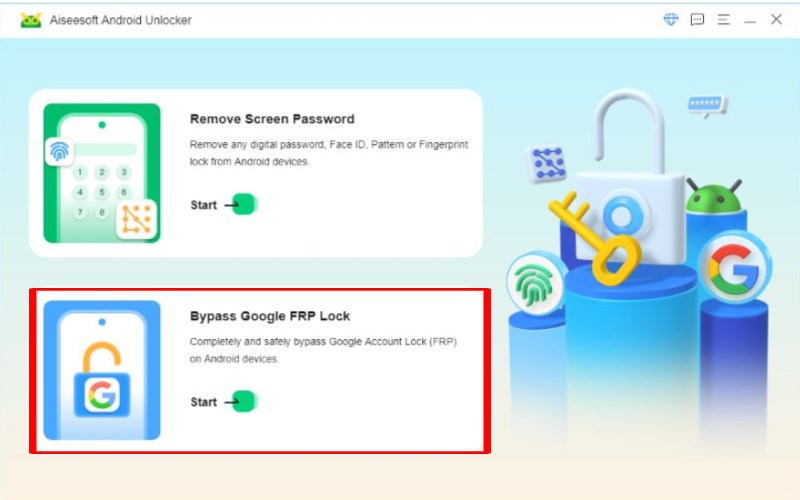
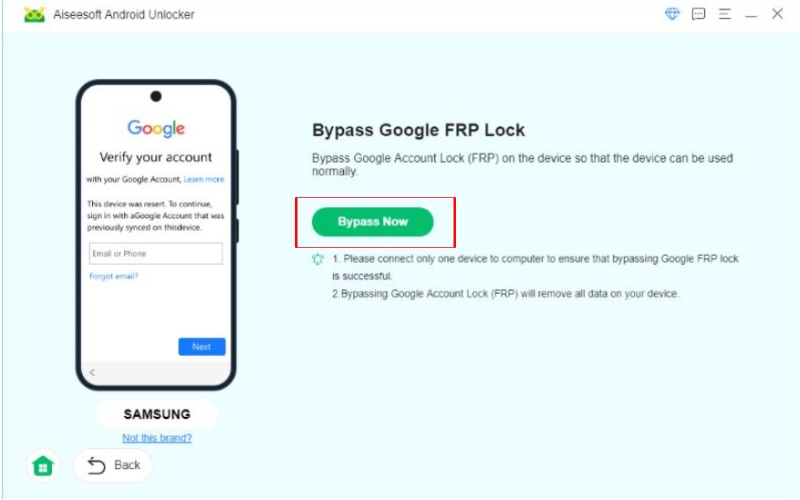
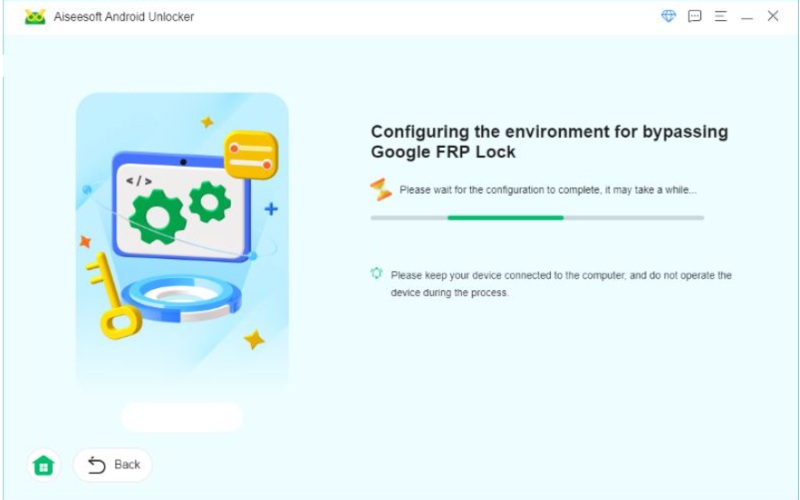
Use Aiseesoft Android Unlocker to quickly desbloquear su teléfono o tableta Android. It's great for bypassing a lock screen or removing a Google Face Recognition lock.
Is iToolab UnlockGo safe?
iToolab UnlockGo is safe to use because a reliable company makes it. It's checked for malware often, so it's clean. Users like it and say it works well. It protects your privacy, doesn't share your information, and offers help for problems, making it trustworthy.
Does iToolab UnlockGo support Android 14?
iToolab UnlockGo works with Android 14 and can unlock features on many devices from different brands. Check the official website for updates and compatibility for the best results.
Can iToolab UnlockGo remove patterns?
iToolab UnlockGo can omitir la pantalla de bloqueo de Android, like pattern locks and PIN codes. You just need to connect your device to a computer, choose the right unlock option, and follow the instructions. Make sure your device works with the software first.
Conclusión
En breve, Desbloquear iToolab para Android and iOS is a trustworthy app for unlocking patterns, PIN codes, and passwords. It has good reviews and works with Android 14. Aiseesoft Android Unlocker is a good option, too, with similar features and the ability to bypass FRP. Both apps meet the need for unlocking, letting users pick based on what they like and their device.

El mejor software de recuperación de datos de Android para recuperar archivos eliminados como SMS, contactos, registros de llamadas, documentos, etc. desde un teléfono/tarjeta SD/tableta Android en Windows/Mac.
100% Seguro. Sin anuncios.
100% Seguro. Sin anuncios.