When you search for a way to unlock your iPhone, remove the forgotten Apple ID passcode, or bypass iCloud Activation Lock, you may get the iMobie Cualquier Desbloqueo recommendation. It is a popular iPhone password unlocker tool that can handle various lock screen scenarios. This article gives you a full iMobie AnyUnlock review, explaining its main functions, pros, cons, pricing, and other related information. In case you are unsatisfied with it, I also recommend a great AnyUnlock alternative.

iMobie Cualquier Desbloqueo is a famous tool that unlocks various iPhone passwords and restrictions. It claims to unlock any iPhone password instantly and securely. This iPhone password unlocker can handle various locks, such as the forgotten lock screen passcode, iCloud Activation Lock, MDM lock, SIM lock, disabled iOS devices, Apple account removal, and more.
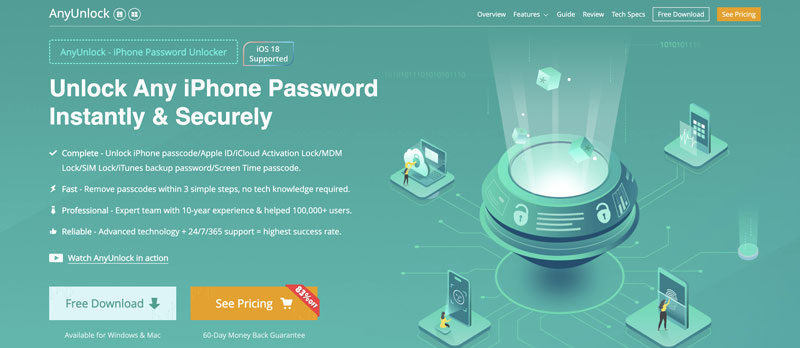
Like many other iPhone unlocker tools, the primary function of iMobie AnyUnlock is to deal with forgotten passcodes. It can unlock 4-digit or 6-digit passcodes, Touch IDs, and Face IDs on iOS devices like iPhones and iPads. AnyUnlock can help you eliminar la contraseña de la pantalla de bloqueo, even when the device is disabled.
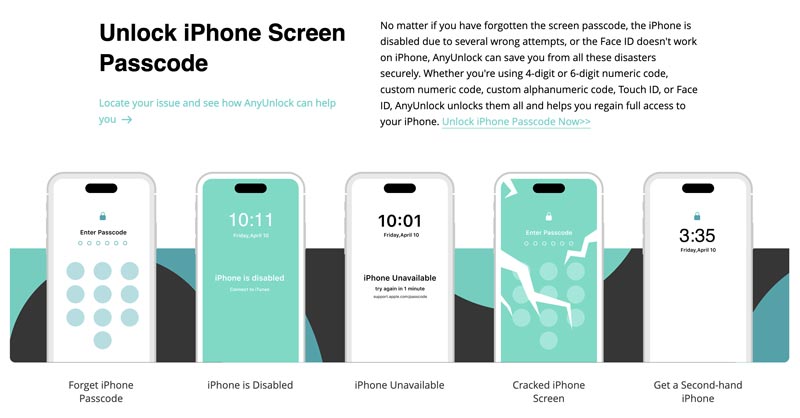
iMobie AnyUnlock lets you remove the Apple ID passcode to reaccess all Apple services. When you forget your previous Apple account's password or have purchased a used iPhone or iPad with the previous owner's Apple ID, you can rely on AnyUnlock to bypass the activation lock.
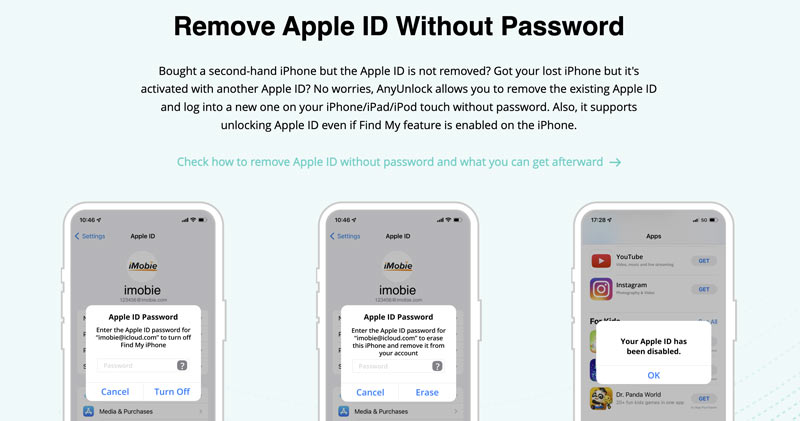
AnyUnlock also enables you to safely bypass the iCloud Activation Lock, MDM restrictions, SIM lock, and more. It provides a reliable way to bypass various iPhone passwords easily.
iMobie AnyUnlock offers a straightforward way to bypass various iPhone locks with a high success rate. Moreover, it gives you a comprehensive solution to different passcode-related issues. With the adoption of advanced technologies and 10 years of experience, AnyUnlock ensures you have an excellent password-unlocking experience.
iMobie AnyUnlock offers various plans to deal with different unlocking services. Its Full Toolkit can be relatively expensive. AnyUnlock is mainly used to unlock iPhone passcodes. In some cases, the lock bypassing process will cause data loss.
As mentioned above, iMobie AnyUnlock offers different pricing plans to meet your needs. For instance, you can purchase single licenses to remove screen locks, bypass MDM or iCloud Activation Lock, erase Screen Time restrictions, unlock your Apple ID, manage various passcodes saved on your iOS devices, and more. Also, you can directly purchase the Full Toolkit plan to access all unlocking functions. You can visit the official iMobie website to find the most up-to-date pricing information.
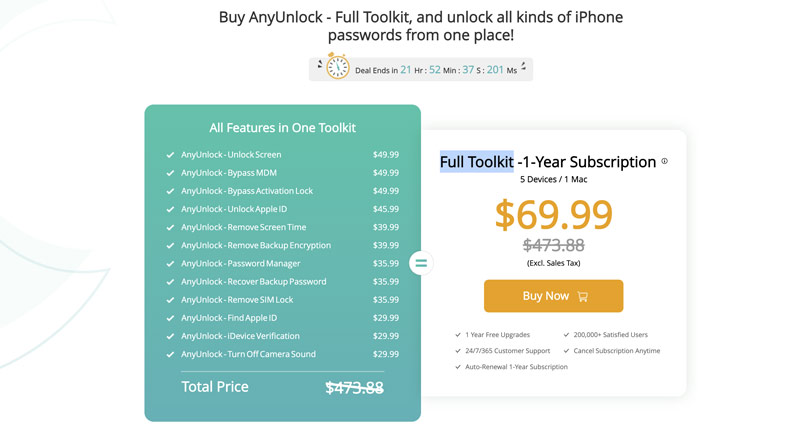
iMobie AnyUnlock offers a free trial version that allows you to access its basic features. When you need to proceed with the final unlocking, you will be prompted to purchase it. Even though AnyUnlock is designed to deal with various iPhone locks, not all cases can be supported. Moreover, it may not function as expected on some specific models or iOS versions. Sometimes, you may need features that iMobie AnyUnlock doesn't offer. Whatever the reason, when you need an iMobie AnyUnlock alternative, try using the all-featured iPhone Unlocker.

Descargas
iPhone Unlocker - Best AnyUnlock Alternative
100% Seguro. Sin anuncios.
100% Seguro. Sin anuncios.



As an iPhone passcode unlocker alternative to iMobie AnyUnlock, this recommended iPhone Unlocker also provides similar services to remove other passcodes and bypass various Screen Time, MDM, or iCloud restrictions. You can choose the helpful feature according to your specific unlocking need.
Does AnyUnlock work on iOS 16?
Yes, iMobie AnyUnlock is compatible with iOS 16. It can deal with unlocking issues on iPhones running iOS 16, such as wiping the lock screen password, bypassing Bloqueo de activación de iCloud, erasing MDM, and more. However, starting with a free trial is always a good idea, as well as checking if your iOS device can be supported.
Is there a free version of AnyUnlock?
No, iMobie AnyUnlock does not offer a free version to access its unlocking services. It allows you to start with a free trial to check its functions. However, you must pay for the related feature when proceeding with the final unlock.
Is iMobie AnyUnlock safe?
iMobie AnyUnlock is generally considered safe to use. Many users have reported positive unlocking experiences with this iPhone password unlocker tool. However, you still should be concerned about potential privacy risks.
Conclusión
Después de leer el iMobie AnyUnlock review, I hope you can have a deeper understanding of this iPhone passcode unlocker. You can have a free trial to check its essential functions. Also, you can try using the introduced AnyUnlock alternative to handle various password-forgotten issues.

Para reparar la pantalla del iPhone bloqueada, la función de borrado de contraseña puede ayudarlo mucho. Y también puede borrar fácilmente la ID de Apple o la contraseña de Screen Time.
100% Seguro. Sin anuncios.
100% Seguro. Sin anuncios.