When you search for an effective method to reduce motion blur and judder, or an AI video enhancer to increase perceived sharpness and detail, you may easily get the Marcos de flujo recommendation. It is mainly used for turning old, low-resolution videos into smoother, clearer, and more visually appealing ones. This article gives you a full Flowframes review, telling its key features, pros, cons, and other related information.
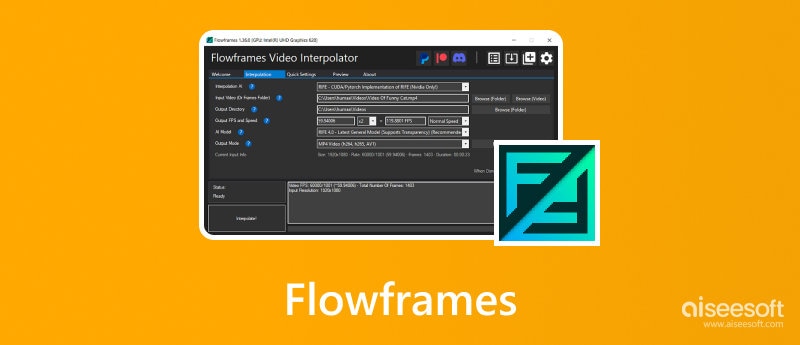
Marcos de flujo is a popular app that uses artificial intelligence to enhance video quality through frame interpolation. As it claims, it utilizes advanced AI frameworks to insert new frames between existing ones. Flowframes offers a convenient way to interpolate videos and generate smoother, more fluid motion. This AI-powered frame interpolation tool is particularly beneficial for low frame-rate videos captured at 24 or 30 fps. It lets you transform jerky or choppy videos into smoother ones, such as 60 fps, 120 fps, or higher.
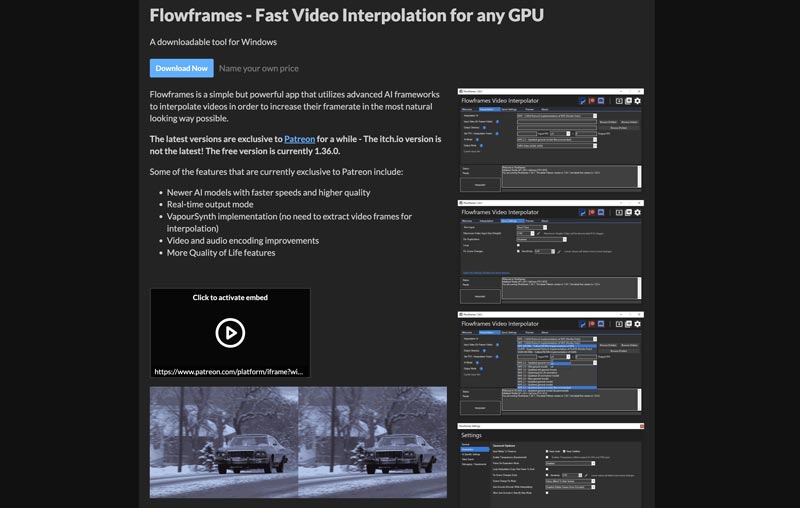
The core feature of Flowframes is frame interpolation. As mentioned above, it uses advanced artificial intelligence to analyze video content and existing data, and then create interpolated frames with high quality. It can increase frame rates to make videos smoother and clearer. Its clean and intuitive interface ensures both casual and professional users can easily start the interpolation process.
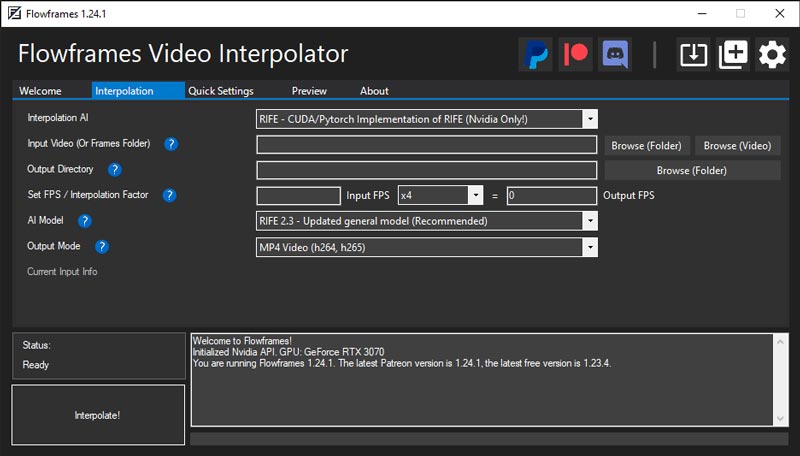
Flowframes offers various customization settings to adjust the frame interpolation process. That can help to get the desired enhancement results. It enables you to edit and enhance multiple videos simultaneously. Moreover, Flowframes supports GPU acceleration to speed up the processing, especially for these large video projects. Now, the latest Flowframes versions are exclusive to Patreon with newer AI models, real-time output mode, VapourSynth implementation, and more functions.
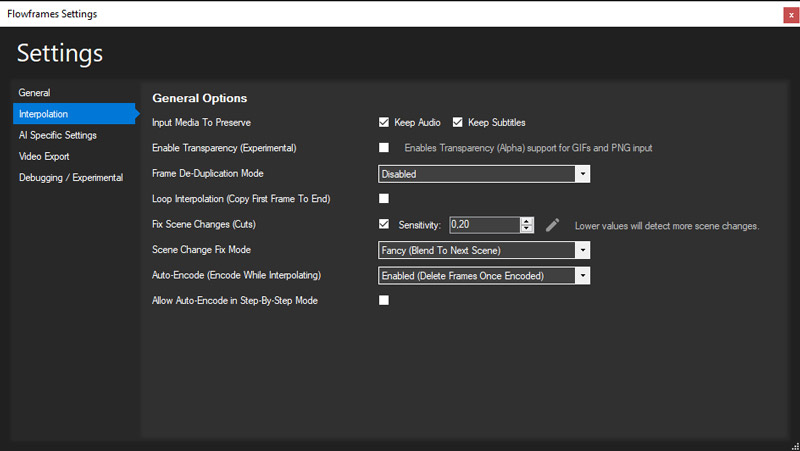
However, even though Flowframes can work on older computers, the interpolation process still requires a powerful system for optimal performance. Through my tests, interpolated frames may cause artifacts, especially when dealing with low-quality videos with complex scenes. Flowframes only offers versions for Windows users to interpolate videos.
Various factors will affect the effectiveness of Flowframes, such as the source video quality, the selected AI models and interpolation settings, hardware, and more. It generally generates good results. However, Flowframes cannot eliminate all motion artifacts
Flowframes typically offers various versions for free. However, when you download it on your PC, it will prompt you to support the developer with a contribution. You can pay $5 for the AI frame interpolation tool. Also, you can consist the free downloading.
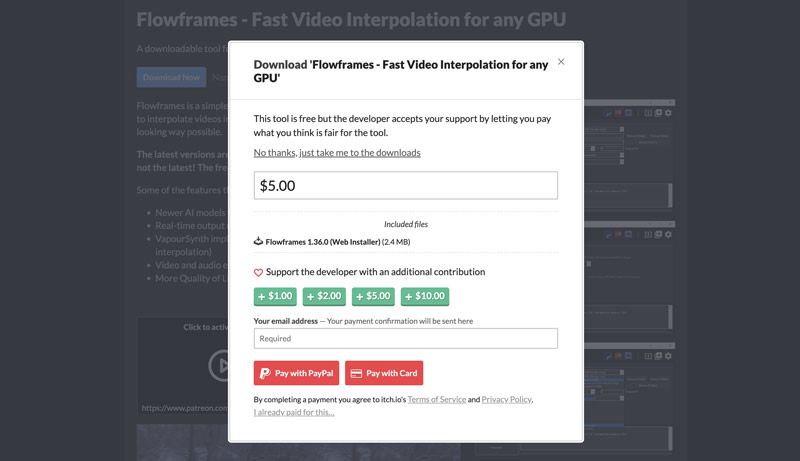
If you are unsatisfied with Flowframes or you want to enhance quality on a Mac, you can try using the Flowframes alternative, Aiseesoft Filmai for better frame interpolation. It provides you with a simple but effective way to interpolate videos, upscale resolutions, remove noises, sharpen edges, optimize colors and brightness, and improve quality. This AI-powered Flowframes alternative lets you easily turn blurry, pixelated, or low-resolution videos into higher-quality and smoother ones.
100% Seguro. Sin anuncios.
100% Seguro. Sin anuncios.
Download and open Filmai on your Windows PC or Mac. As you can see, it offers several AI tools to enhance quality, such as Frame Interpolation, Video Upscaler, HDR Upscaler, General Enhancer, and more. You can use Frame Interpolation to insert frames and smooth your video.
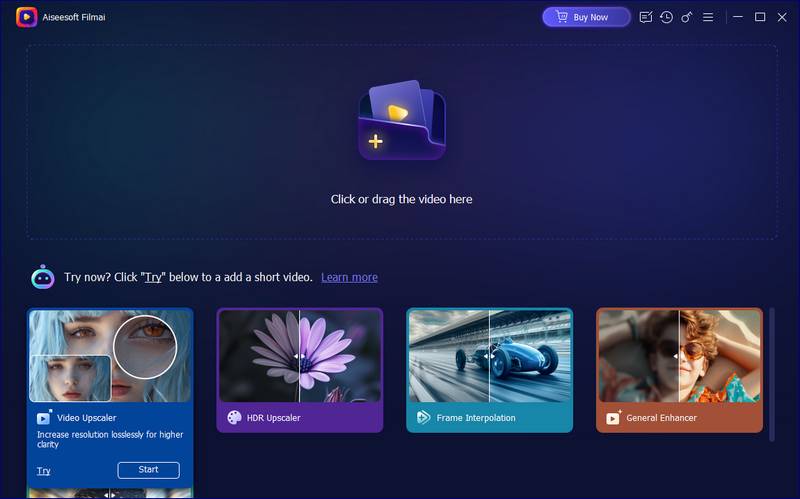
Filmai allows you to select your preferred AI model and mode type to get the desired results. Also, you can adjust the upscaling type and various settings based on your needs. The Filmai alternative also enables you to upscale resolution to 2x or 4x with increased details and clarity.
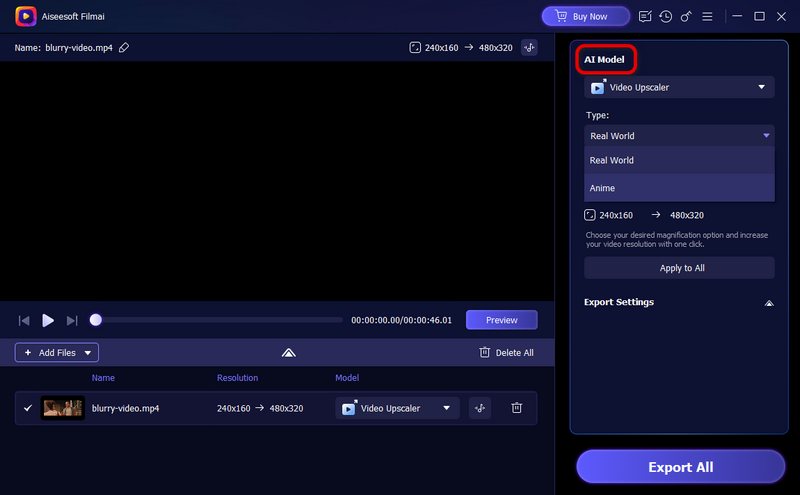
Question 1. How does Flowframes improve video quality?
Flowframes is specially designed for frame interpolation. It uses advanced AI frameworks to create new frames between existing ones in a video. That will effectively increase the frame rate and make the video more natural and fluid. Flowframes reduces the stutter and jerkiness in low frame-rate videos through frame interpolation. Moreover, higher frame rates can eliminar el ruido de video and make fast-moving objects appear clearer. With more details added, Flowframes will turn blurry or pixelated videos into sharper ones with higher quality.
Question 2. Can Flowframes be used for gaming videos?
Yes, you can rely on Flowframes to enhance gaming videos quality. It can improve the visual quality of gameplay by increasing the frame rate, especially for fast-paced and action sequences. As a powerful AI frame interpolation tool, Flowframes can reduce motion blur and generate smoother motion. That will make the gaming videos appear more fluid. In addition, Flowframes can help you sharpen details and make character movements and enemy attacks easier to see.
Question 3. What are the system requirements for Flowframes?
Flowframes is a free AI frame interpolation tool that runs well on both new, powerful PCs and older ones. You can use it on computers with Vulkan-capable GPUs like Nvidia Kepler, AMD GCN 2, or newer. The system should be Windows 10, and the CPU should be Intel Core i5-4590 equivalent, AMD Ryzen 1000 series, or newer. Moreover, your PC should have at least 8GB of RAM. The recommended requirements are modern NVIDIA GeForce GTX GPUs, Intel Core i7, or AMD Ryzen 5000 series, and 32GB or more of RAM.
Conclusión
Después de leer el completo Flowframes review, I hope you can learn more about the AI frame interpolation tool. You can download it on your PC and try using it to improve the visual quality of your video for free.

Filmai es una solución todo en uno para mejorar, mejorar y eliminar ruido de videos. También te permite insertar fotogramas para obtener un vídeo más fluido y sin problemas.
100% Seguro. Sin anuncios.
100% Seguro. Sin anuncios.