While editing and creating videos, enhancement has become an essential part. To generate high-quality visuals, you need to remove unwanted noise and grain, adjust color and brightness, stabilize the camera shake, and perform other associated operations. Cutout.Pro AI Video Enhancer is a popular online tool that can help you restore and upscale videos. This article gives you a full Cutout.Pro enhancer review. You can learn its features, pros, cons, pricing, and related information.

When your captured, received, or downloaded videos suffer from noise, grain, blurriness, or low resolution, you can rely on an online video enhancement service like Cutout.Pro enhancer to improve quality. Cutout.Pro provides various AI-powered tools to deal with different editing tasks. Generally, all these tools are collected in four main categories, AI Removal, AI Restore, AI Generation, and AI Editing. Besides an AI Video Enhancer, Cutout.Pro also offers Photo Enhancer and Anime Enhancer.
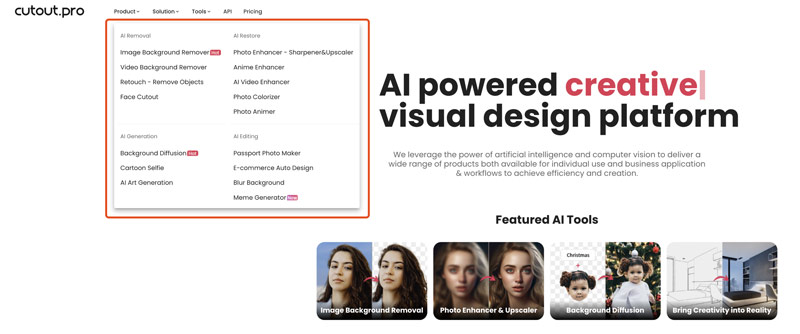
Note that the Cutout.Pro enhancer mentioned in this post refers to its Mejorador de video con IA .
Cutout.Pro AI Video Enhancer is mainly used to enhance your video online using AI. It uses advanced artificial intelligence to automatically improve the overall quality of videos. The enhancement includes video upscaling, frame interpolation, camera shake stabilization, and deinterlacing. Cutout.Pro offers a simple way to automatically transform low-quality videos to high resolutions like 1080p HD or 2K.
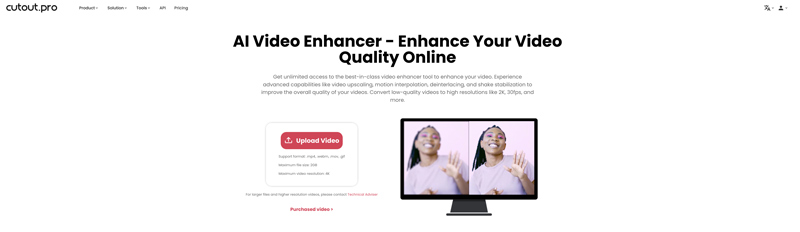
Cutout.Pro enables you to access and use its AI Video Enhancer on any commonly used web browser, including Chrome, Safari, Edge, and Firefox. Actually, you can start a free trial to check if you are satisfied with the enhancement results.
The core functionality of Cutout.Pro enhancer is its upscaling function. As mentioned above, it allows you to easily turn low-resolution videos from 240p, 360p, 480p, or 720p to a higher resolution like 1080p HD, 2K, or even 4K without sacrificing quality. Moreover, Cutout.Pro can effectively remove unwanted noise and motion artifacts to clean up your videos.
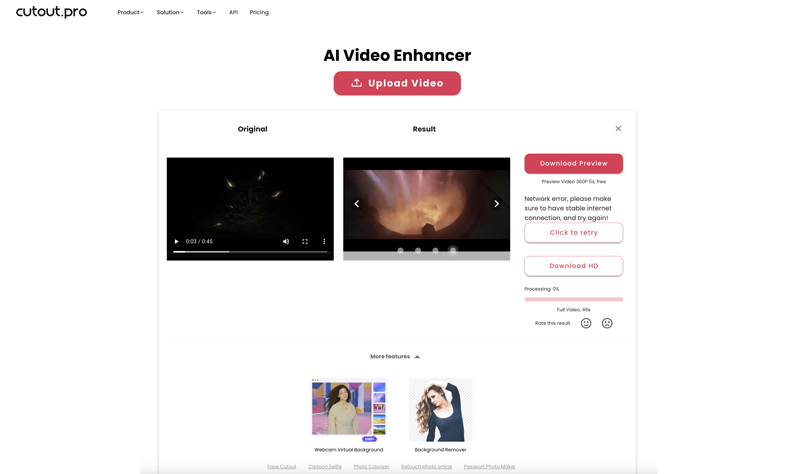
Cutout.Pro enhancer can create frames between the existing ones to make videos smoother or slow-motion effects. It can help to reduce camera shake and other shakiness in your footage. In addition, this AI-powered video enhancer can restore and arreglar videos viejos by sharpening details.
Cutout.Pro AI Video Enhancer offers a straightforward way to improve quality online. You can simply upload your video and let the AI do the rest. It will automatically make the upscaling, stabilization, color correction, and other related enhancements. It supports many popular video formats, such as MP4, WebM, and MOV. Cutout.Pro enhancer enables you to edit a video of less than 2GB.
Cutout.Pro AI Video Enhancer offers a straightforward way to improve quality online. You can simply upload your video and let the AI do the rest. It will automatically make the upscaling, stabilization, color correction, and other related enhancements. It supports many popular video formats, such as MP4, WebM, and MOV. Cutout.Pro enhancer enables you to edit a video of less than 2GB.
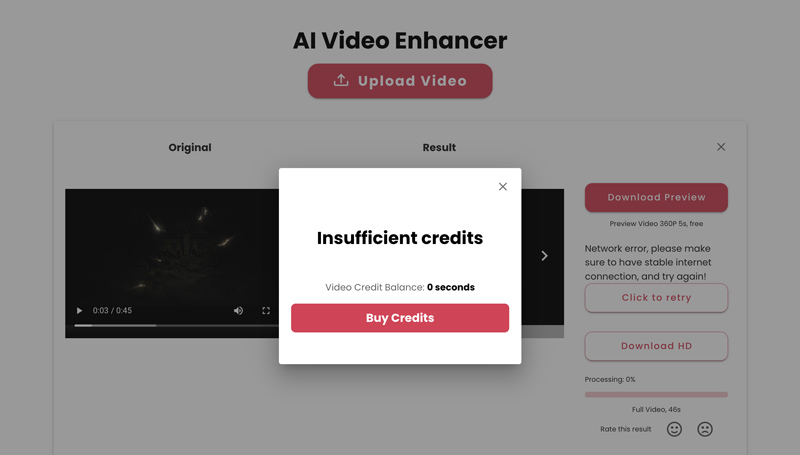
Cutout.Pro allows you to start a free trial to access basic enhancement functions. However, when you want to download the edited video in HD, you will be prompted to purchase credits. You will be taken to the specific Video Pricing page to pay related prices based on the video length.
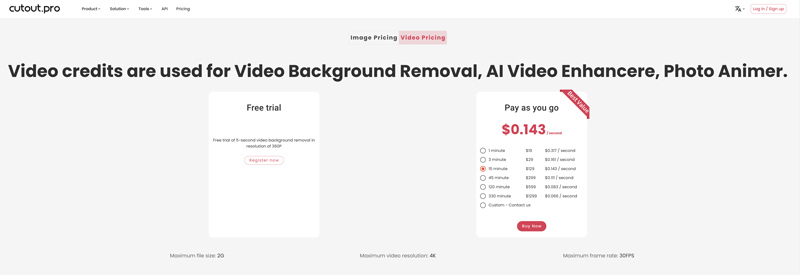
You are suggested to have a free trial of Cutout.Pro AI Video Enhancer and check if its enhancement functions suit your needs. If you don’t have enough credits to download HD videos or you are unsatisfied with its performance, you can try using a more powerful AI video enhancer, Aiseesoft Filmai.
Compared with Cutout.Pro, Filmai uses more advanced AI algorithms to generate higher-quality enhancement results. It provides several AI models, upscaling types, and customization options to help you better control the AI video enhancement. It gives you a solid way to increase resolution, clarity, and quality.
100% Seguro. Sin anuncios.
100% Seguro. Sin anuncios.
When you enter the Filmai software, you can access several AI tools, such as Video Upscaler, Frame Interpolation, HDR Upscaler, Video Noise Removal, and Video Stabilizer. You can use its Video Upscaler tool to replace Cutout.Pro enhancer.
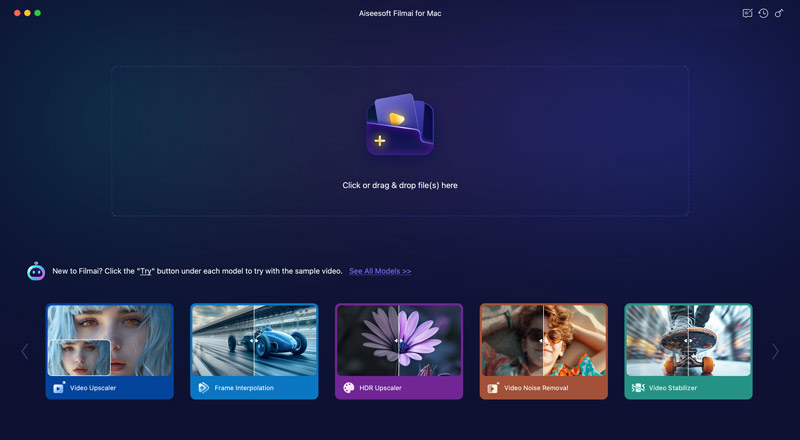
Filmai does not limit the file size, resolution, duration, or format of your imported video. Add the video you want to enhance, choose the desired AI model and model type, confirm the upscaling level to 2x or 4x, and customize various export settings based on your needs. Preview the enhanced video and then store it in higher quality.
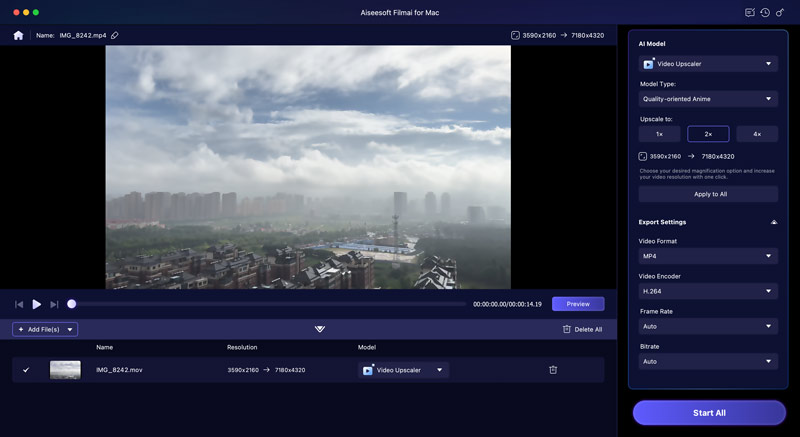
What formats does Cutout.Pro video enhancer export?
Cutout.Pro AI Video Enhancer provides an effective solution to improve the overall quality of your videos. It allows you to export your enhanced video in MP4 format for wide compatibility. However, if you choose to download a 5-second preview video, the edited video will be saved as a WebM file.
Can Cutout.Pro Enhancer enhances photos?
Yes, as mentioned above, Cutout.Pro offers an individual Photo Enhancer for you to improve the quality of image files using AI. The enhancer tool can aumentar la resolución and sharpness of your photos. Moreover, it helps you to reduce noise, optimize color, adjust light and shadow, and change saturation.
Which video format does Cutout.Pro Enhancer support?
Cutout.Pro AI Video Enhancer can edit videos in MP4, MOV, and WebM. Moreover, it lets you upload GIF files for enhancement.
Conclusión
Después de leer el Cutout.Pro enhancer review, I hope you can get a deeper understanding of the AI Video Enhancer tool. If you prefer a powerful program to generate really useful enhancement, just turn to the recommended Filmai.

Filmai es una solución todo en uno para mejorar, mejorar y eliminar ruido de videos. También te permite insertar fotogramas para obtener un vídeo más fluido y sin problemas.
100% Seguro. Sin anuncios.
100% Seguro. Sin anuncios.