Apowersoft company aims to develop digital software, helping people improve their work and life. Apowersoft Screen Recorder is among the most welcomed screen recording software. It can help you record Chrome Tab, program windows, and the entire screen. You may have a lot of questions: is Apowersoft Screen Recorder easy to use? Is the quality high? Is it free?
Just be patient; this Apowersoft Screen Recorder review will introduce the Apowersoft Screen Recorder's online and offline version and answer all your concerns.

The Free Online Screen Recorder is a web-based online screen capture tool. You can use it to record specific chrome tabs, windows, and the whole screen. It also allows you to record your webcam content when you are in an online meeting with Zoom or other software. Even if you are not using the camera, you can still turn on the webcam option by hand.
Fácil de usar
Apowersoft Free Online Screen Recorder has a clear and simple interface. You can see the options and buttons in the center of the screen. Before starting, you can click and check to activate the option of the screen, webcam, system sound and microphone. This clear interface allows anyone, even a totally new user of screen recording software, to finish the operation with simple clicks.
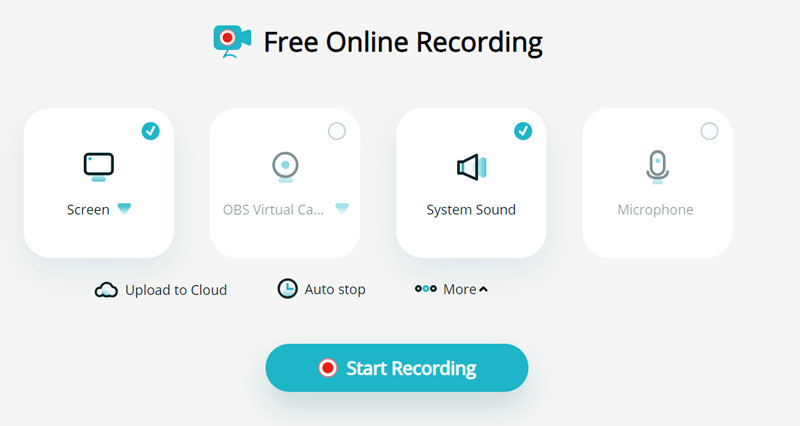
Clear Guidance of Each Step
Simple guidance is built into the webpage to solve the problem you may face. For example, due to the security and privacy protection policy of Chrome, you need to permit the online recorder to turn on the camera and microphone. If you don’t know how to do that, click the camera button, and a little guidance will pop up. It will also detect whether you have a connected webcam or microphone and give you notice if the devices are not available.
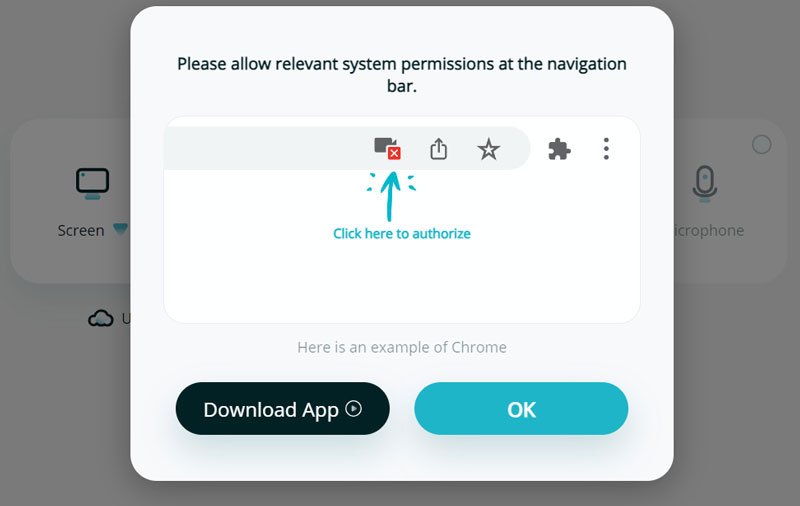
Tiempo de grabación ilimitado
As a free screen recording software, Apowersoft Free Online Screen Recorder has no time limitation. You can record any content as long as you need.
Could Service
Cloud video management is another feature of Apowersoft Free Screen Recorder en línea. After recording, you can save the video on your local disk as the original WebM profile or save it in MP4 format. Besides, you can also click upload to its cloud servicer and sign in to your account. Then, you can review the recording history and manage the video.
Though it says unlimited recording time, long-time recording may not be able to save successfully because of browser memory constraints.
There is no extra choice like format, resolution, or other parameters before recording. There are only limited choices listed for you. If you are a user of simple recording, this would be a good point, but if you have a higher requirement, it may not meet your needs.
Besides, there are some redundant operations. For example, after you click recording system sound, you need to turn on the system sound again when selecting whole screen mode. There are some tool buttons under the recording option, but all the buttons show the same window suggesting you download the APP, which is a little annoying.
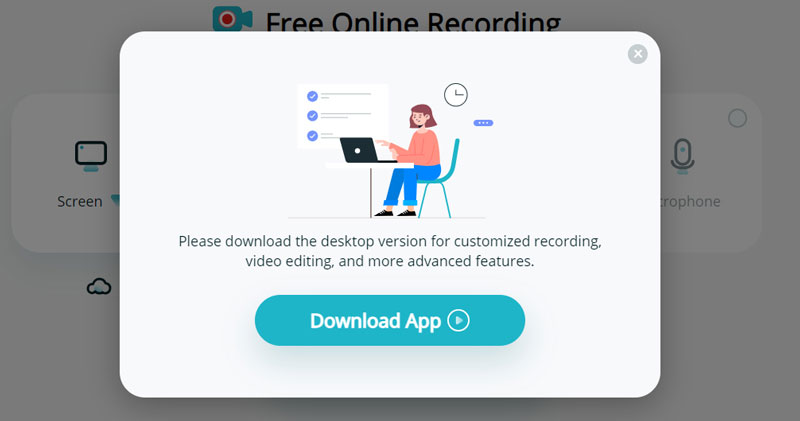
You may find a lot of editing tools in the right bar. After clicking, you will enter a new webpage and edit. If you want to use another tool, you need to download and upload it in a new window. This design will result in repeated operating and slow down the computer for running too many pages.
Yes, but all the screens should connect to one computer as an extended monitor; in this case, you can record multiple screens with the usual steps.
Check if you have turned on the speaker or whether the volume is too small. Open the software and see if you have activated the recording system audio or microphone. If you have multiple audio input devices, make sure to choose the working one.
Check if you have selected the right region to record. If you are processing the import video, make sure it is an available format for this software, or you need to convert it to MP4.
Apowersoft Free Online Screen Recorder may not have a good performance on your computer. In that case, you might as well take a look at its desktop version ApowerRec, formerly called Screen Recorder Pro. Apowersoft company has updated the old Apowersoft Screen Recorder Pro to ApowerRec and added a new page but didn’t change or delete the old page.
ApowerRec has 5 recording modes: record screen, record window, record audio, record webcam and record game. Regarding the video quality, you can choose original, high, and standard resolution. You can also customize the bitrate up to 60 fps. Besides, you can output recording in 10 formats without watermark.
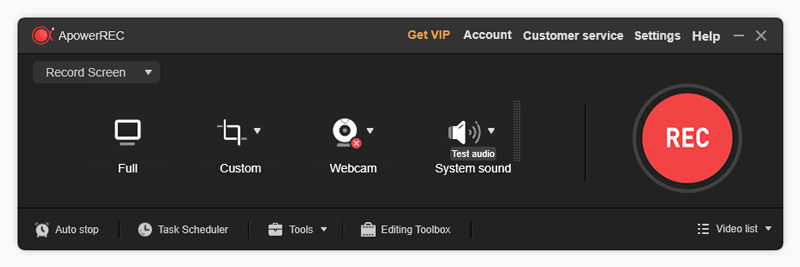
Rich Recording Modes
It has more recording modes than online versions, such as game recording, webcam recording and audio recording. Online screen recorders can hardly record video because it takes some internet usage and will affect online games. In this case, you can use the desktop version. Besides, ApowerRec also allows you to record webcam or audio without recording screen images.
Add Annotation in Recording
If you want to make an educational or tutorial video, you can use the inner annotation tool to draw and highlight the contents on your screen. Together with the microphone input, you can make a better teaching video.
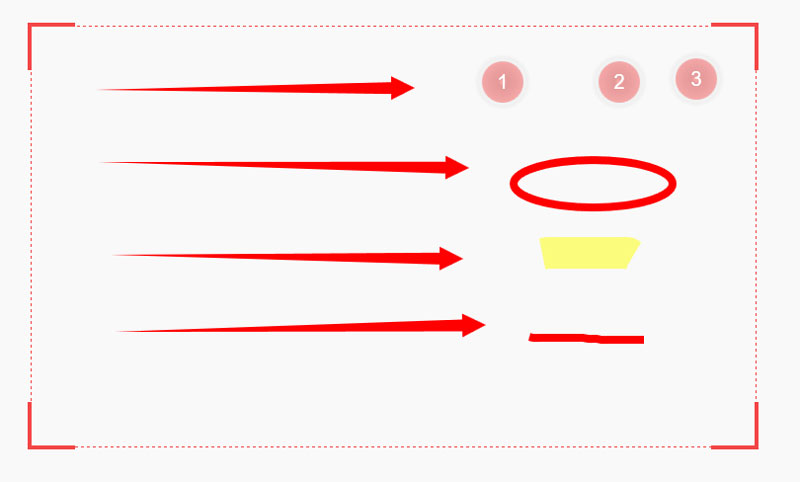
Editing Video after Recording
If you want to enhance your recording, you can trim, crop, and add a watermark to it. You can also use AI tools to add subtitles, create a summary, convert speech to text, etc.
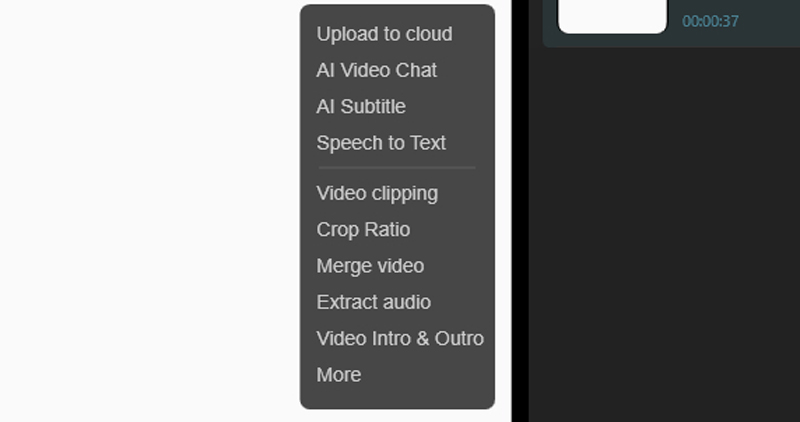
The first is Apowersoft Screen Recorder time limit. This software only allows you to record 1 minute for free and it will automatically stop.
Secondly, most people open multiple windows and process multiple words at the same time. But when I finish recording or open some option page of ApowerRec, the new windows are always maximized and block all others. During recording, I can only cancel the tool by clicking instead of Esc on the keyboard.
Lastly, it has limited free tools. Video trimming, cropping, and other functions are only available in the registered version. What's more, it has 2 different order systems, one for screen recording and one for AI tools. And Apowersoft Screen Recorder Price is a little high, too. There are 3 plans: $19.95 per month, $39.95 per year and $69.95 for lifetime. As for AI tools, you need to pay $0.12 for one credit every time you use it.
If you are looking for another screen recorder alternative, here is an option for you: Aiseesoft Screen Recorder. It is favored by the customers and earns many good comments. Besides the basic recording mode Apowersoft Screen Recorder owns, Aiseesoft Screen Recorder also supports taking snapshots and recording phones. You can enjoy more tools in recording, like drawing, adding text and inserting images. Aiseesoft Screen Recorder also has more detailed settings for video output, such as sample rate and channels. Moreover, it supports recording at a high frame rate of up to 120 fps.
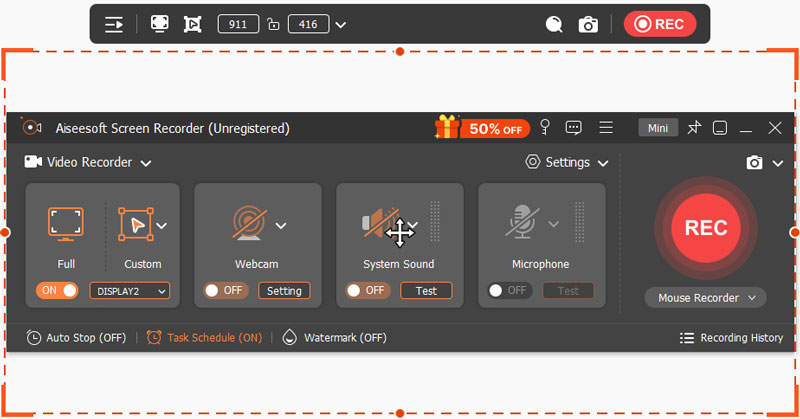

Descargas
100% Seguro. Sin anuncios.
100% Seguro. Sin anuncios.
Is the Apowersoft Screen Recorder free?
The online tool is totally free, but the desktop version is not free; you need to order it to experience full function. You can order monthly for $19.95, annually for $39.95, or pay $69.95 for a lifetime license.
Is the Apowersoft Screen Recorder safe?
Yes, it is. Apowersoft Screen Recorder is clean software. It also promises to protect the user’s privacy. Your video will be uploaded to the could servicer only for AI processing.
Which screen recorder is totally free?
There are lots of free screen recorders. For example, you can use OBS Studio and ScreenRec to record screens for free.
Conclusión
Apowersoft Screen Recorder's online and desktop versions are both nice tools for recording video and audio. After reading this Apowersoft Screen Recorder review, you may know better about their pros and cons. If you are not satisfied with both versions, Aiseesoft Screen Recorder could also be you good choice. It can help take screenshots and provide video recording with higher quality and frame rate.

Aiseesoft Screen Recorder es el mejor software de grabación de pantalla para capturar cualquier actividad como videos en línea, llamadas de cámara web, juegos en Windows/Mac.
100% Seguro. Sin anuncios.
100% Seguro. Sin anuncios.