When you lose some valuable documents or accidentally delete important files, you may get many data recovery software recommendations to access and restore them. AnyRecover is a popular tool that supports various storage devices and file systems. However, when selecting a reliable data recovery tool, you may find it hard to decide which one to use.
Esta publicación ofrece una completa AnyRecover review, describing its key features, prices, pros, cons, and other associated information. You can compare it with other software and then decide if you want to restore your deleted or lost data using AnyRecover.

AnyRecover is an all-featured data recovery tool designed to recover lost and deleted files from different storage devices, including macOS and Windows computers, external hard drives, SD cards, iPhones, USB drives, and more. As mentioned above, it also supports the data recovery of a wide range of file formats, such as documents, emails, photos, videos, and others. Moreover, AnyRecover can handle various data loss and storage corrupt scenarios.
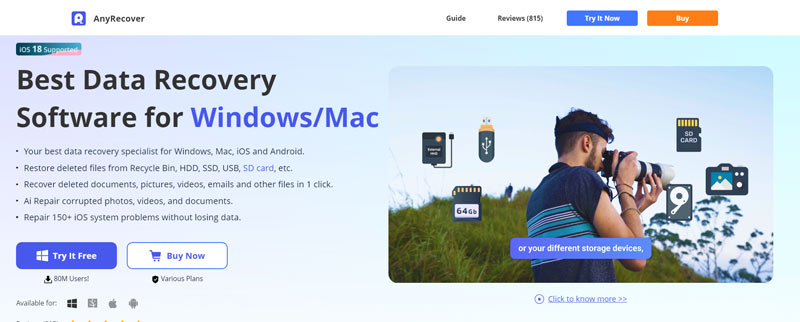
AnyRecover is mainly used to restore data from various storage devices. It claims that it can recover over 1000 file formats with ease. That ensures you can get a bigger chance to find your lost files back. All commonly used data types can be recovered, including images, emails, documents, videos, and app messages. Moreover, AnyRecover is compatible with different storage devices like Windows PC, Mac, iOS, and Android devices, discos duros externos, SD cards, HDD, SSD, and more. This data recovery software uses advanced scanning algorithms to thoroughly search for your lost data. It provides a deep scanning function to ensure these valuable files can be found.

AnyRecover is designed with a concise interface to ensure everyone can quickly access its functions and start data recovery. It can deal with all types of data loss situations. Whether you mistakenly erase meaningful photos, lose files due to a system crash or water/physical damage, or can’t access your data on a disabled phone, you can turn to the powerful AnyRecover data recovery software. It enables you to preview all the recoverable files before recovery. In addition, you can select specific files for recovery.
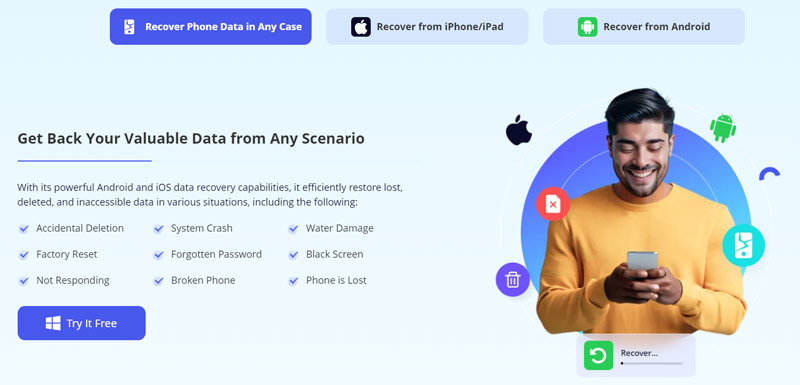
Besides essential data recovery functions, AnyRecover carries other advanced features. It allows you to rescue data from formatted, corrupted, and encrypted storage drives. The software can also help to repair corrupted Word, Excel, and PowerPoint documents. What’s more, AnyRecover offers a backup feature for data loss prevention.
AnyRecover provides a convenient way to find your deleted and lost files. It can help you restore all types of data from various storage devices. More importantly, it has a high recovery success rate. As I mentioned above, it can effectively retrieve lost files from a variety of scenarios. This all-featured data recovery software offers a free trial for you to access its basic functions and test its capabilities.
However, like other data recovery tools, the free version of AnyRecover has various limits. And its full version can be expensive for most casual users. Through my tests on different devices, AnyRecover can be resource-intensive. It works slowly on older computers, especially when I start a deep scan. Sometimes, it takes hours to finish the scanning, or it even gets stuck in the process. So, you can see some negative user reviews that have reported issues with software stability and recovery success rates.
AnyRecover offers several pricing options for its data recovery software. You can purchase a monthly license, yearly license, or lifetime license based on your needs. It provides similar recovery services and functions for these licenses. However, the number of supported devices varies. Its Lifetime Plan allows you to recover data from up to five devices + three PCs. The other two plans support the data recovery on three devices + two PCs. These three plans are brought for individuals. AnyRecover also gives different team plans for the business. You can freely select the number of devices and PCs.

AnyRecover offers a free trial version for you to scan your storage drives and preview some recoverable files. However, you must purchase a license to proceed with the data recovery. You can navigate to the official AnyRecover website and click the top Pricing tab to check the current prices for different plans.
You can start with the free version of AnyRecover to scan and restore your lost files. Click the Try It Free button and follow the instructions to install the software on your computer. Then, follow the steps below to retrieve lost files from your storage device.
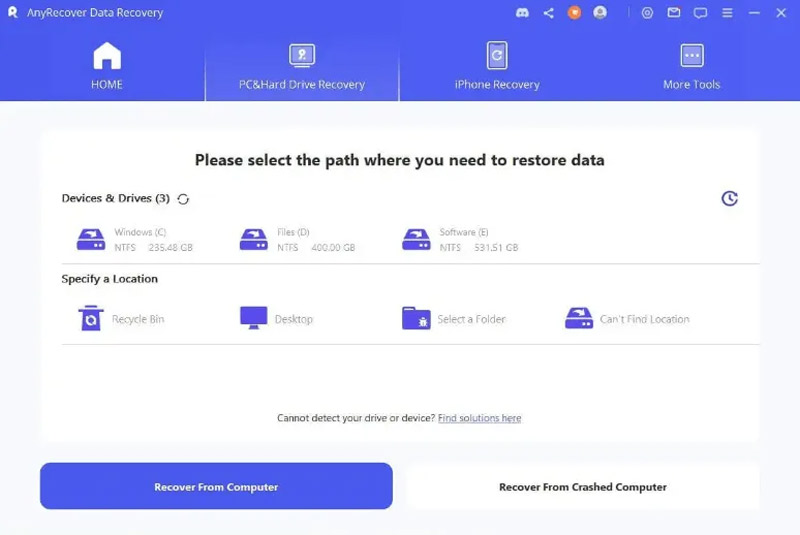
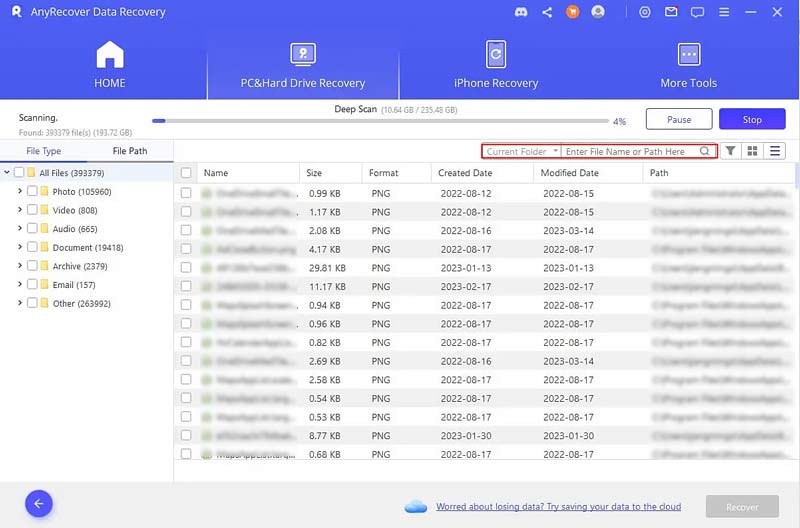
While AnyRecover is a powerful data recovery software, it's important to remember that successful recovery is not always guaranteed. If you can’t find your lost files using AnyRecover or prefer a cheaper tool to restore data, or for other reasons, you may consider searching for an AnyRecover alternative.
100% Seguro. Sin anuncios.
100% Seguro. Sin anuncios.
This part recommends the famous Recuperación de datos de Aiseesoft for you to find deleted and lost data back. It is equipped with similar file recovering functions. Compared to AnyRecover, Aiseesoft offers a faster scanning speed and more stable recovery experience. If you can’t locate your lost data with AnyRecover, you can turn to the alternative software.
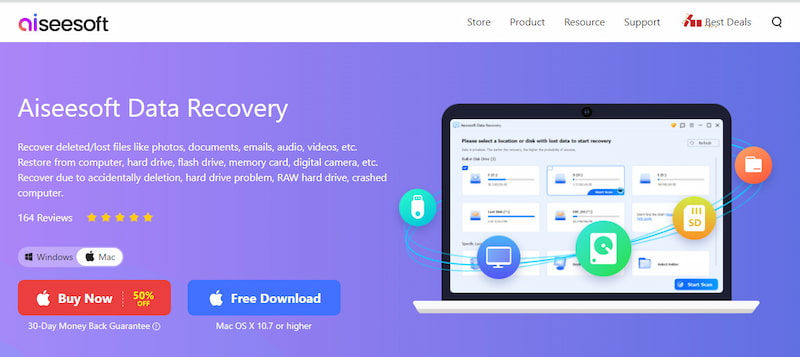
Download this AnyRecover alternative on your computer and launch it. Select file types and storage drives, and then start scanning by clicking the Scan button. Like AnyRecover, Aiseesoft allows you to preview the scan results. You can quickly find your lost files through data types and file paths. It is designed with a Deep Scan function to ensure all lost files can be found.
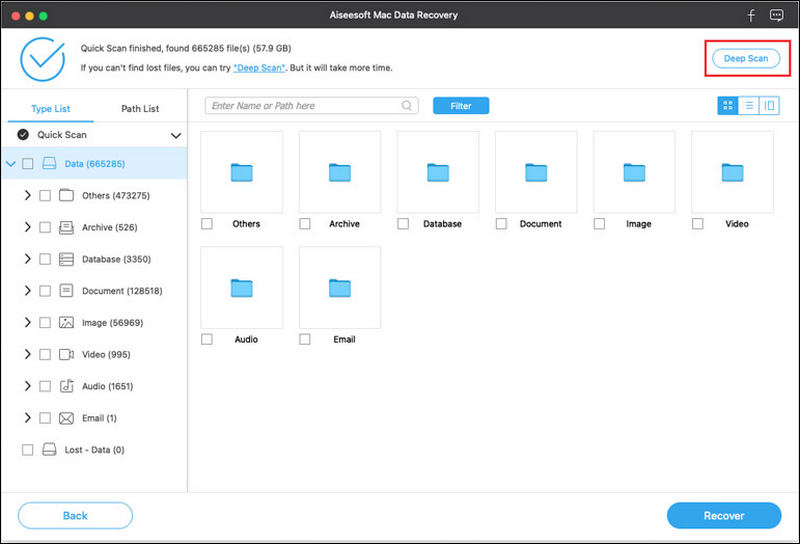
HIs AnyRecover Data Recovery for Windows safe?
Yes, AnyRecover Data Recovery is generally considered safe to use. Ensure you download AnyRecover from the official website. When you use it to scan all types of data on your storage device, you’d better not interrupt the scanning process or use the device.
Can AnyRecover recover Android files?
Yes, AnyRecover has an individual mobile app to recover Android files. It is specially designed to restore lost data from Android smartphones and tablets.
Can I install AnyRecover on my iPhone?
No, you cannot install AnyRecover on your iPhone. It doesn’t offer a specific iOS app for you to recover iPhone files directly. Instead, you should download its desktop program on a computer, connect your iPhone, and then use it to perform a data recovery.
Conclusión
Este artículo le ofrece una completa AnyRecover review to help you learn more about data recovery software. You can use its free trial version to see if it can recover your lost data. Also, you can use the introduced AnyRecover alternative to find your files back.

Aiseesoft Data Recovery es el mejor software de recuperación de datos para recuperar fotos, documentos, correos electrónicos, audio, videos, etc. borrados o perdidos de su PC/Mac.
100% Seguro. Sin anuncios.
100% Seguro. Sin anuncios.