Are you frustrated about the unclear videos on your screen? Would you like them to be easier to see? Try Mejoradores de video de IA. With artificial intelligence, you can turn your low-resolution videos into higher-quality ones. In this post, you can see the top three of them, Assieesoft Filmai, Topaz Video Enhance AI, and UniFab Video Upscaler AI. All of them can upscale your video up to 4K/8K. Read on to find out more.

Before we review the following 3 AI video upscalers, we will show a test result of their speed and performance so that you can make a smart decision about whether to download them.
We get a sample video with 5-minute 716KB, and use these 3 tools to upscale the resolution to 4K, and the following chart shows the test results.
| AI Video Upscaler Tools | Velocidad | Rendimiento |
| Aiseesoft Filmai | 40 min | Clear, high lightness |
| Mejora de video Topacio IA | 1h | De color brillante |
| Unifab Video Upscaler AI | 30 min | Borrar |
From the results, we can see that Topaz Video Enhance AI spent the longest time producing the new video, while UniFab Video Upscaler AI took half of it to generate the new video. As for performance, all three tools can make the video clearer. Besides, upscaled video in Aiseesoft Filmai is lighter and brings users a better visual experience. Topaz Video Enhance AI can make the video brighter and more colorful, just like its slogan: cinematic superpowers.
For a more detailed review of the 3 tools, just move to the next parts.
Aiseesoft Filmai is a video enhancement software. It supports upscaling all popular video formats, including MP4, MKV, WEBM, GIF, etc. With it, you can easily enhance your videos to sharper, clearer, smoother ones. Its deep AI technology enables you to change your video resolution at 2× and 4×without losing quality. For old videos with too much image noise, Filmai can denoise them and offer a clear visual effect. If your videos are black and white, you can also try this tool to colorize your videos to a more vivid and colorful state.
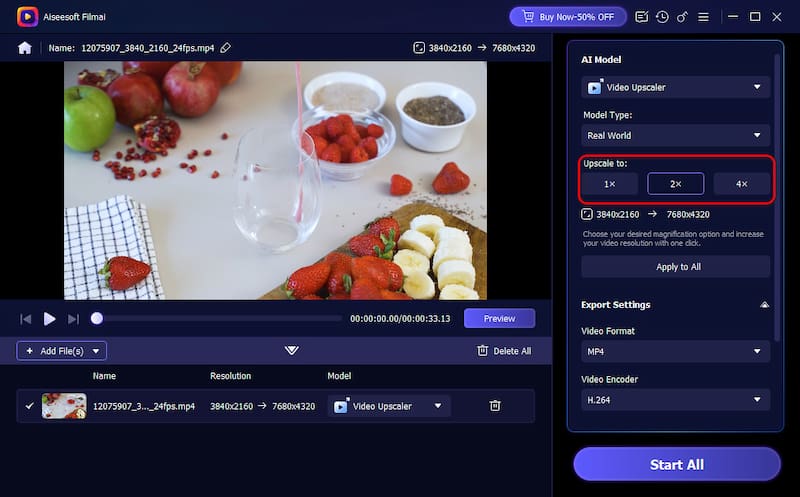
Características principales:
• 4K upscaling enhancement and enlargement.
• Various AI models to enhance and fix grainy videos.
• Reduce video noise and remove pixelation.
OS: Windows
100% Seguro. Sin anuncios.
Veredicto:
This software is very useful. Most impressive of all is the upscaling technology, which can turn a low-quality video into 4K resolution without blur. That’s amazing. Besides, its intuitive interface allows both beginners and advanced users to use it effortlessly. The only fly in the ointment is that the overall interface color is a little dark.
Topacio Video IA is professional video quality enhancement software for the Topaz video upscaler. It includes all the features required for video improvement based on AI power to elevate video quality. For example, it enhances old, low-resolution video to 4K and 8K resolutions. Additionally, it can optimize colors and tones and even stabilize shaky footage. For those in need of professional or studio-quality video editing, this tool has been their home.
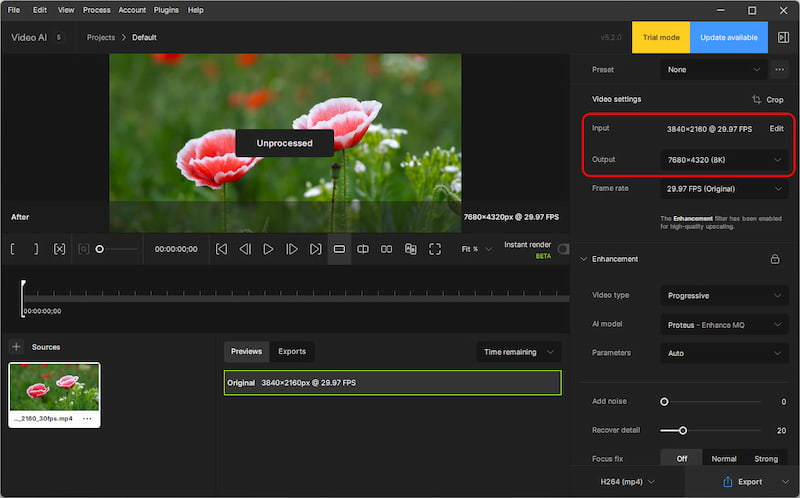
Características principales:
• Upscale videos to 4K and 8K resolution.
• Seven enhancement models: Proteus, Iris, Nyx, Rhea, Artemis, Gaia, and Theia.
• Enhanced sharpness during denoising.
• 16× for slow motion in Frame Interpolation.
OS: Windows/Mac
Veredicto:
This is a wonderful AI upscaling tool. It can improve video quality while preserving detail and reducing noise and has remarkable detail preservation, effective noise reduction, and high-quality output. At the same time, its upscaled videos best match the original ones, which makes them look normal instead of overscaled. However, its pricing is too high.
UniFab Video Upscaler AI is an AI-based tool for mejora de la calidad del vídeo and resolution enlargement developed by DVDFab. With AI models and advanced deep learning algorithms, UniFab can recognize, analyze, and enhance video content with a more realistic and vivid visual effect. In addition to upscaling video to 1080P, 720P, and even the stunning 4K Ultra HD, it can also double the size of videos based on their original resolution.
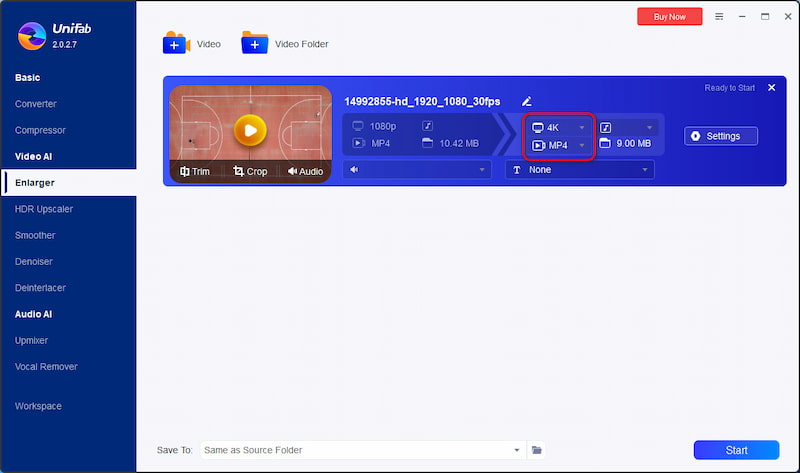
Características principales:
• Upscales videos to 4K.
• Enlarges video size by up to 300%.
• Optimize old videos into clear, high-quality videos.
OS: Windows/Mac
Veredicto:
This software is also an excellent AI video enhancer tool. It can upscale videos up to 4K, making them clearer than before. Most importantly, it takes less time to produce the new video, which saves users time and improves efficiency. However, the quality of the upscaled video cannot be ensured, which is not as clear as the two tools above.
How does AI upscaling improve video quality?
AI upscaling enhances the quality of videos by using complex algorithms, usually derived from machine learning techniques, to create extra pixels by interpolating the original video source, providing a visually superior viewing experience compared to traditional upscaling methods.
Can AI upscaling convert SD to HD?
Yes, AI upscaling can convert Standard-Definition (SD) video to High-Definition (HD) video by employing advanced algorithms. It interpolates additional pixels to increase the resolution. AI upscaler is especially good at converting SD to HD because it uses deep learning models that are explicitly trained to comprehend and improve visual content, which goes beyond basic interpolation techniques.
Is AI upscaling better than traditional upscaling?
AI upscaling generally provides better results than traditional upscaling methods. First, AI upscaling employs sophisticated algorithms, so it requires fewer details and sharpness of the original videos than traditional upscaling. Second, AI upscaler can adaptively adjust the enhancement process, which ensures a more balanced and natural-looking upscaled output than traditional upscaling.
Conclusión
Using the help of AI algorithms, you can now enhance your videos using the right tools and methods. All three AI Video Upscalers are effective. You can weigh the benefits and drawbacks of each option to determine which is best for you. We recommend you try Aiseesoft Filmai because it has a simple interface and is easier to use. Besides, it is cheaper than the other two tools under the premise of not lowering the quality of videos. If this post is helpful to you, please share it with your friends, as well as try and download Aiseesoft Filmai.

Filmai es una solución todo en uno para mejorar, mejorar y eliminar ruido de videos. También te permite insertar fotogramas para obtener un vídeo más fluido y sin problemas.
100% Seguro. Sin anuncios.