Video quality plays an essential role in the impact and engagement of your content in the visually-driven digital landscape of today. The quest for bright, clean, and clear videos is no longer limited to professionals. Thankfully, there is a range of AI tools available to improve video quality in post-production. In this review, you’ll reach the 4 best AI video enhancers online to turn your blurry movies into amazing ones with just a few clicks. Don’t worry about the high price because they are all free. Read on to learn the technology and methods they use to upscale the resolution or adjust the visual impression, including brightness, contrast, etc.
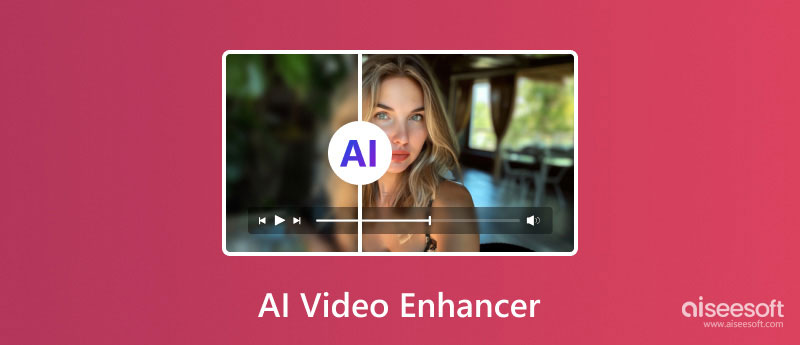
Fotor Video Enhancer is a free one-click video enhancement online. It offers its users the chance to improve the quality of their low-resolution and blurry videos without complex software. Users can combine diverse materials and make professional-looking videos with an efficient drag-and-drop system.
It contains two main parts: video enhancer and AI video upscaler. Using AI technology, Fotor's online Video Upscaler provides a simple way to increase the quality of your videos to a higher resolution. And Video Enhancer can automatically improve the brightness, sharpness, and other elements of your videos, so you don’t have to adjust the effect by yourself.
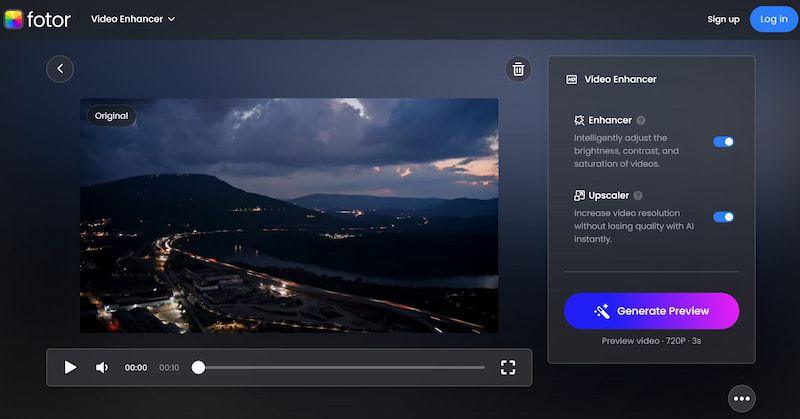
Características Clave
• Upscale your videos to HD in one click.
• Enhance your video effect automatically.
PROS
CONTRAS
Mejor para
Beginners to video enhancers but with comparatively high video effect requirements.
You don’t need to spend time learning about specific skills or knowledge like contrast, saturation, sharpness, etc. It will process your video automatically, with a professional output video effect.
Vmake AI Video Enhancer uses powerful AI technology for significant quality improvements, especially for low-resolution videos. It offers a one-click enhancer, and users can easily import up to 3 files at one time for enhancement via a straightforward process. Actually, its enhancer is more like a video upscaler, which mainly focuses on the improvement of resolution and clarity.
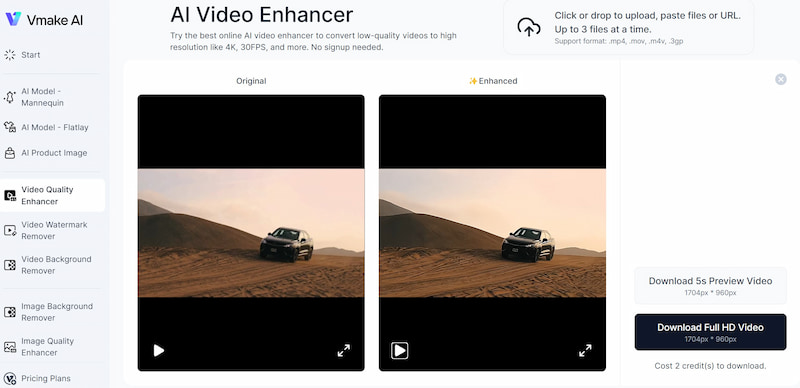
Caracteristicas
• Support enhancing up to 3 video files at one time.
• Automatic generation.
PROS
CONTRAS
Mejor para
Users who have low-res video but the video has no big problem with color, saturation, contrast, etc. because it won’t adjust your visual effects.
Clipchamp Video Enhancer is an attractive in-browser video enhancer to make your videos more polished. It is more like a professional online video editor, which can be seen in the following picture. It combines AI technology to improve its quality, including video enhancer. It has abundant resources for you to choose from, like videos, music, stickers, shapes and annotations, backgrounds, etc.
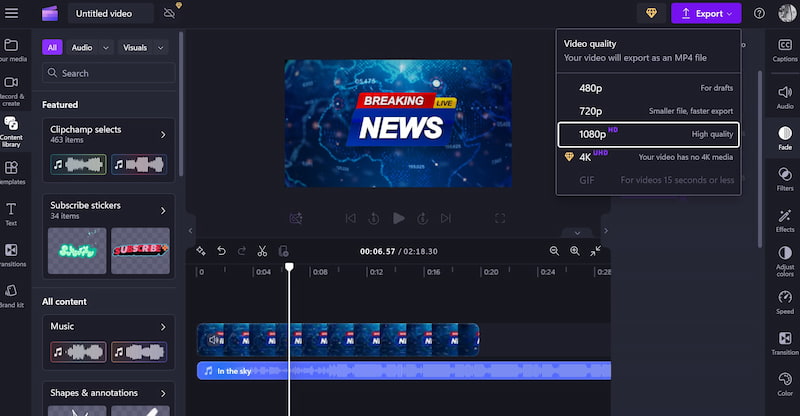
Caracteristicas
• It has an abundant content library, templates, transitions, text styles, etc.
• It converts videos to HD and even 4K.
• Cross-platform capabilities: save to YouTube, TikTok, Dropbox, LinkedIn, OneDrive, and Google Drive.
PROS
CONTRAS
Mejor para
Enthusiasts of video editors who want to make different-style videos quickly, for example, YouTube, Instagram, and TikTok uploaders.
Veed Free Online Video Editor helps improve video quality using advanced AI technology. It can make outdated or low-quality video clear by upscaling resolution and adjusting parameters like brightness, contrast, saturation, speed, and more. You can import your videos from a link or drag & drop them, saving time and effort. Besides, you can edit your videos by changing transitions, compression, filters, etc. It is 80% like Clipchamp but is less professional, and the enhancing features don’t adopt AI.
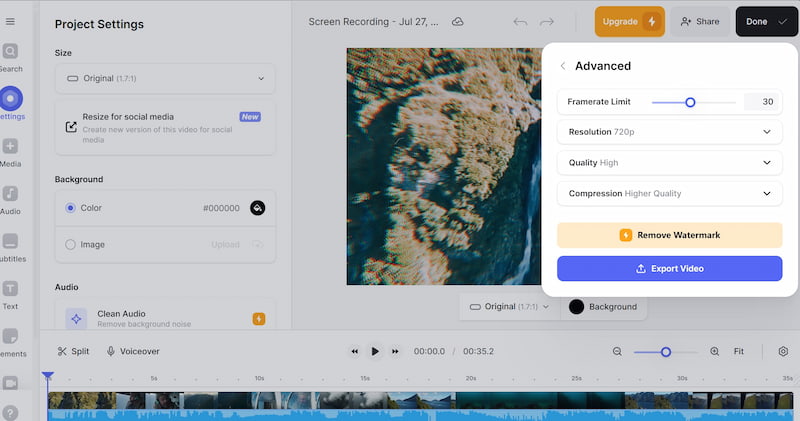
Caracteristicas
• Upscale video to HD.
• Add elements and subtitles.
• Multiple platforms support: share to Facebook, Twitter, LinkedIn, Embed, and Email.
• Export files in MP4, MP3, or GIF.
• Video editor available.
PROS
CONTRAS
Mejor para
Users need a wide range of functions but not the high-quality of their videos.
We spent hours testing every product we reviewed, and we made a comparison chart of the main parameters for your reference:
| Producto | Tiempo de carga | Generating & downloading time | Salida 4K | Mejora de IA | Formatos de importación | Formatos de exportación |
| Fotor Video Enahncer Online | Los 90s | 150s+ to 720p | No | Socio Premium | mp4, mov, WebM | mp4 |
| Mejorador de vídeo Vmake AI | Dentro de 10 s | 40s to 2K | No | Socio Premium | mp4, mov, m4v, 3gp. | mp4 |
| Climpchamp Online Video Enhancer | Inmediato | 6s to 1080p | Yes(Paid) | Socio Premium | Casi todos los formatos | mp4 |
| Veed Free Online Video Editor | Inmediato | 3s to 720p | Yes(Paid) | NO | Casi todos los formatos | mp4, mp3, gif |
Consejos:
1. When you use Fotor and Vmake, you need to pay for them if you don’t have enough credits.
2. Vmake claims that the highest resolution of generated videos can reach 4K, while our test shows it can only upscale the video to 2K.
In order to visualize the quality of generated videos from the four enhancers, we put them below.
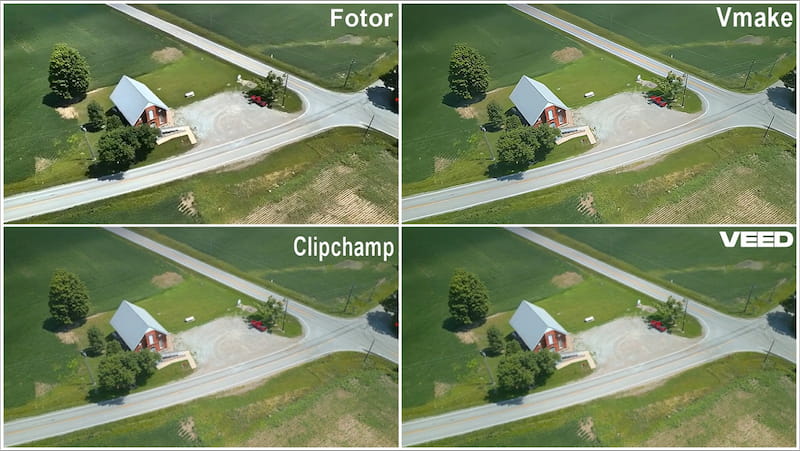
Conclusión:
Overall, all of these online AI video enhancers are easy to operate. Each of them has its pros and cons. We recommend Vmake AI Video Enhancer if you are looking for a “free online video enhancer” that has a quick generation and doesn’t have many editing operations. But if you need a comprehensive online video editor along with enhancing functions and 4K support, you can consider Clipchamp.
Although the 4 online video enhancers mentioned above can effectively improve video quality, it is unavoidable to have some common problems. For example, online website operation has high requirements for network speed and stability; most of it does not support 4K, and most of them don’t really adopt AI. A real AI video enhancer takes a long time to train its AI algorithm, and will consume large memory resources, which is hard to be realized in browsers. So, if you are looking for a professional AI video enhancer, we recommend you choose professional software like Filmai.
Aiseesoft Filmai is a video enhancement software. It supports upscaling all popular video formats, including MP4, MKV, WEBM, GIF, etc. With it, you can easily enhance your videos to sharper, clearer, smoother ones. Its deep AI technology enables you to change your video resolution to 2× and 4× without losing quality. For old videos with too much noise, Filmai can denoise them and offer a clear visual effect. If your videos are black and white, you can also try this tool to colorize your videos to a more vivid and colorful state.
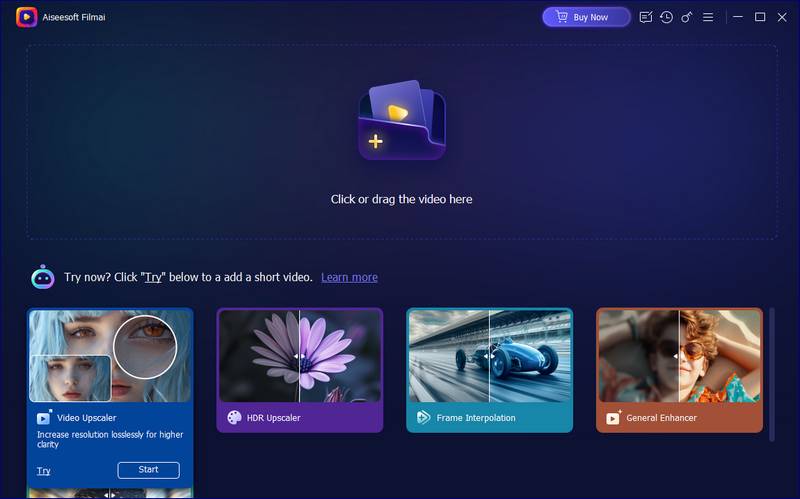
Características Clave:
• Mejora y ampliación de escalado 4K.
• Varios modelos de IA para mejorar y corregir videos granulados.
• Reducir el ruido del vídeo y eliminar la pixelación.
Is there a free AI video enhancer?
Yes, there are several free AI-powered video enhancers available online that you can use to improve the quality of your videos, such as Clipchamp Online Video Enhancer and Veed Create. It's a good idea to try out a few options to enhance your videos with AI algorithms.
How do you edit a video to make it clearer?
To edit a video and make it clearer, you can use video editing software that supports enhancement features; you can upscale low-resolution videos up to 720p, 1080p, and even 4K, which can make your files crisper and clearer. The software is Unifab Video Upscaler AI, Topaz Video Enhance AI, and Aiseesoft Filmai, for instance.
Conclusión
In conclusion, with the help of AI algorithms, you can now enhance your videos online using the right tools and methods. All five AI Video enhancers mentioned above are effective. You can weigh the benefits and drawbacks of each option to determine which is best for you. Of course, if you have no idea which one to choose to enhance your videos quickly, effectively, and effortlessly, we recommend you try Aiseesoft Filmai.

Filmai es una solución todo en uno para mejorar, mejorar y eliminar ruido de videos. También te permite insertar fotogramas para obtener un vídeo más fluido y sin problemas.
100% Seguro. Sin anuncios.