Animated GIFs give a convenient way to better express our emotions and convey messages. Many dedicated GIF makers offered on the market can help to create animation content from video clips or images. You may wonder if Adobe has an individual GIF creator within its creative suite. This post will talk about Adobe GIF maker and give a guide to turning your videos and photos into animated GIFs. Moreover, three alternatives are introduced to create these engaging visuals.

Adobe has a specially designed Adobe Express GIF maker to create animated reactions, looped video sequences, and more. It lets you easily turn your video clips into GIF files. This free online Adobe GIF maker can convert videos in several formats like MP4, MOV, FLV, M4V, and AVI. However, Adobe Express can’t make animation from photos.
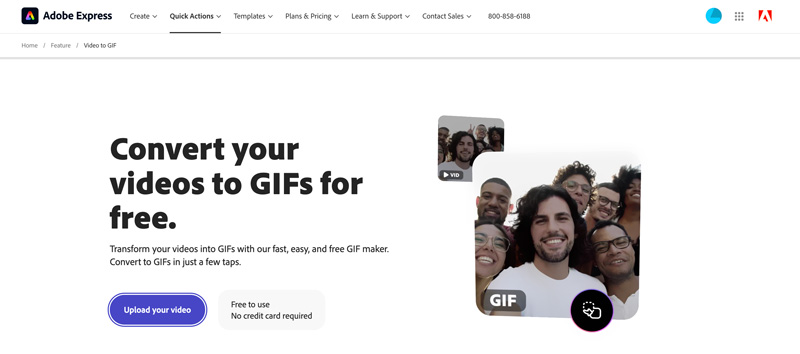
If you want to convert your images to a GIF, you can use Adobe Photoshop. As you know, it is a powerful and professional image editor that can handle various editing and creation tasks. Photoshop can work as a GIF maker for you to create animated GIFs from both videos and images. Compared with Adobe Express, it offers more control and advanced editing features. The Adobe GIF maker software is equipped with a versatile animation workspace to create GIFs.
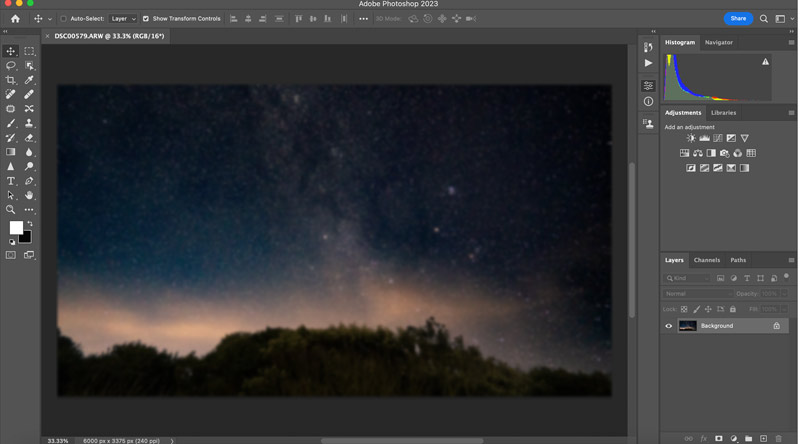
Generally speaking, you should not use Photoshop to make animated GIFs unless you already have it installed on your device. It is a very expensive image editor tool that is not mainly used for GIF creation. If you are new to creating GIFs, the user-friendly Adobe Express can be a better choice. This part will guide you to turning videos and images into GIFs with these two Adobe tools separately.
Adobe Express offers a straightforward way to create animated GIFs from your videos, especially for beginners. This free online GIF creator can convert a video of up to 1GB.
Navigate to its Video to GIF page and then click the Upload your video button to add the video clip you used to make a GIF. Select your preferred output size from Large, Medium, and Small. You are also allowed to trim the video and only keep the necessary content for the GIF creation. Preview the created animation and click Download to save it on your device.
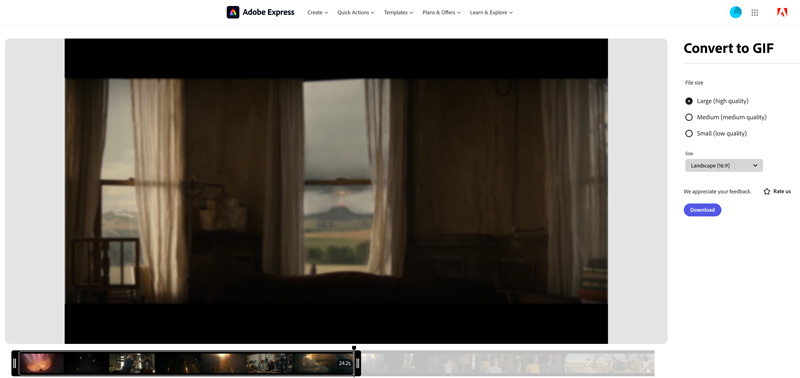
Adobe Photoshop is an industry-standard software that can help you make animated GIF files from your videos and pictures. Compared with Adobe Express, it requires a steeper learning curve.
If you want to turn a video into a GIF, you should load the video clip through its Load Files Into Stack feature. Photoshop will then divide your video into separate layers. You can use various tools to optimize them in Photoshop. To export a video to a GIF, go to File > Export > Save for Web. This Adobe GIF maker software allows you to adjust the GIF colors, transparency, animation looping options, and more.
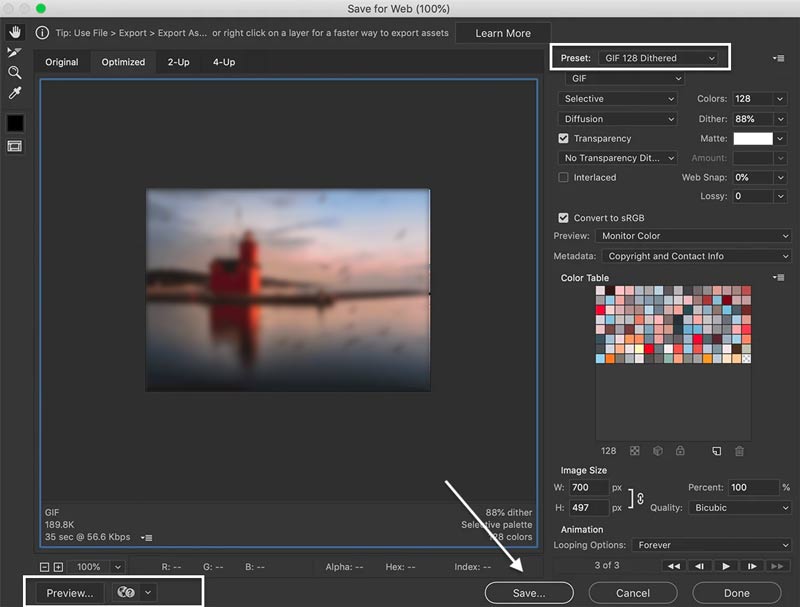
Many dedicated GIF creation apps are available to easily create GIFs with your photos and videos. If you are unsatisfied with the Adobe GIF maker tools, check the three alternatives below.
Whether you want to turn videos or photos into GIFs, Aiseesoft Video Converter Ultimate should be your first choice. It has an individual GIF Maker for you to make animated GIFs. All commonly used video and image formats are supported, including MP4, FLV, MOV, M4V, JPG, PNG, and more. It also provides you with basic editing and adjustment options.
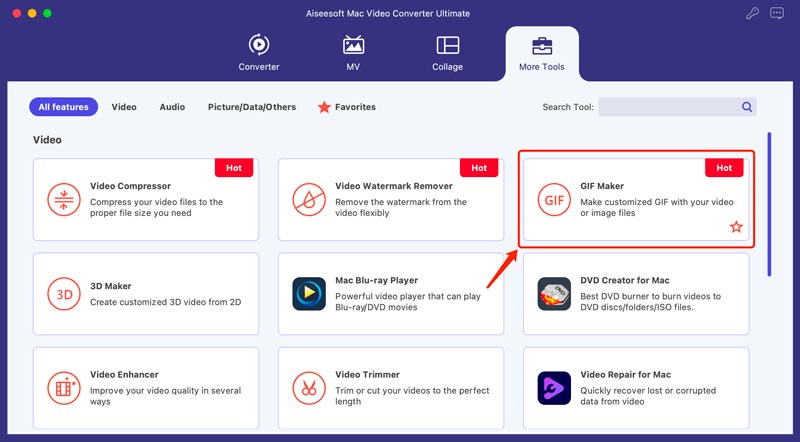
100% Seguro. Sin anuncios.
100% Seguro. Sin anuncios.
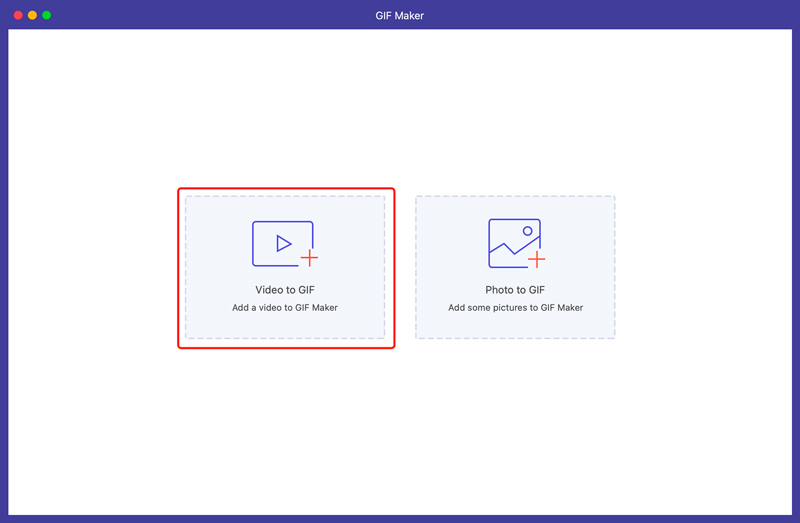
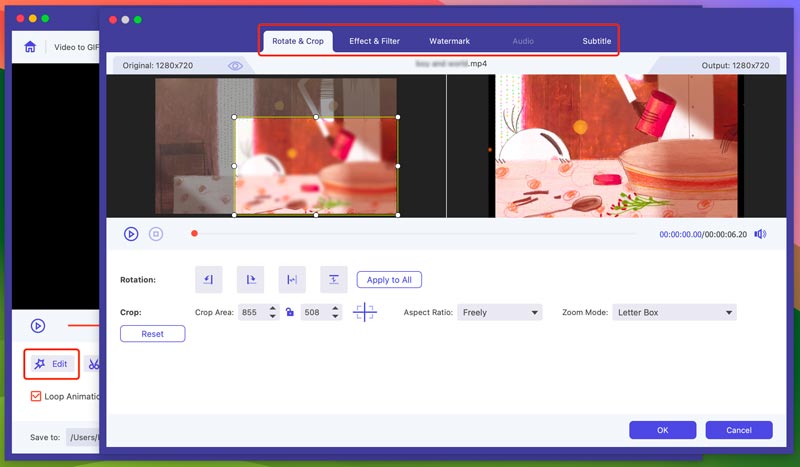
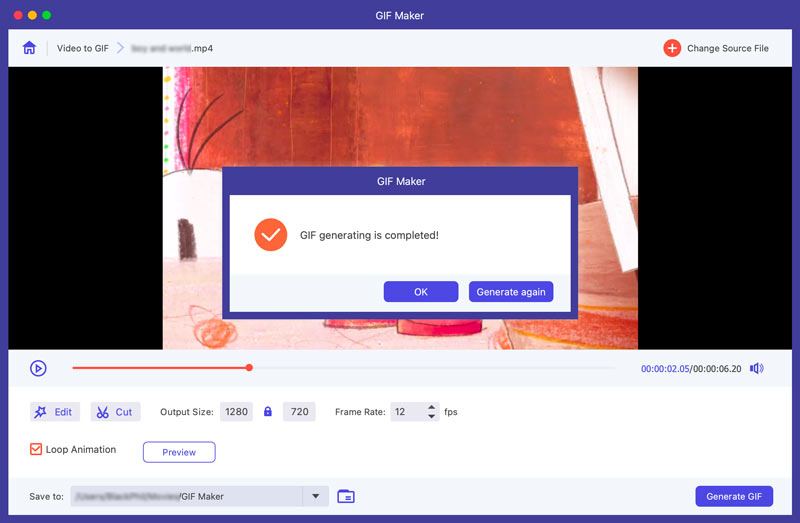
Ezgif is a famous online GIF maker that offers different tools for animated image editing. When you reach its official website, you can click the GIF Maker tab to easily access its Animated GIF Maker. This online tool allows you to create GIFs from videos and images. As it claims, Ezgif can convert GIF, WebP, MNG, APNG, and AVIF animations.
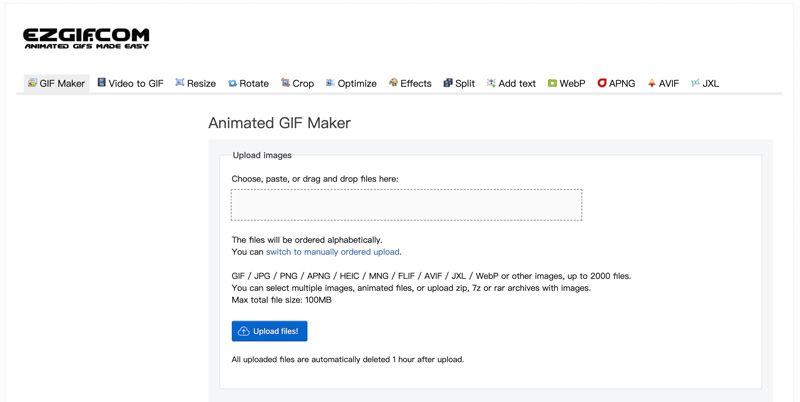
Ezgif Animated GIF Maker offers basic editing features for you to optimize the animation content. You can add several files to make your animated GIF. But it has a 200MB size limit for total files.
GIPHY is a popular GIF-sharing platform that allows you to create animated GIFs. It enables you to convert videos and photos to GIF files. It accepts files in JPG, PNG, GIF, WebM, MOV, and MP4. You can go to the GIPHY Create page to start creating your GIFs. It offers various stickers, captions, filters, and more to adjust the animation effects. Besides, GIPHY also offers mobile apps for you to make GIFs on your iPhone and Android phone.

Is Adobe GIF maker free?
Adobe Express is a free online GIF maker for you to create GIFs from your videos. Photoshop gives a 7-day free trial to make animated GIFs. After that, you need to subscribe to an Adobe Creative plan to continue using it.
Can Adobe Illustrator make GIFs?
You can’t directly create animated GIFs in Adobe Illustrator. To do that, you need to install a third-party plugin like GIF Studio to export animations as GIFs.
How do you create a high-quality GIF for free?
As mentioned above, many web-based GIF makers can help you create high-quality GIFs. Besides the recommended Ezgif and GIPHY, you can also rely on Kapwing, Canva, or VEED to make GIFs from your video clips or images.
Conclusión
This post tells how to create animated GIFs with two Adobe GIF maker tools. Moreover, I share three more GIF creators for you to craft animated GIFs from videos or photos. You can pick your preferred method for your GIF creation needs.

Video Converter Ultimate es un excelente conversor, editor y potenciador de video para convertir, mejorar y editar videos y música en 1000 formatos y más.
100% Seguro. Sin anuncios.
100% Seguro. Sin anuncios.