If you are a fan of Pokemon Go, but not a fan of outdoor activities, there is a way to avoid the burning sunshine: Feeding the game fake movement data of GPS location, by which you can move in Pokemon Go without walking. To avoid being banned from suspicious cheating behaviors, you’ll have to first download a modified version of Pokemon Go in which the location-detecting mechanism is blinded. But how can I move then, you may wonder. Well, the key to playing the game is a reliable location spoofer, which can provide the fake GPS information you need. This article will introduce to you three methods that can be used to achieve that goal, so get your modified game prepared, let’s Go!

Not before long if you want to modify the GPS location on your iPhone the only choice is first jailbreak the phone and install the location spoofing tweaks. But for those who are not familiar with the skill, that is a risky choice to make. So for iPhone users who want their GPS location changed, we recommend Aiseesoft AnyCoord, one of the best location spoofers on iOS, which is able to complete the task as you wish no matter whether your phone is jailbroken or not. Besides, it also has other great features:

Descargas
100% Seguro. Sin anuncios.
100% Seguro. Sin anuncios.
With Aiseesoft AnyCoord, it won’t be for you difficult to figure out how to play Pokemon Go without moving. But we are going to show how to use the one-stop mode in it just in case.
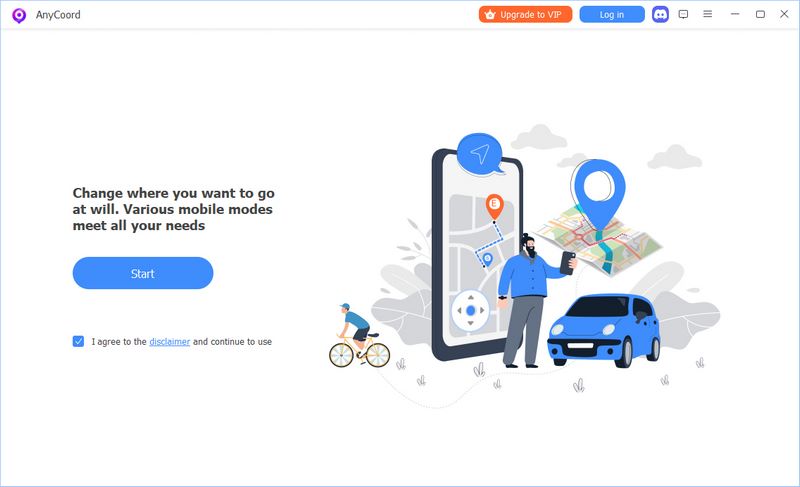
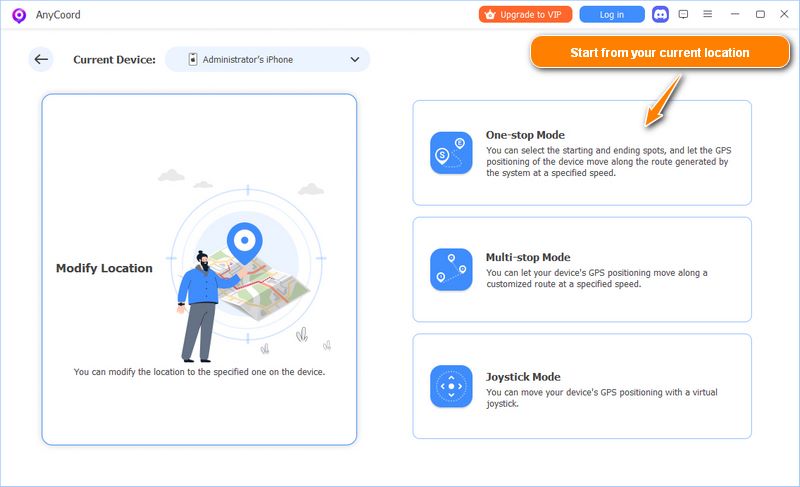
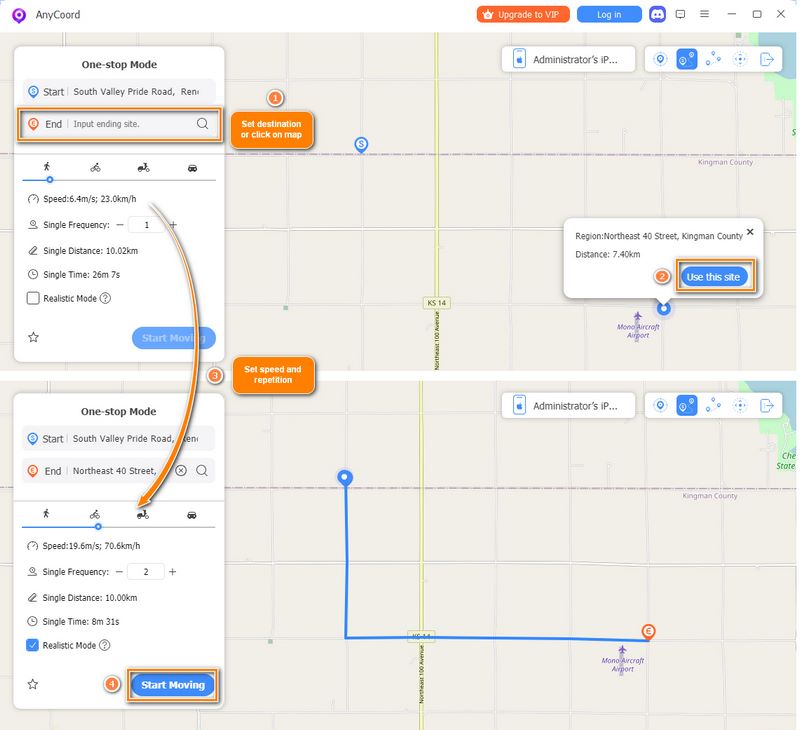
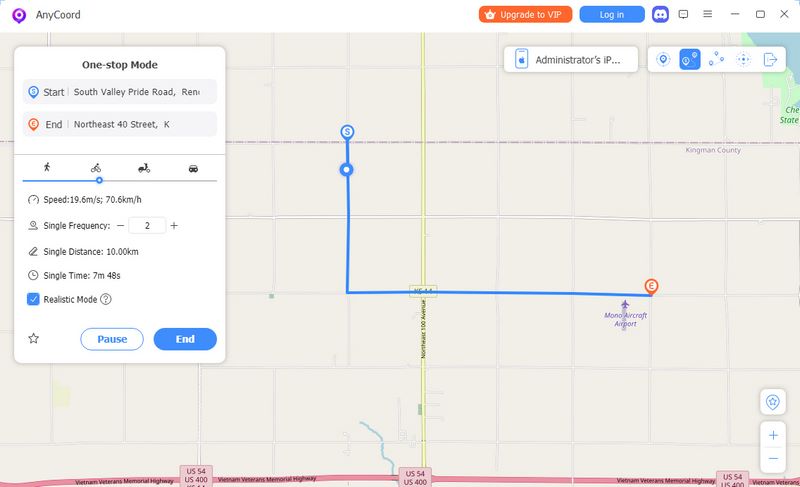
You can also fly to wherever you like in the game using Modificar ubicación mode, customize your route in Varias Paradas mode, or control your avatar in real time using the palanca de mando mode. Aiseesoft is also reliable for changing your GPS location on other apps, have a try!
For Android users, the risk of jailbreaking is much less, and the options of software are much more. Yet among them, we choose two that don’t need jailbreak so that you can save some effort: Fake GPS Free, an app, and PoGoskill, a computer software.
Fake GPS Free is an app that allows you to change your GPS location on the phone on which it was installed. It is recommended here because:
• It’s Free.
• It’s an app.
• It actually works.
The hardest part of using fake GPS Free is finding its apk on the web. Once you’ve got it installed, you can use it following the guide below.
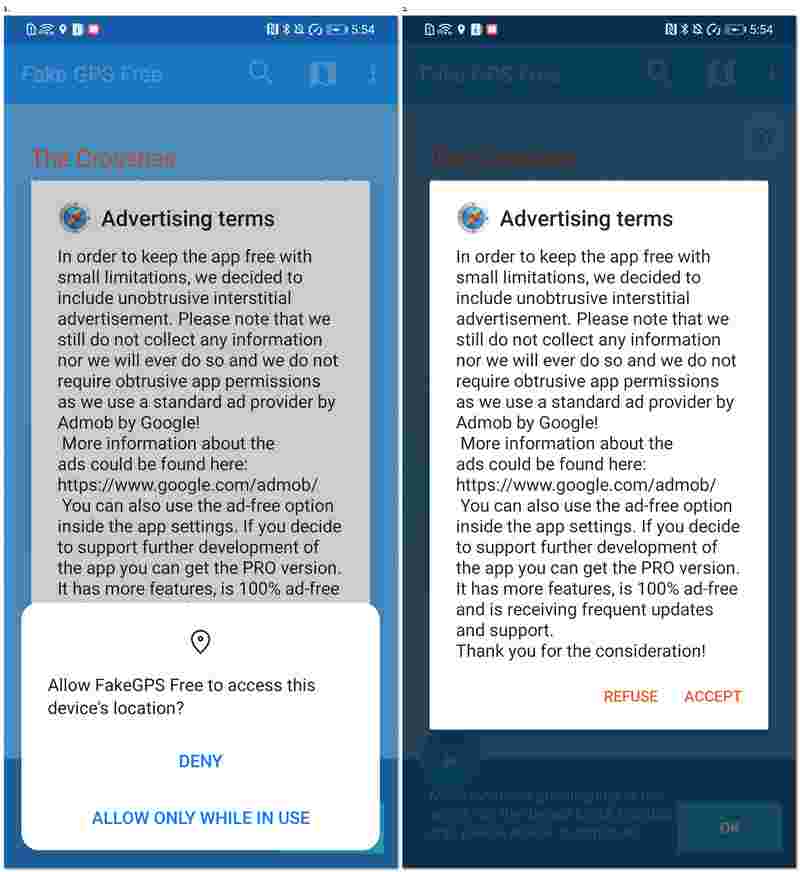
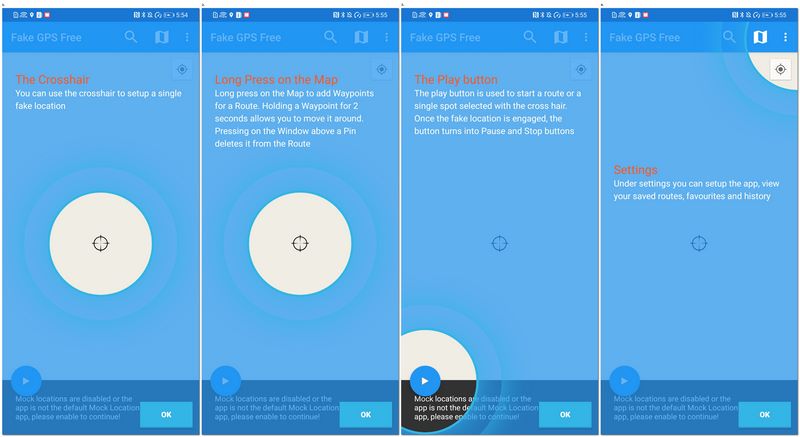
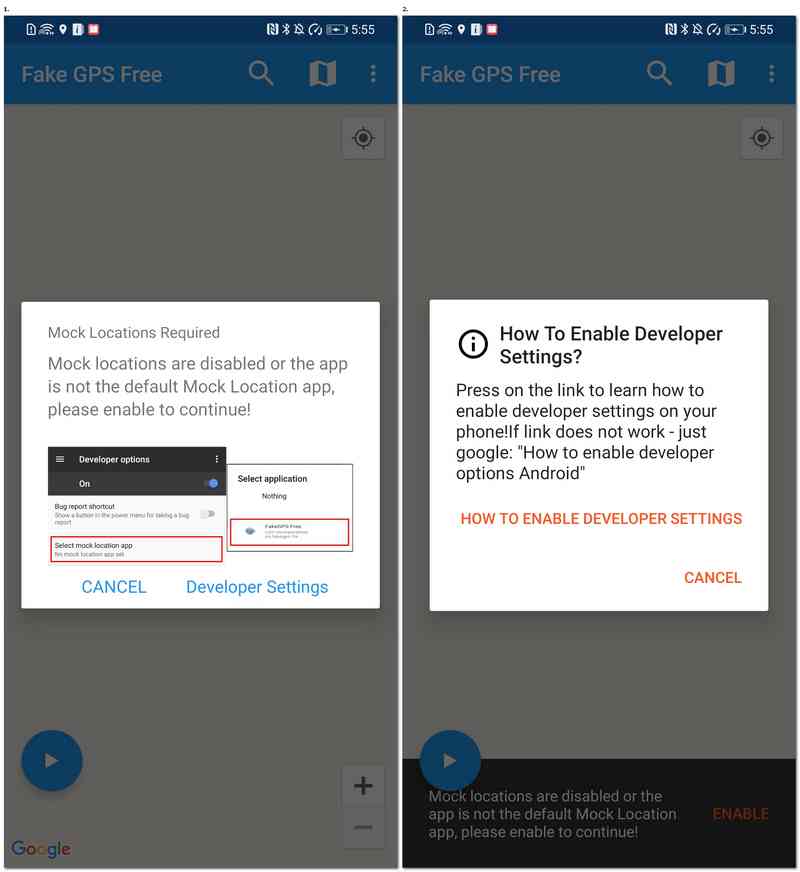
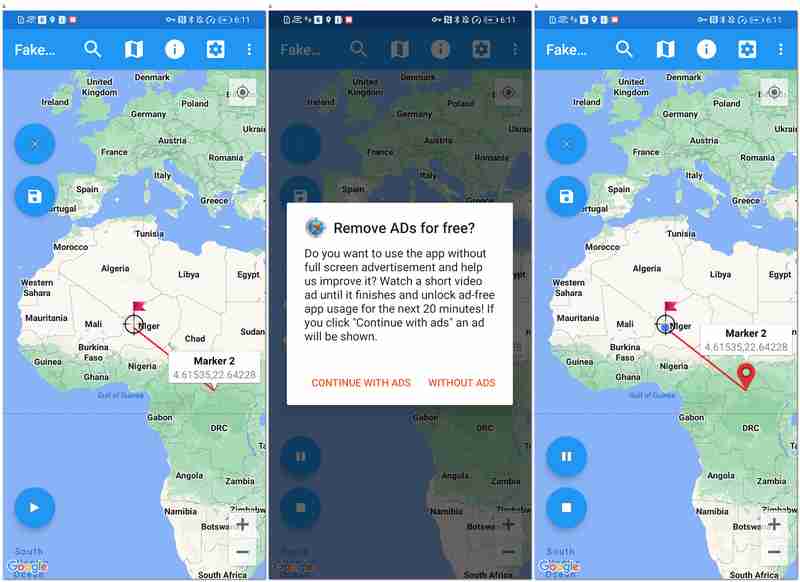
Fake GPS Free as a free app has no beautiful interface or complicated functions, it does what it claims in the name in the most straightforward way. But as you can see from the guide above, if you really expect free usage, then you have to bear with the advertisement played each time you tap the controlling button.
PoGoskill is a location-spoofing computer software that works similarly to AnyCoord. The reasons it is recommended include:
• Comes with a self-provided cracked version of Pokemon Go
• Multiple movement modes for GPS spoofing
• Supports importing GPX files
Pogoskill provides guide videos on its video channel, but you can check the guide below to quickly grab the essence of using it to play in Pokemon Go without moving.
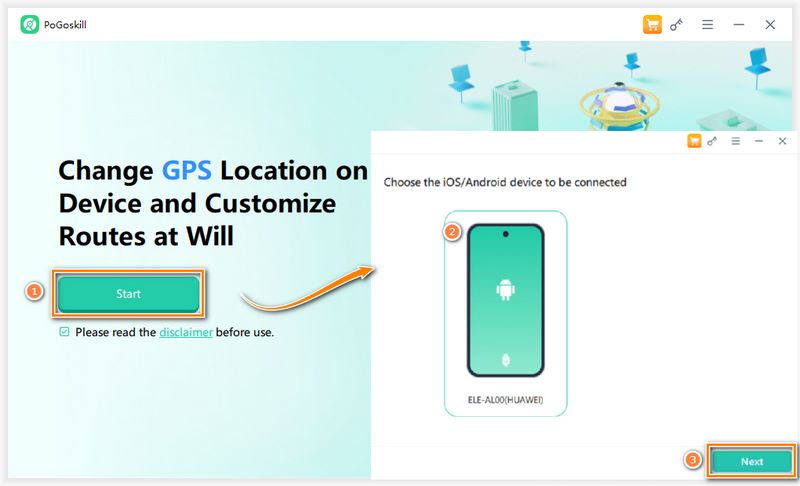
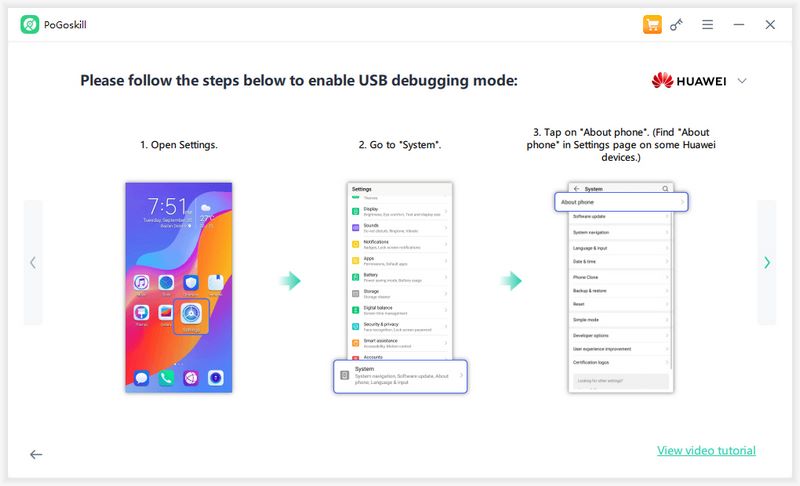
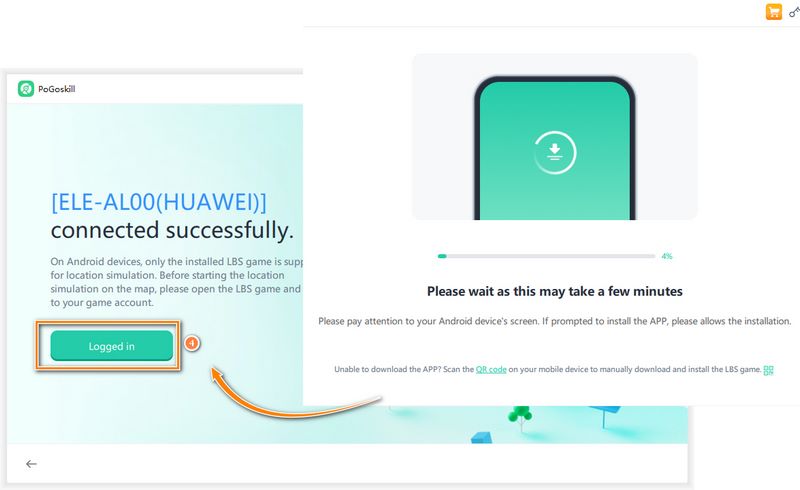
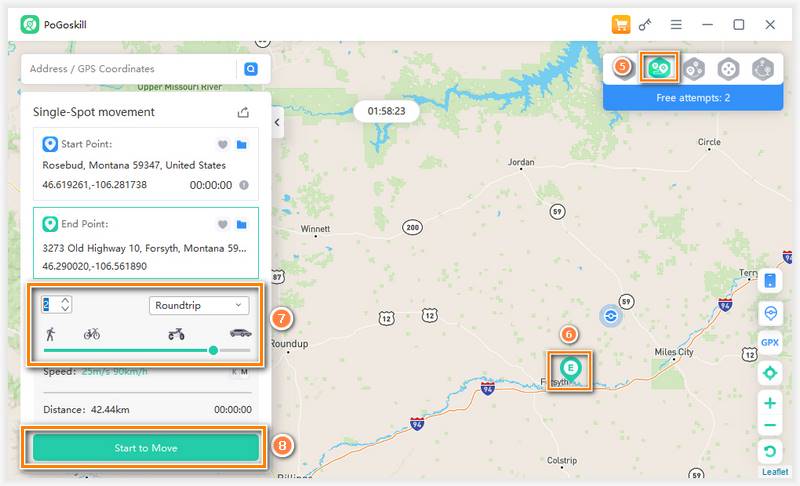
PoGoskill provides its Cracked version of Pokemon Go, as its answer for how to spoof in pokemon go without getting banned, but that version is not compatible with the official game or other cracked versions. So you need to delete them before installing the PoGoskill version.
Conclusión
La idea principal de este artículo es ayudarte Utilice Photoshop para corregir imágenes borrosasAdemás de proporcionar una guía general paso a paso, también hemos proporcionado dos consejos generales para tener en cuenta, así que sígalos, ya que esto le ahorrará mucho tiempo. Si desea utilizar una herramienta más directa y sencilla, le recomendamos que pruebe Aiseesoft AI Photo Editor, que lo ayudará a corregir sus fotos sin necesidad de realizar ajustes manuales.

Aiseesoft AnyCoord puede ayudarlo a ocultar, falsificar o cambiar su ubicación GPS a cualquier otro lugar con facilidad. Incluso puede planificar una ruta móvil si es necesario.
100% Seguro. Sin anuncios.
100% Seguro. Sin anuncios.