Get some unfamiliar MIDI files and want to turn them into widely playable audio like MP3? This article will guide you to learn more about MIDI, explaining its advantages and limitations, comparing it with MP3, and then telling three methods to convertir MIDI a MP3.

First, you should know that MIDI (Musical Instrument Digital Interface) is not actually audio. MIDI files are instructions used to tell how audio should be produced and played. They contain various data about notation, pitch, speed, volume, and more of each instrument. MIDI is designed for producers and musicians to create music. Through MIDI, a sound generator can know what instruments to play, which notes to sound, and for how long.
The small file size makes MIDI perfect for sharing, composing, and editing. Generally, MIDI tracks can be compatible with most music recording and editing software. However, they are still unacceptable by many media players and devices, especially for mobile phones and tablets.
It’s quite a common situation that your device or player doesn’t have the built-in MIDI playback capability. Converting MIDI to MP3 can help to solve the format incompatibility problem. After creating music using a MIDI sequencer, you can export it to MP3 and get a more universally playable backup. Moreover, if your editor or the social media platform doesn’t support MIDI, converting to MP3 can easily get wider compatibility.
You need a MIDI synthesizer program to extract actual sound waves from your MIDI files and then transfer them to MP3. To analyze the MIDI instructions and turn them into MP3 while maintaining high audio quality, you can rely on the powerful Aiseesoft Video Converter Ultimate. It is mainly used to convert various audio and video files. You can download it and take the steps below to change MIDI files to MP3 with ease.
100% Seguro. Sin anuncios.
100% Seguro. Sin anuncios.
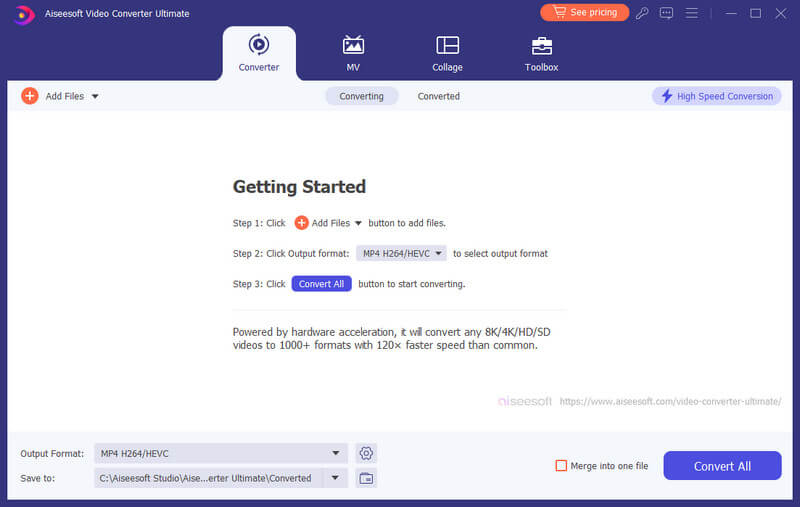

Besides the powerful playback feature, VLC also carries some basic video and audio conversion capabilities. You can use it along with a virtual synthesizer to transform MIDI into MP3.
For the MIDI to MP3 conversion, you should first install a virtual synthesizer like FluidSynth or GMPlay on your computer. If you are using VLC on Windows, you need to enable an internal audio output converter from Preferences. You can access it from Advanced > Audio under the Input/Codecs section.
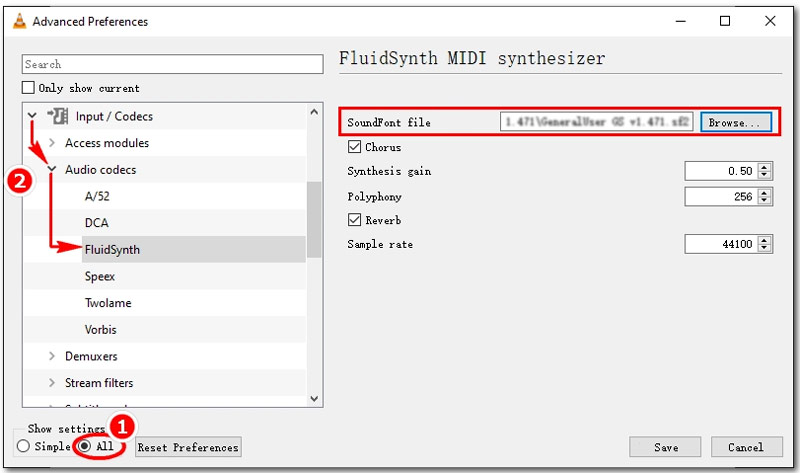
Open VLC Media Player and load the MIDI file you want to convert. Play it using the installed virtual synthesizer. Right-click the playing window and go to Audio. Choose Audio output and select the analyzed audio file. After that, you can export it as an MP3 file.
If you only have several MIDI files that need to be converted, online MIDI to MP3 converters can be a better choice. They give you a quick and convenient way to transform your MIDI files to MP3 without downloading any software or virtual synthesizer. Here, we introduce you to the popular Online-Convert to turn MIDI into MP3 with ease.
Navigate to Online-Convert's MIDI to MP3 converter page and upload your MIDI file. It lets you convert a MIDI file from your device, Google Drive, Dropbox, or through URL. Before the conversion, you are allowed to customize some settings like bitrate, channel, and more. Click Start to make the conversion from MIDI to MP3.
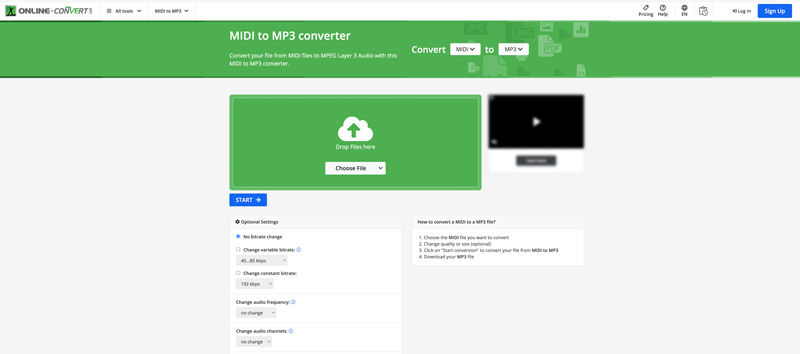
What app plays MIDI files?
Many apps offered on the market can help you play MIDI files on your device. You can easily locate associated MIDI player apps from the app store on your iPhone or Android phone. To open MIDI files on your computer, you can rely on the VLC media player. Moreover, you can rely on the default media player like QuickTime Player on Mac or Windows Media Player on Windows to play MIDI files.
Is MIDI better sound quality than MP3?
As mentioned earlier, MIDI files don’t carry actual audio. So, you can’t say MIDI has better sound quality than MP3.
What are the disadvantages of MIDI files?
MIDI is not widely supported by devices and players like MP3. The sound quality of MIDI files heavily depends on the synthesizer or device used to play them. MIDI files are mainly used for music creation and editing. As a casual user, you should export MIDI to MP3 for daily usage.
Conclusión
After reading this article, I hope you can get a deeper understanding of MIDI. When you need to convertir MIDI a MP3, whatever the reason, just select your preferred method and start the conversion.

Video Converter Ultimate es un excelente conversor, editor y potenciador de video para convertir, mejorar y editar videos y música en 1000 formatos y más.
100% Seguro. Sin anuncios.
100% Seguro. Sin anuncios.